Machine learning algorithms have hyperparameters that allow you to tailor the behavior of the algorithm to your specific dataset.
Hyperparameters are different from parameters, which are the internal coefficients or weights for a model found by the learning algorithm. Unlike parameters, hyperparameters are specified by the practitioner when configuring the model.
Typically, it is challenging to know what values to use for the hyperparameters of a given algorithm on a given dataset, therefore it is common to use random or grid search strategies for different hyperparameter values.
The more hyperparameters of an algorithm that you need to tune, the slower the tuning process. Therefore, it is desirable to select a minimum subset of model hyperparameters to search or tune.
Not all model hyperparameters are equally important. Some hyperparameters have an outsized effect on the behavior, and in turn, the performance of a machine learning algorithm.
As a machine learning practitioner, you must know which hyperparameters to focus on to get a good result quickly.
In this tutorial, you will discover those hyperparameters that are most important for some of the top machine learning algorithms.
Kick-start your project with my new book Machine Learning Mastery With Python, including step-by-step tutorials and the Python source code files for all examples.
Let’s get started.
- Update Jan/2020: Updated for changes in scikit-learn v0.22 API.

Hyperparameters for Classification Machine Learning Algorithms
Photo by shuttermonkey, some rights reserved.
Classification Algorithms Overview
We will take a closer look at the important hyperparameters of the top machine learning algorithms that you may use for classification.
We will look at the hyperparameters you need to focus on and suggested values to try when tuning the model on your dataset.
The suggestions are based both on advice from textbooks on the algorithms and practical advice suggested by practitioners, as well as a little of my own experience.
The seven classification algorithms we will look at are as follows:
- Logistic Regression
- Ridge Classifier
- K-Nearest Neighbors (KNN)
- Support Vector Machine (SVM)
- Bagged Decision Trees (Bagging)
- Random Forest
- Stochastic Gradient Boosting
We will consider these algorithms in the context of their scikit-learn implementation (Python); nevertheless, you can use the same hyperparameter suggestions with other platforms, such as Weka and R.
A small grid searching example is also given for each algorithm that you can use as a starting point for your own classification predictive modeling project.
Note: if you have had success with different hyperparameter values or even different hyperparameters than those suggested in this tutorial, let me know in the comments below. I’d love to hear about it.
Let’s dive in.
Logistic Regression
Logistic regression does not really have any critical hyperparameters to tune.
Sometimes, you can see useful differences in performance or convergence with different solvers (solver).
- solver in [‘newton-cg’, ‘lbfgs’, ‘liblinear’, ‘sag’, ‘saga’]
Regularization (penalty) can sometimes be helpful.
- penalty in [‘none’, ‘l1’, ‘l2’, ‘elasticnet’]
Note: not all solvers support all regularization terms.
The C parameter controls the penality strength, which can also be effective.
- C in [100, 10, 1.0, 0.1, 0.01]
For the full list of hyperparameters, see:
The example below demonstrates grid searching the key hyperparameters for LogisticRegression on a synthetic binary classification dataset.
Some combinations were omitted to cut back on the warnings/errors.
|
1 2 3 4 5 6 7 8 9 10 11 12 13 14 15 16 17 18 19 20 21 22 23 24 |
# example of grid searching key hyperparametres for logistic regression from sklearn.datasets import make_blobs from sklearn.model_selection import RepeatedStratifiedKFold from sklearn.model_selection import GridSearchCV from sklearn.linear_model import LogisticRegression # define dataset X, y = make_blobs(n_samples=1000, centers=2, n_features=100, cluster_std=20) # define models and parameters model = LogisticRegression() solvers = ['newton-cg', 'lbfgs', 'liblinear'] penalty = ['l2'] c_values = [100, 10, 1.0, 0.1, 0.01] # define grid search grid = dict(solver=solvers,penalty=penalty,C=c_values) cv = RepeatedStratifiedKFold(n_splits=10, n_repeats=3, random_state=1) grid_search = GridSearchCV(estimator=model, param_grid=grid, n_jobs=-1, cv=cv, scoring='accuracy',error_score=0) grid_result = grid_search.fit(X, y) # summarize results print("Best: %f using %s" % (grid_result.best_score_, grid_result.best_params_)) means = grid_result.cv_results_['mean_test_score'] stds = grid_result.cv_results_['std_test_score'] params = grid_result.cv_results_['params'] for mean, stdev, param in zip(means, stds, params): print("%f (%f) with: %r" % (mean, stdev, param)) |
Note: Your results may vary given the stochastic nature of the algorithm or evaluation procedure, or differences in numerical precision. Consider running the example a few times and compare the average outcome.
Running the example prints the best result as well as the results from all combinations evaluated.
|
1 2 3 4 5 6 7 8 9 10 11 12 13 14 15 16 |
Best: 0.945333 using {'C': 0.01, 'penalty': 'l2', 'solver': 'liblinear'} 0.936333 (0.016829) with: {'C': 100, 'penalty': 'l2', 'solver': 'newton-cg'} 0.937667 (0.017259) with: {'C': 100, 'penalty': 'l2', 'solver': 'lbfgs'} 0.938667 (0.015861) with: {'C': 100, 'penalty': 'l2', 'solver': 'liblinear'} 0.936333 (0.017413) with: {'C': 10, 'penalty': 'l2', 'solver': 'newton-cg'} 0.938333 (0.017904) with: {'C': 10, 'penalty': 'l2', 'solver': 'lbfgs'} 0.939000 (0.016401) with: {'C': 10, 'penalty': 'l2', 'solver': 'liblinear'} 0.937333 (0.017114) with: {'C': 1.0, 'penalty': 'l2', 'solver': 'newton-cg'} 0.939000 (0.017195) with: {'C': 1.0, 'penalty': 'l2', 'solver': 'lbfgs'} 0.939000 (0.015780) with: {'C': 1.0, 'penalty': 'l2', 'solver': 'liblinear'} 0.940000 (0.015706) with: {'C': 0.1, 'penalty': 'l2', 'solver': 'newton-cg'} 0.940333 (0.014941) with: {'C': 0.1, 'penalty': 'l2', 'solver': 'lbfgs'} 0.941000 (0.017000) with: {'C': 0.1, 'penalty': 'l2', 'solver': 'liblinear'} 0.943000 (0.016763) with: {'C': 0.01, 'penalty': 'l2', 'solver': 'newton-cg'} 0.943000 (0.016763) with: {'C': 0.01, 'penalty': 'l2', 'solver': 'lbfgs'} 0.945333 (0.017651) with: {'C': 0.01, 'penalty': 'l2', 'solver': 'liblinear'} |
Ridge Classifier
Ridge regression is a penalized linear regression model for predicting a numerical value.
Nevertheless, it can be very effective when applied to classification.
Perhaps the most important parameter to tune is the regularization strength (alpha). A good starting point might be values in the range [0.1 to 1.0]
- alpha in [0.1, 0.2, 0.3, 0.4, 0.5, 0.6, 0.7, 0.8, 0.9, 1.0]
For the full list of hyperparameters, see:
The example below demonstrates grid searching the key hyperparameters for RidgeClassifier on a synthetic binary classification dataset.
|
1 2 3 4 5 6 7 8 9 10 11 12 13 14 15 16 17 18 19 20 21 22 |
# example of grid searching key hyperparametres for ridge classifier from sklearn.datasets import make_blobs from sklearn.model_selection import RepeatedStratifiedKFold from sklearn.model_selection import GridSearchCV from sklearn.linear_model import RidgeClassifier # define dataset X, y = make_blobs(n_samples=1000, centers=2, n_features=100, cluster_std=20) # define models and parameters model = RidgeClassifier() alpha = [0.1, 0.2, 0.3, 0.4, 0.5, 0.6, 0.7, 0.8, 0.9, 1.0] # define grid search grid = dict(alpha=alpha) cv = RepeatedStratifiedKFold(n_splits=10, n_repeats=3, random_state=1) grid_search = GridSearchCV(estimator=model, param_grid=grid, n_jobs=-1, cv=cv, scoring='accuracy',error_score=0) grid_result = grid_search.fit(X, y) # summarize results print("Best: %f using %s" % (grid_result.best_score_, grid_result.best_params_)) means = grid_result.cv_results_['mean_test_score'] stds = grid_result.cv_results_['std_test_score'] params = grid_result.cv_results_['params'] for mean, stdev, param in zip(means, stds, params): print("%f (%f) with: %r" % (mean, stdev, param)) |
Note: Your results may vary given the stochastic nature of the algorithm or evaluation procedure, or differences in numerical precision. Consider running the example a few times and compare the average outcome.
Running the example prints the best result as well as the results from all combinations evaluated.
|
1 2 3 4 5 6 7 8 9 10 11 |
Best: 0.974667 using {'alpha': 0.1} 0.974667 (0.014545) with: {'alpha': 0.1} 0.974667 (0.014545) with: {'alpha': 0.2} 0.974667 (0.014545) with: {'alpha': 0.3} 0.974667 (0.014545) with: {'alpha': 0.4} 0.974667 (0.014545) with: {'alpha': 0.5} 0.974667 (0.014545) with: {'alpha': 0.6} 0.974667 (0.014545) with: {'alpha': 0.7} 0.974667 (0.014545) with: {'alpha': 0.8} 0.974667 (0.014545) with: {'alpha': 0.9} 0.974667 (0.014545) with: {'alpha': 1.0} |
K-Nearest Neighbors (KNN)
The most important hyperparameter for KNN is the number of neighbors (n_neighbors).
Test values between at least 1 and 21, perhaps just the odd numbers.
- n_neighbors in [1 to 21]
It may also be interesting to test different distance metrics (metric) for choosing the composition of the neighborhood.
- metric in [‘euclidean’, ‘manhattan’, ‘minkowski’]
For a fuller list see:
It may also be interesting to test the contribution of members of the neighborhood via different weightings (weights).
- weights in [‘uniform’, ‘distance’]
For the full list of hyperparameters, see:
The example below demonstrates grid searching the key hyperparameters for KNeighborsClassifier on a synthetic binary classification dataset.
|
1 2 3 4 5 6 7 8 9 10 11 12 13 14 15 16 17 18 19 20 21 22 23 24 |
# example of grid searching key hyperparametres for KNeighborsClassifier from sklearn.datasets import make_blobs from sklearn.model_selection import RepeatedStratifiedKFold from sklearn.model_selection import GridSearchCV from sklearn.neighbors import KNeighborsClassifier # define dataset X, y = make_blobs(n_samples=1000, centers=2, n_features=100, cluster_std=20) # define models and parameters model = KNeighborsClassifier() n_neighbors = range(1, 21, 2) weights = ['uniform', 'distance'] metric = ['euclidean', 'manhattan', 'minkowski'] # define grid search grid = dict(n_neighbors=n_neighbors,weights=weights,metric=metric) cv = RepeatedStratifiedKFold(n_splits=10, n_repeats=3, random_state=1) grid_search = GridSearchCV(estimator=model, param_grid=grid, n_jobs=-1, cv=cv, scoring='accuracy',error_score=0) grid_result = grid_search.fit(X, y) # summarize results print("Best: %f using %s" % (grid_result.best_score_, grid_result.best_params_)) means = grid_result.cv_results_['mean_test_score'] stds = grid_result.cv_results_['std_test_score'] params = grid_result.cv_results_['params'] for mean, stdev, param in zip(means, stds, params): print("%f (%f) with: %r" % (mean, stdev, param)) |
Note: Your results may vary given the stochastic nature of the algorithm or evaluation procedure, or differences in numerical precision. Consider running the example a few times and compare the average outcome.
Running the example prints the best result as well as the results from all combinations evaluated.
|
1 2 3 4 5 6 7 8 9 10 11 12 |
Best: 0.937667 using {'metric': 'manhattan', 'n_neighbors': 13, 'weights': 'uniform'} 0.833667 (0.031674) with: {'metric': 'euclidean', 'n_neighbors': 1, 'weights': 'uniform'} 0.833667 (0.031674) with: {'metric': 'euclidean', 'n_neighbors': 1, 'weights': 'distance'} 0.895333 (0.030081) with: {'metric': 'euclidean', 'n_neighbors': 3, 'weights': 'uniform'} 0.895333 (0.030081) with: {'metric': 'euclidean', 'n_neighbors': 3, 'weights': 'distance'} 0.909000 (0.021810) with: {'metric': 'euclidean', 'n_neighbors': 5, 'weights': 'uniform'} 0.909000 (0.021810) with: {'metric': 'euclidean', 'n_neighbors': 5, 'weights': 'distance'} 0.925333 (0.020774) with: {'metric': 'euclidean', 'n_neighbors': 7, 'weights': 'uniform'} 0.925333 (0.020774) with: {'metric': 'euclidean', 'n_neighbors': 7, 'weights': 'distance'} 0.929000 (0.027368) with: {'metric': 'euclidean', 'n_neighbors': 9, 'weights': 'uniform'} 0.929000 (0.027368) with: {'metric': 'euclidean', 'n_neighbors': 9, 'weights': 'distance'} ... |
Support Vector Machine (SVM)
The SVM algorithm, like gradient boosting, is very popular, very effective, and provides a large number of hyperparameters to tune.
Perhaps the first important parameter is the choice of kernel that will control the manner in which the input variables will be projected. There are many to choose from, but linear, polynomial, and RBF are the most common, perhaps just linear and RBF in practice.
- kernels in [‘linear’, ‘poly’, ‘rbf’, ‘sigmoid’]
If the polynomial kernel works out, then it is a good idea to dive into the degree hyperparameter.
Another critical parameter is the penalty (C) that can take on a range of values and has a dramatic effect on the shape of the resulting regions for each class. A log scale might be a good starting point.
- C in [100, 10, 1.0, 0.1, 0.001]
For the full list of hyperparameters, see:
The example below demonstrates grid searching the key hyperparameters for SVC on a synthetic binary classification dataset.
|
1 2 3 4 5 6 7 8 9 10 11 12 13 14 15 16 17 18 19 20 21 22 23 24 |
# example of grid searching key hyperparametres for SVC from sklearn.datasets import make_blobs from sklearn.model_selection import RepeatedStratifiedKFold from sklearn.model_selection import GridSearchCV from sklearn.svm import SVC # define dataset X, y = make_blobs(n_samples=1000, centers=2, n_features=100, cluster_std=20) # define model and parameters model = SVC() kernel = ['poly', 'rbf', 'sigmoid'] C = [50, 10, 1.0, 0.1, 0.01] gamma = ['scale'] # define grid search grid = dict(kernel=kernel,C=C,gamma=gamma) cv = RepeatedStratifiedKFold(n_splits=10, n_repeats=3, random_state=1) grid_search = GridSearchCV(estimator=model, param_grid=grid, n_jobs=-1, cv=cv, scoring='accuracy',error_score=0) grid_result = grid_search.fit(X, y) # summarize results print("Best: %f using %s" % (grid_result.best_score_, grid_result.best_params_)) means = grid_result.cv_results_['mean_test_score'] stds = grid_result.cv_results_['std_test_score'] params = grid_result.cv_results_['params'] for mean, stdev, param in zip(means, stds, params): print("%f (%f) with: %r" % (mean, stdev, param)) |
Note: Your results may vary given the stochastic nature of the algorithm or evaluation procedure, or differences in numerical precision. Consider running the example a few times and compare the average outcome.
Running the example prints the best result as well as the results from all combinations evaluated.
|
1 2 3 4 5 6 7 8 9 10 11 12 13 14 15 16 |
Best: 0.974333 using {'C': 1.0, 'gamma': 'scale', 'kernel': 'poly'} 0.973667 (0.012512) with: {'C': 50, 'gamma': 'scale', 'kernel': 'poly'} 0.970667 (0.018062) with: {'C': 50, 'gamma': 'scale', 'kernel': 'rbf'} 0.945333 (0.024594) with: {'C': 50, 'gamma': 'scale', 'kernel': 'sigmoid'} 0.973667 (0.012512) with: {'C': 10, 'gamma': 'scale', 'kernel': 'poly'} 0.970667 (0.018062) with: {'C': 10, 'gamma': 'scale', 'kernel': 'rbf'} 0.957000 (0.016763) with: {'C': 10, 'gamma': 'scale', 'kernel': 'sigmoid'} 0.974333 (0.012565) with: {'C': 1.0, 'gamma': 'scale', 'kernel': 'poly'} 0.971667 (0.016948) with: {'C': 1.0, 'gamma': 'scale', 'kernel': 'rbf'} 0.966333 (0.016224) with: {'C': 1.0, 'gamma': 'scale', 'kernel': 'sigmoid'} 0.972333 (0.013585) with: {'C': 0.1, 'gamma': 'scale', 'kernel': 'poly'} 0.974000 (0.013317) with: {'C': 0.1, 'gamma': 'scale', 'kernel': 'rbf'} 0.971667 (0.015934) with: {'C': 0.1, 'gamma': 'scale', 'kernel': 'sigmoid'} 0.972333 (0.013585) with: {'C': 0.01, 'gamma': 'scale', 'kernel': 'poly'} 0.973667 (0.014716) with: {'C': 0.01, 'gamma': 'scale', 'kernel': 'rbf'} 0.974333 (0.013828) with: {'C': 0.01, 'gamma': 'scale', 'kernel': 'sigmoid'} |
Bagged Decision Trees (Bagging)
The most important parameter for bagged decision trees is the number of trees (n_estimators).
Ideally, this should be increased until no further improvement is seen in the model.
Good values might be a log scale from 10 to 1,000.
- n_estimators in [10, 100, 1000]
For the full list of hyperparameters, see:
The example below demonstrates grid searching the key hyperparameters for BaggingClassifier on a synthetic binary classification dataset.
|
1 2 3 4 5 6 7 8 9 10 11 12 13 14 15 16 17 18 19 20 21 22 |
# example of grid searching key hyperparameters for BaggingClassifier from sklearn.datasets import make_blobs from sklearn.model_selection import RepeatedStratifiedKFold from sklearn.model_selection import GridSearchCV from sklearn.ensemble import BaggingClassifier # define dataset X, y = make_blobs(n_samples=1000, centers=2, n_features=100, cluster_std=20) # define models and parameters model = BaggingClassifier() n_estimators = [10, 100, 1000] # define grid search grid = dict(n_estimators=n_estimators) cv = RepeatedStratifiedKFold(n_splits=10, n_repeats=3, random_state=1) grid_search = GridSearchCV(estimator=model, param_grid=grid, n_jobs=-1, cv=cv, scoring='accuracy',error_score=0) grid_result = grid_search.fit(X, y) # summarize results print("Best: %f using %s" % (grid_result.best_score_, grid_result.best_params_)) means = grid_result.cv_results_['mean_test_score'] stds = grid_result.cv_results_['std_test_score'] params = grid_result.cv_results_['params'] for mean, stdev, param in zip(means, stds, params): print("%f (%f) with: %r" % (mean, stdev, param)) |
Note: Your results may vary given the stochastic nature of the algorithm or evaluation procedure, or differences in numerical precision. Consider running the example a few times and compare the average outcome.
Running the example prints the best result as well as the results from all combinations evaluated.
|
1 2 3 4 |
Best: 0.873667 using {'n_estimators': 1000} 0.839000 (0.038588) with: {'n_estimators': 10} 0.869333 (0.030434) with: {'n_estimators': 100} 0.873667 (0.035070) with: {'n_estimators': 1000} |
Random Forest
The most important parameter is the number of random features to sample at each split point (max_features).
You could try a range of integer values, such as 1 to 20, or 1 to half the number of input features.
- max_features [1 to 20]
Alternately, you could try a suite of different default value calculators.
- max_features in [‘sqrt’, ‘log2’]
Another important parameter for random forest is the number of trees (n_estimators).
Ideally, this should be increased until no further improvement is seen in the model.
Good values might be a log scale from 10 to 1,000.
- n_estimators in [10, 100, 1000]
For the full list of hyperparameters, see:
The example below demonstrates grid searching the key hyperparameters for BaggingClassifier on a synthetic binary classification dataset.
|
1 2 3 4 5 6 7 8 9 10 11 12 13 14 15 16 17 18 19 20 21 22 23 |
# example of grid searching key hyperparameters for RandomForestClassifier from sklearn.datasets import make_blobs from sklearn.model_selection import RepeatedStratifiedKFold from sklearn.model_selection import GridSearchCV from sklearn.ensemble import RandomForestClassifier # define dataset X, y = make_blobs(n_samples=1000, centers=2, n_features=100, cluster_std=20) # define models and parameters model = RandomForestClassifier() n_estimators = [10, 100, 1000] max_features = ['sqrt', 'log2'] # define grid search grid = dict(n_estimators=n_estimators,max_features=max_features) cv = RepeatedStratifiedKFold(n_splits=10, n_repeats=3, random_state=1) grid_search = GridSearchCV(estimator=model, param_grid=grid, n_jobs=-1, cv=cv, scoring='accuracy',error_score=0) grid_result = grid_search.fit(X, y) # summarize results print("Best: %f using %s" % (grid_result.best_score_, grid_result.best_params_)) means = grid_result.cv_results_['mean_test_score'] stds = grid_result.cv_results_['std_test_score'] params = grid_result.cv_results_['params'] for mean, stdev, param in zip(means, stds, params): print("%f (%f) with: %r" % (mean, stdev, param)) |
Note: Your results may vary given the stochastic nature of the algorithm or evaluation procedure, or differences in numerical precision. Consider running the example a few times and compare the average outcome.
Running the example prints the best result as well as the results from all combinations evaluated.
|
1 2 3 4 5 6 7 |
Best: 0.952000 using {'max_features': 'log2', 'n_estimators': 1000} 0.841000 (0.032078) with: {'max_features': 'sqrt', 'n_estimators': 10} 0.938333 (0.020830) with: {'max_features': 'sqrt', 'n_estimators': 100} 0.944667 (0.024998) with: {'max_features': 'sqrt', 'n_estimators': 1000} 0.817667 (0.033235) with: {'max_features': 'log2', 'n_estimators': 10} 0.940667 (0.021592) with: {'max_features': 'log2', 'n_estimators': 100} 0.952000 (0.019562) with: {'max_features': 'log2', 'n_estimators': 1000} |
Stochastic Gradient Boosting
Also called Gradient Boosting Machine (GBM) or named for the specific implementation, such as XGBoost.
The gradient boosting algorithm has many parameters to tune.
There are some parameter pairings that are important to consider. The first is the learning rate, also called shrinkage or eta (learning_rate) and the number of trees in the model (n_estimators). Both could be considered on a log scale, although in different directions.
- learning_rate in [0.001, 0.01, 0.1]
- n_estimators [10, 100, 1000]
Another pairing is the number of rows or subset of the data to consider for each tree (subsample) and the depth of each tree (max_depth). These could be grid searched at a 0.1 and 1 interval respectively, although common values can be tested directly.
- subsample in [0.5, 0.7, 1.0]
- max_depth in [3, 7, 9]
For more detailed advice on tuning the XGBoost implementation, see:
For the full list of hyperparameters, see:
The example below demonstrates grid searching the key hyperparameters for GradientBoostingClassifier on a synthetic binary classification dataset.
|
1 2 3 4 5 6 7 8 9 10 11 12 13 14 15 16 17 18 19 20 21 22 23 24 25 |
# example of grid searching key hyperparameters for GradientBoostingClassifier from sklearn.datasets import make_blobs from sklearn.model_selection import RepeatedStratifiedKFold from sklearn.model_selection import GridSearchCV from sklearn.ensemble import GradientBoostingClassifier # define dataset X, y = make_blobs(n_samples=1000, centers=2, n_features=100, cluster_std=20) # define models and parameters model = GradientBoostingClassifier() n_estimators = [10, 100, 1000] learning_rate = [0.001, 0.01, 0.1] subsample = [0.5, 0.7, 1.0] max_depth = [3, 7, 9] # define grid search grid = dict(learning_rate=learning_rate, n_estimators=n_estimators, subsample=subsample, max_depth=max_depth) cv = RepeatedStratifiedKFold(n_splits=10, n_repeats=3, random_state=1) grid_search = GridSearchCV(estimator=model, param_grid=grid, n_jobs=-1, cv=cv, scoring='accuracy',error_score=0) grid_result = grid_search.fit(X, y) # summarize results print("Best: %f using %s" % (grid_result.best_score_, grid_result.best_params_)) means = grid_result.cv_results_['mean_test_score'] stds = grid_result.cv_results_['std_test_score'] params = grid_result.cv_results_['params'] for mean, stdev, param in zip(means, stds, params): print("%f (%f) with: %r" % (mean, stdev, param)) |
Note: Your results may vary given the stochastic nature of the algorithm or evaluation procedure, or differences in numerical precision. Consider running the example a few times and compare the average outcome.
Running the example prints the best result as well as the results from all combinations evaluated.
|
1 2 3 4 5 6 7 8 9 10 11 12 13 14 15 16 17 18 |
Best: 0.936667 using {'learning_rate': 0.01, 'max_depth': 3, 'n_estimators': 1000, 'subsample': 0.5} 0.803333 (0.042058) with: {'learning_rate': 0.001, 'max_depth': 3, 'n_estimators': 10, 'subsample': 0.5} 0.783667 (0.042386) with: {'learning_rate': 0.001, 'max_depth': 3, 'n_estimators': 10, 'subsample': 0.7} 0.711667 (0.041157) with: {'learning_rate': 0.001, 'max_depth': 3, 'n_estimators': 10, 'subsample': 1.0} 0.832667 (0.040244) with: {'learning_rate': 0.001, 'max_depth': 3, 'n_estimators': 100, 'subsample': 0.5} 0.809667 (0.040040) with: {'learning_rate': 0.001, 'max_depth': 3, 'n_estimators': 100, 'subsample': 0.7} 0.741333 (0.043261) with: {'learning_rate': 0.001, 'max_depth': 3, 'n_estimators': 100, 'subsample': 1.0} 0.881333 (0.034130) with: {'learning_rate': 0.001, 'max_depth': 3, 'n_estimators': 1000, 'subsample': 0.5} 0.866667 (0.035150) with: {'learning_rate': 0.001, 'max_depth': 3, 'n_estimators': 1000, 'subsample': 0.7} 0.838333 (0.037424) with: {'learning_rate': 0.001, 'max_depth': 3, 'n_estimators': 1000, 'subsample': 1.0} 0.838333 (0.036614) with: {'learning_rate': 0.001, 'max_depth': 7, 'n_estimators': 10, 'subsample': 0.5} 0.821667 (0.040586) with: {'learning_rate': 0.001, 'max_depth': 7, 'n_estimators': 10, 'subsample': 0.7} 0.729000 (0.035903) with: {'learning_rate': 0.001, 'max_depth': 7, 'n_estimators': 10, 'subsample': 1.0} 0.884667 (0.036854) with: {'learning_rate': 0.001, 'max_depth': 7, 'n_estimators': 100, 'subsample': 0.5} 0.871333 (0.035094) with: {'learning_rate': 0.001, 'max_depth': 7, 'n_estimators': 100, 'subsample': 0.7} 0.729000 (0.037625) with: {'learning_rate': 0.001, 'max_depth': 7, 'n_estimators': 100, 'subsample': 1.0} 0.905667 (0.033134) with: {'learning_rate': 0.001, 'max_depth': 7, 'n_estimators': 1000, 'subsample': 0.5} ... |
Further Reading
This section provides more resources on the topic if you are looking to go deeper.
Summary
In this tutorial, you discovered the top hyperparameters and how to configure them for top machine learning algorithms.
Do you have other hyperparameter suggestions? Let me know in the comments below.
Do you have any questions?
Ask your questions in the comments below and I will do my best to answer.

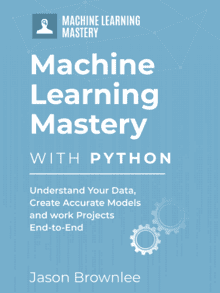
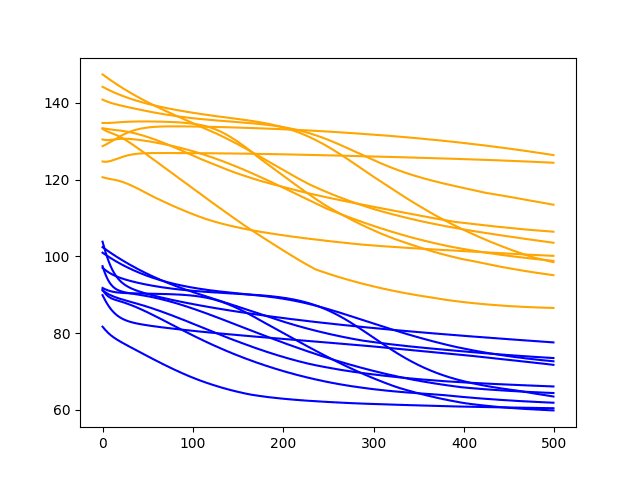





Thanks for the useful post! A quick question here: why do you set
n_repeats=3for the cross validation? As far as I understand, the cv will split the data into folds and calculate the metrics on each fold and take the average. Is it necessary to repeat this process for 3 times?Excellent question.
Repeats help to smooth out the variance in some models that use a lot of randomness or on very small datasets. Repeated CV compared to 1xCV can often provide a better estimate of the mean skill of a model.
Thanks for the great article.
Changing the parameters for the ridge classifier did not change the outcome. Is that because of the synthetic dataset or is there some other problem with the example?
Yes, likely because the synthetic dataset is so simple.
I normally use TPE for my hyperparameter optimisation, which is good at searching over large parameter spaces. Hyperas and hyperopt even let you do this in parallel! https://github.com/maxpumperla/hyperas
Also, keras recently introduced their own HO tool called keras-tuner, which looks easy to use:
https://github.com/keras-team/keras-tuner
Thanks for sharing.
Dear Jason,
How about an article about generalization abilities of ML models? For instance, we train and tune a specific learning algorithm on a data set (train + validation set) from a distributon X and apply it to some data that origins from another distribution Y. In practise, the learned models often fail so that the question would be how to counteract the problem besides basic stuff like regularization…
Best regards
Thanks for the suggestion.
Yes, I have tens of tutorials on the topic. Perhaps start here:
https://machinelearningmastery.com/introduction-to-regularization-to-reduce-overfitting-and-improve-generalization-error/
Thanks for the article Jason. I have a follow-up question. Which one of these models is best when the classes are highly imbalanced (fraud for example)? And why?
Thanks,
Rich
There is no best model in general. I recommend testing a suite of different techniques for imbalanced classification and discovering what works best for your specific dataset.
xgboost not included? why only 7 algorithms?
This are the popular algorithms in sklearn.
For tuning xgboost, see the suite of tutorials, perhaps starting here:
https://machinelearningmastery.com/start-here/#xgboost
Hi Jason, great tut as ever! I have a question, Why are you using and RepeatedStratifiedKFold in all examples if those cases aren’t supposedly imbalanced? It is better than an ordinary KFold?
Thanks!
It’s a good practice, perhaps a best practice.
Hi Jason!
Question on tuning RandomForest. For my hypertuning results, the best parameters’ precision_score is very similar to the spot check. I am having a hard time understanding how is this possible.
From the spot check, results proved the model already has little skill, slightly better than no skill, so I think it has potential. However the best parameters says otherwise.
I am currently trying to tune a binary RandomForestClassifier using RandomizedSearchCV (…refit=’precision’). Precision being: make_scorer(precision_score, average = ‘weighted’). Dataset is balanced.
Perhaps the difference in the mean results is no statistically significant. So the numbers look different, but the behavior is not different on average.
Ah I see. Is there a way to get to the bottom of this? I am currently looking into feature selection as given here: https://machinelearningmastery.com/feature-selection-with-real-and-categorical-data/
Yes, here is some advice on how to use hypothesis tests to compare results:
https://machinelearningmastery.com/statistical-significance-tests-for-comparing-machine-learning-algorithms/
Or perhaps you can change your test harness, e.g. more repeats, more folds, to help better expose differences between algorithms.
Thank you. I’ll start there. When I was spot checking the different types of classification models, they also returned similar very similar statistics, which was also very very odd. Everything’s just the similar: slightly better than no skill.
It is possible that your problem is not predictable in its current form/framing.
I am going to try out different models. Features are correlated and important through different feature selection and feature importance tests. Also coupled with industry knowledge, I also know the features can help determine the target variable (problem). I won’t give up!
Sounds great!
Hi Jason,
Nice post, very clear! You mainly talked about algorithms for classification problems, do you also have the summary for regression? Or it is more or less similar? Thanks!
Thanks!
Not at this stage, perhaps soon.
That would be great, I will definitely keep an eye on it, thank you Jason!
Thanks.
sir what technique we apply after hyper-parameter optimization to furthur refine the results
See this:
https://machinelearningmastery.com/machine-learning-performance-improvement-cheat-sheet/
Thank you so much.
1. Why do you set random_state=1 for the cross validation?
cv = RepeatedStratifiedKFold(n_splits=10, n_repeats=3, random_state=1)
As per my understanding, in test_train_split with different random state we get different accuracies and to avoid that we will do cross validation.
2. Is it necessary to set the random_state=1 for the cross validation?
3. In your all examples above, from gridsearch results we are getting accuracy of Training data set. Is that right?
# summarize results
print(“Best: %f using %s” % (grid_result.best_score_, grid_result.best_params_))
I think from grid_result which is our best model and using that calculate the accuracy of Test data set.
The random seed is fixed to ensure we get the same result each time the code is run – helpful for tutorials.
You can set any value you like:
https://machinelearningmastery.com/faq/single-faq/what-value-should-i-set-for-the-random-number-seed
We are not using a train/test split, we are using repeated k-fold cross-validation to estimate the performance of each config.
Regarding the parameters for Random Forest, I see on the SKLearn website : “Changed in version 0.22: The default value of n_estimators changed from 10 to 100 in 0.22.” – In your code you have up to 1000, in case you want to update your code 🙂
Thanks.
More is better to a limit, when it comes to RF.
I love your tutorials. I think you do a great job. I have learned so much from you. I’ve been considering buying one of your books, but you a so many that I don’t know which one to buy. I have come to realize how important hyperparameter tuning is and I have noticed that each model is different and I need a summarized source of information that gives me a general idea of what hyperparameters to try for each model and techniques to do the process as fast and efficiently as possible. I’ve heard about Bayesian hyperparameter optimization techniques. Would be great if I could learn how to do this with scikitlearn. Also, I’m particularly interested in XGBoost because I’ve read in your blogs that it tends to perform really well. Which one of your books would you recommend me to learn how to do hyperparameter tuning fast and efficiently using python (special mention on XGBoost if possible)?
Thanks!
I recommend using the free tutorials and only get a book if you need more information or want to systematically work through a topic.
Hi Jason, thanks for the post. Regarding this question, doesn’t the random_state parameter lead to the same results in each split and repetition? Or where does the random_state apply to?
When random_state is set on the cv object for the grid search, it ensures that each hyperparameter configuration is evaluated on the same split of data.
why Repeated Stratified K fold is used?
It is a best practice for evaluating models on classification tasks.
what are the best classification algorithms to use in the popular (fashion mnist) dataset
and also which hyperparameters are preferable?
A CNN.
Hi Jason, it’s a great article!
I am just wondering that since grid search implement through cross-validation, once the optimal combination of hyperparameters are selected, is it necessary to perform cross-validation again to test the model performance with optimal parameters?
No, but you can if you like to confirm the finding.
Hi Jason, thanks for your post, I have a question about optimization of a classifier. As I know for tune a classifier, we should find its Operating Point, which can be calculated using ROC curve and its intersection with Y=-X. The ROC curve is calculated using changing the hyperparameters. So the corresponding hyperparameters of the Operating Point would be the best hyperparameters.
My question is that why do you use (scoring=’accuracy’) in GridSearchCV?
In other words, why don’t you consider sensitivity and precision metrics that are used to calculate ROC curve?
I recommend optimizing the ROC AUC and use roc curve as a diagnostic.
Hi Jason, thanks for your post, I have some quick questions:
1. Related to my dataset, I have some discrete variables (eg: count number of people…) as the features for my dataset. Should I perform for example a StandardScaler to scale my data first before doing GridSearchCV or I can perform without scaling?
2. You put random_state for your RepeatedStratifiedKFold. How about each model should we also put a random_state for example: model = LogisticRegression(random_state=1) before tuning with GridSearchCV?
BTW, those discrete variables are in range [0,5] only.