Preparing data is required to get the best results from machine learning algorithms.
In this post you will discover how to transform your data in order to best expose its structure to machine learning algorithms in R using the caret package.
You will work through 8 popular and powerful data transforms with recipes that you can study or copy and paste int your current or next machine learning project.
Kick-start your project with my new book Machine Learning Mastery With R, including step-by-step tutorials and the R source code files for all examples.
Let’s get started.

Pre-Process Your Machine Learning Dataset in R
Photo by Fraser Cairns, some rights reserved.
Need For Data Pre-Processing
You want to get the best accuracy from machine learning algorithms on your datasets.
Some machine learning algorithms require the data to be in a specific form. Whereas other algorithms can perform better if the data is prepared in a specific way, but not always. Finally, your raw data may not be in the best format to best expose the underlying structure and relationships to the predicted variables.
It is important to prepare your data in such a way that it gives various different machine learning algorithms the best chance on your problem.
You need to pre-process your raw data as part of your machine learning project.
Data Pre-Processing Methods
It is hard to know which data-preprocessing methods to use.
You can use rules of thumb such as:
- Instance based methods are more effective if the input attributes have the same scale.
- Regression methods can work better of the input attributes are standardized.
These are heuristics, but not hard and fast laws of machine learning, because sometimes you can get better results if you ignore them.
You should try a range of data transforms with a range of different machine learning algorithms. This will help you discover both good representations for your data and algorithms that are better at exploiting the structure that those representations expose.
It is a good idea to spot check a number of transforms both in isolation as well as combinations of transforms.
In the next section you will discover how you can apply data transforms in order to prepare your data in R using the caret package.
Need more Help with R for Machine Learning?
Take my free 14-day email course and discover how to use R on your project (with sample code).
Click to sign-up and also get a free PDF Ebook version of the course.
Data Pre-Processing With Caret in R
The caret package in R provides a number of useful data transforms.
These transforms can be used in two ways.
- Standalone: Transforms can be modeled from training data and applied to multiple datasets. The model of the transform is prepared using the preProcess() function and applied to a dataset using the predict() function.
- Training: Transforms can prepared and applied automatically during model evaluation. Transforms applied during training are prepared using the preProcess() and passed to the train() function via the preProcess argument.
A number of data preprocessing examples are presented in this section. They are presented using the standalone method, but you can just as easily use the prepared preprocessed model during model training.
All of the preprocessing examples in this section are for numerical data. Note that the preprocessing functions will skip over non-numeric data without raising an error.
You can learn more about the data transforms provided by the caret package by reading the help for the preProcess function by typing ?preProcess and by reading the Caret Pre-Processing page.
The data transforms presented are more likely to be useful for algorithms such as regression algorithms, instance-based methods (like kNN and LVQ), support vector machines and neural networks. They are less likely to be useful for tree and rule based methods.
Summary of Transform Methods
Below is a quick summary of all of the transform methods supported in the method argument of the preProcess() function in caret.
- “BoxCox“: apply a Box–Cox transform, values must be non-zero and positive.
- “YeoJohnson“: apply a Yeo-Johnson transform, like a BoxCox, but values can be negative.
- “expoTrans“: apply a power transform like BoxCox and YeoJohnson.
- “zv“: remove attributes with a zero variance (all the same value).
- “nzv“: remove attributes with a near zero variance (close to the same value).
- “center“: subtract mean from values.
- “scale“: divide values by standard deviation.
- “range“: normalize values.
- “pca“: transform data to the principal components.
- “ica“: transform data to the independent components.
- “spatialSign“: project data onto a unit circle.
The following sections will demonstrate some of the more popular methods.
1. Scale
The scale transform calculates the standard deviation for an attribute and divides each value by that standard deviation.
|
1 2 3 4 5 6 7 8 9 10 11 12 13 14 |
# load libraries library(caret) # load the dataset data(iris) # summarize data summary(iris[,1:4]) # calculate the pre-process parameters from the dataset preprocessParams <- preProcess(iris[,1:4], method=c("scale")) # summarize transform parameters print(preprocessParams) # transform the dataset using the parameters transformed <- predict(preprocessParams, iris[,1:4]) # summarize the transformed dataset summary(transformed) |
Running the recipe, you will see:
|
1 2 3 4 5 6 7 8 9 10 11 12 13 14 15 16 17 18 19 20 21 |
Sepal.Length Sepal.Width Petal.Length Petal.Width Min. :4.300 Min. :2.000 Min. :1.000 Min. :0.100 1st Qu.:5.100 1st Qu.:2.800 1st Qu.:1.600 1st Qu.:0.300 Median :5.800 Median :3.000 Median :4.350 Median :1.300 Mean :5.843 Mean :3.057 Mean :3.758 Mean :1.199 3rd Qu.:6.400 3rd Qu.:3.300 3rd Qu.:5.100 3rd Qu.:1.800 Max. :7.900 Max. :4.400 Max. :6.900 Max. :2.500 Created from 150 samples and 4 variables Pre-processing: - ignored (0) - scaled (4) Sepal.Length Sepal.Width Petal.Length Petal.Width Min. :5.193 Min. : 4.589 Min. :0.5665 Min. :0.1312 1st Qu.:6.159 1st Qu.: 6.424 1st Qu.:0.9064 1st Qu.:0.3936 Median :7.004 Median : 6.883 Median :2.4642 Median :1.7055 Mean :7.057 Mean : 7.014 Mean :2.1288 Mean :1.5734 3rd Qu.:7.729 3rd Qu.: 7.571 3rd Qu.:2.8890 3rd Qu.:2.3615 Max. :9.540 Max. :10.095 Max. :3.9087 Max. :3.2798 |
2. Center
The center transform calculates the mean for an attribute and subtracts it from each value.
|
1 2 3 4 5 6 7 8 9 10 11 12 13 14 |
# load libraries library(caret) # load the dataset data(iris) # summarize data summary(iris[,1:4]) # calculate the pre-process parameters from the dataset preprocessParams <- preProcess(iris[,1:4], method=c("center")) # summarize transform parameters print(preprocessParams) # transform the dataset using the parameters transformed <- predict(preprocessParams, iris[,1:4]) # summarize the transformed dataset summary(transformed) |
Running the recipe, you will see:
|
1 2 3 4 5 6 7 8 9 10 11 12 13 14 15 16 17 18 19 20 21 |
Sepal.Length Sepal.Width Petal.Length Petal.Width Min. :4.300 Min. :2.000 Min. :1.000 Min. :0.100 1st Qu.:5.100 1st Qu.:2.800 1st Qu.:1.600 1st Qu.:0.300 Median :5.800 Median :3.000 Median :4.350 Median :1.300 Mean :5.843 Mean :3.057 Mean :3.758 Mean :1.199 3rd Qu.:6.400 3rd Qu.:3.300 3rd Qu.:5.100 3rd Qu.:1.800 Max. :7.900 Max. :4.400 Max. :6.900 Max. :2.500 Created from 150 samples and 4 variables Pre-processing: - centered (4) - ignored (0) Sepal.Length Sepal.Width Petal.Length Petal.Width Min. :-1.54333 Min. :-1.05733 Min. :-2.758 Min. :-1.0993 1st Qu.:-0.74333 1st Qu.:-0.25733 1st Qu.:-2.158 1st Qu.:-0.8993 Median :-0.04333 Median :-0.05733 Median : 0.592 Median : 0.1007 Mean : 0.00000 Mean : 0.00000 Mean : 0.000 Mean : 0.0000 3rd Qu.: 0.55667 3rd Qu.: 0.24267 3rd Qu.: 1.342 3rd Qu.: 0.6007 Max. : 2.05667 Max. : 1.34267 Max. : 3.142 Max. : 1.3007 |
3. Standardize
Combining the scale and center transforms will standardize your data. Attributes will have a mean value of 0 and a standard deviation of 1.
|
1 2 3 4 5 6 7 8 9 10 11 12 13 14 |
# load libraries library(caret) # load the dataset data(iris) # summarize data summary(iris[,1:4]) # calculate the pre-process parameters from the dataset preprocessParams <- preProcess(iris[,1:4], method=c("center", "scale")) # summarize transform parameters print(preprocessParams) # transform the dataset using the parameters transformed <- predict(preprocessParams, iris[,1:4]) # summarize the transformed dataset summary(transformed) |
Notice how we can list multiple methods in a list when defining the preProcess procedure in caret. Running the recipe, you will see:
|
1 2 3 4 5 6 7 8 9 10 11 12 13 14 15 16 17 18 19 20 21 22 |
Sepal.Length Sepal.Width Petal.Length Petal.Width Min. :4.300 Min. :2.000 Min. :1.000 Min. :0.100 1st Qu.:5.100 1st Qu.:2.800 1st Qu.:1.600 1st Qu.:0.300 Median :5.800 Median :3.000 Median :4.350 Median :1.300 Mean :5.843 Mean :3.057 Mean :3.758 Mean :1.199 3rd Qu.:6.400 3rd Qu.:3.300 3rd Qu.:5.100 3rd Qu.:1.800 Max. :7.900 Max. :4.400 Max. :6.900 Max. :2.500 Created from 150 samples and 4 variables Pre-processing: - centered (4) - ignored (0) - scaled (4) Sepal.Length Sepal.Width Petal.Length Petal.Width Min. :-1.86378 Min. :-2.4258 Min. :-1.5623 Min. :-1.4422 1st Qu.:-0.89767 1st Qu.:-0.5904 1st Qu.:-1.2225 1st Qu.:-1.1799 Median :-0.05233 Median :-0.1315 Median : 0.3354 Median : 0.1321 Mean : 0.00000 Mean : 0.0000 Mean : 0.0000 Mean : 0.0000 3rd Qu.: 0.67225 3rd Qu.: 0.5567 3rd Qu.: 0.7602 3rd Qu.: 0.7880 Max. : 2.48370 Max. : 3.0805 Max. : 1.7799 Max. : 1.7064 |
4. Normalize
Data values can be scaled into the range of [0, 1] which is called normalization.
|
1 2 3 4 5 6 7 8 9 10 11 12 13 14 |
# load libraries library(caret) # load the dataset data(iris) # summarize data summary(iris[,1:4]) # calculate the pre-process parameters from the dataset preprocessParams <- preProcess(iris[,1:4], method=c("range")) # summarize transform parameters print(preprocessParams) # transform the dataset using the parameters transformed <- predict(preprocessParams, iris[,1:4]) # summarize the transformed dataset summary(transformed) |
Running the recipe, you will see:
|
1 2 3 4 5 6 7 8 9 10 11 12 13 14 15 16 17 18 19 20 21 22 |
Sepal.Length Sepal.Width Petal.Length Petal.Width Min. :4.300 Min. :2.000 Min. :1.000 Min. :0.100 1st Qu.:5.100 1st Qu.:2.800 1st Qu.:1.600 1st Qu.:0.300 Median :5.800 Median :3.000 Median :4.350 Median :1.300 Mean :5.843 Mean :3.057 Mean :3.758 Mean :1.199 3rd Qu.:6.400 3rd Qu.:3.300 3rd Qu.:5.100 3rd Qu.:1.800 Max. :7.900 Max. :4.400 Max. :6.900 Max. :2.500 Created from 150 samples and 4 variables Pre-processing: - ignored (0) - re-scaling to [0, 1] (4) Sepal.Length Sepal.Width Petal.Length Petal.Width Min. :0.0000 Min. :0.0000 Min. :0.0000 Min. :0.00000 1st Qu.:0.2222 1st Qu.:0.3333 1st Qu.:0.1017 1st Qu.:0.08333 Median :0.4167 Median :0.4167 Median :0.5678 Median :0.50000 Mean :0.4287 Mean :0.4406 Mean :0.4675 Mean :0.45806 3rd Qu.:0.5833 3rd Qu.:0.5417 3rd Qu.:0.6949 3rd Qu.:0.70833 Max. :1.0000 Max. :1.0000 Max. :1.0000 Max. :1.00000 |
5. Box-Cox Transform
When an attribute has a Gaussian-like distribution but is shifted, this is called a skew. The distribution of an attribute can be shifted to reduce the skew and make it more Gaussian. The BoxCox transform can perform this operation (assumes all values are positive).
|
1 2 3 4 5 6 7 8 9 10 11 12 13 14 15 |
# load libraries library(mlbench) library(caret) # load the dataset data(PimaIndiansDiabetes) # summarize pedigree and age summary(PimaIndiansDiabetes[,7:8]) # calculate the pre-process parameters from the dataset preprocessParams <- preProcess(PimaIndiansDiabetes[,7:8], method=c("BoxCox")) # summarize transform parameters print(preprocessParams) # transform the dataset using the parameters transformed <- predict(preprocessParams, PimaIndiansDiabetes[,7:8]) # summarize the transformed dataset (note pedigree and age) summary(transformed) |
Notice, we applied the transform to only two attributes that appear to have a skew. Running the recipe, you will see:
|
1 2 3 4 5 6 7 8 9 10 11 12 13 14 15 16 17 18 19 20 21 22 23 24 |
pedigree age Min. :0.0780 Min. :21.00 1st Qu.:0.2437 1st Qu.:24.00 Median :0.3725 Median :29.00 Mean :0.4719 Mean :33.24 3rd Qu.:0.6262 3rd Qu.:41.00 Max. :2.4200 Max. :81.00 Created from 768 samples and 2 variables Pre-processing: - Box-Cox transformation (2) - ignored (0) Lambda estimates for Box-Cox transformation: -0.1, -1.1 pedigree age Min. :-2.5510 Min. :0.8772 1st Qu.:-1.4116 1st Qu.:0.8815 Median :-0.9875 Median :0.8867 Mean :-0.9599 Mean :0.8874 3rd Qu.:-0.4680 3rd Qu.:0.8938 Max. : 0.8838 Max. :0.9019 |
For more on this transform see the Box-Cox transform Wikiepdia.
6. Yeo-Johnson Transform
Another power-transform like the Box-Cox transform, but it supports raw values that are equal to zero and negative.
|
1 2 3 4 5 6 7 8 9 10 11 12 13 14 15 |
# load libraries library(mlbench) library(caret) # load the dataset data(PimaIndiansDiabetes) # summarize pedigree and age summary(PimaIndiansDiabetes[,7:8]) # calculate the pre-process parameters from the dataset preprocessParams <- preProcess(PimaIndiansDiabetes[,7:8], method=c("YeoJohnson")) # summarize transform parameters print(preprocessParams) # transform the dataset using the parameters transformed <- predict(preprocessParams, PimaIndiansDiabetes[,7:8]) # summarize the transformed dataset (note pedigree and age) summary(transformed) |
Running the recipe, you will see:
|
1 2 3 4 5 6 7 8 9 10 11 12 13 14 15 16 17 18 19 20 21 22 23 24 |
pedigree age Min. :0.0780 Min. :21.00 1st Qu.:0.2437 1st Qu.:24.00 Median :0.3725 Median :29.00 Mean :0.4719 Mean :33.24 3rd Qu.:0.6262 3rd Qu.:41.00 Max. :2.4200 Max. :81.00 Created from 768 samples and 2 variables Pre-processing: - ignored (0) - Yeo-Johnson transformation (2) Lambda estimates for Yeo-Johnson transformation: -2.25, -1.15 pedigree age Min. :0.0691 Min. :0.8450 1st Qu.:0.1724 1st Qu.:0.8484 Median :0.2265 Median :0.8524 Mean :0.2317 Mean :0.8530 3rd Qu.:0.2956 3rd Qu.:0.8580 Max. :0.4164 Max. :0.8644 |
7. Principal Component Analysis
Transform the data to the principal components. The transform keeps components above the variance threshold (default=0.95) or the number of components can be specified (pcaComp). The result is attributes that are uncorrelated, useful for algorithms like linear and generalized linear regression.
|
1 2 3 4 5 6 7 8 9 10 11 12 13 14 |
# load the libraries library(mlbench) # load the dataset data(iris) # summarize dataset summary(iris) # calculate the pre-process parameters from the dataset preprocessParams <- preProcess(iris, method=c("center", "scale", "pca")) # summarize transform parameters print(preprocessParams) # transform the dataset using the parameters transformed <- predict(preprocessParams, iris) # summarize the transformed dataset summary(transformed) |
Notice that when we run the recipe that only two principal components are selected.
|
1 2 3 4 5 6 7 8 9 10 11 12 13 14 15 16 17 18 19 20 21 22 23 24 |
Sepal.Length Sepal.Width Petal.Length Petal.Width Species Min. :4.300 Min. :2.000 Min. :1.000 Min. :0.100 setosa :50 1st Qu.:5.100 1st Qu.:2.800 1st Qu.:1.600 1st Qu.:0.300 versicolor:50 Median :5.800 Median :3.000 Median :4.350 Median :1.300 virginica :50 Mean :5.843 Mean :3.057 Mean :3.758 Mean :1.199 3rd Qu.:6.400 3rd Qu.:3.300 3rd Qu.:5.100 3rd Qu.:1.800 Max. :7.900 Max. :4.400 Max. :6.900 Max. :2.500 Created from 150 samples and 5 variables Pre-processing: - centered (4) - ignored (1) - principal component signal extraction (4) - scaled (4) PCA needed 2 components to capture 95 percent of the variance Species PC1 PC2 setosa :50 Min. :-2.7651 Min. :-2.67732 versicolor:50 1st Qu.:-2.0957 1st Qu.:-0.59205 virginica :50 Median : 0.4169 Median :-0.01744 Mean : 0.0000 Mean : 0.00000 3rd Qu.: 1.3385 3rd Qu.: 0.59649 Max. : 3.2996 Max. : 2.64521 |
8. Independent Component Analysis
Transform the data to the independent components. Unlike PCA, ICA retains those components that are independent. You must specify the number of desired independent components with the n.comp argument. Useful for algorithms such as naive bayes.
|
1 2 3 4 5 6 7 8 9 10 11 12 13 14 15 |
# load libraries library(mlbench) library(caret) # load the dataset data(PimaIndiansDiabetes) # summarize dataset summary(PimaIndiansDiabetes[,1:8]) # calculate the pre-process parameters from the dataset preprocessParams <- preProcess(PimaIndiansDiabetes[,1:8], method=c("center", "scale", "ica"), n.comp=5) # summarize transform parameters print(preprocessParams) # transform the dataset using the parameters transformed <- predict(preprocessParams, PimaIndiansDiabetes[,1:8]) # summarize the transformed dataset summary(transformed) |
Running the recipe, you will see:
|
1 2 3 4 5 6 7 8 9 10 11 12 13 14 15 16 17 18 19 20 21 22 23 24 25 26 27 28 29 30 31 32 |
pregnant glucose pressure triceps insulin mass pedigree Min. : 0.000 Min. : 0.0 Min. : 0.00 Min. : 0.00 Min. : 0.0 Min. : 0.00 Min. :0.0780 1st Qu.: 1.000 1st Qu.: 99.0 1st Qu.: 62.00 1st Qu.: 0.00 1st Qu.: 0.0 1st Qu.:27.30 1st Qu.:0.2437 Median : 3.000 Median :117.0 Median : 72.00 Median :23.00 Median : 30.5 Median :32.00 Median :0.3725 Mean : 3.845 Mean :120.9 Mean : 69.11 Mean :20.54 Mean : 79.8 Mean :31.99 Mean :0.4719 3rd Qu.: 6.000 3rd Qu.:140.2 3rd Qu.: 80.00 3rd Qu.:32.00 3rd Qu.:127.2 3rd Qu.:36.60 3rd Qu.:0.6262 Max. :17.000 Max. :199.0 Max. :122.00 Max. :99.00 Max. :846.0 Max. :67.10 Max. :2.4200 age Min. :21.00 1st Qu.:24.00 Median :29.00 Mean :33.24 3rd Qu.:41.00 Max. :81.00 Created from 768 samples and 8 variables Pre-processing: - centered (8) - independent component signal extraction (8) - ignored (0) - scaled (8) ICA used 5 components ICA1 ICA2 ICA3 ICA4 ICA5 Min. :-5.7213 Min. :-4.89818 Min. :-6.0289 Min. :-2.573436 Min. :-1.8815 1st Qu.:-0.4873 1st Qu.:-0.48188 1st Qu.:-0.4693 1st Qu.:-0.640601 1st Qu.:-0.8279 Median : 0.1813 Median : 0.05071 Median : 0.2987 Median : 0.007582 Median :-0.2416 Mean : 0.0000 Mean : 0.00000 Mean : 0.0000 Mean : 0.000000 Mean : 0.0000 3rd Qu.: 0.6839 3rd Qu.: 0.56462 3rd Qu.: 0.6941 3rd Qu.: 0.638238 3rd Qu.: 0.7048 Max. : 2.1819 Max. : 4.25611 Max. : 1.3726 Max. : 3.761017 Max. : 2.9622 |
Tips For Data Transforms
Below are some tips for getting the most out of data transforms.
- Actually Use Them. You are a step ahead if you are thinking about and using data transforms to prepare your data. It is an easy step to forget or skip over and often has a huge impact on the accuracy of your final models.
- Use a Variety. Try a number of different data transforms on your data with a suite of different machine learning algorithms.
- Review a Summary. It is a good idea to summarize your data before and after a transform to understand the effect it had. The summary() function can be very useful.
- Visualize Data. It is also a good idea to visualize the distribution of your data before and after to get a spatial intuition for the effect of the transform.
Summary
In this section you discovered 8 data preprocessing methods that you can use on your data in R via the caret package:
- Data scaling
- Data centering
- Data standardization
- Data normalization
- The Box-Cox Transform
- The Yeo-Johnson Transform
- PCA Transform
- ICA Transform
You can practice with the recipes presented in this section or apply them on your current or next machine learning project.
Next Step
Did you try out these recipes?
- Start your R interactive environment.
- Type or copy-paste the recipes above and try them out.
- Use the built-in help in R to learn more about the functions used.
Do you have a question. Ask it in the comments and I will do my best to answer it.

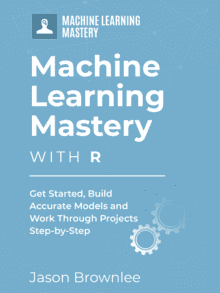


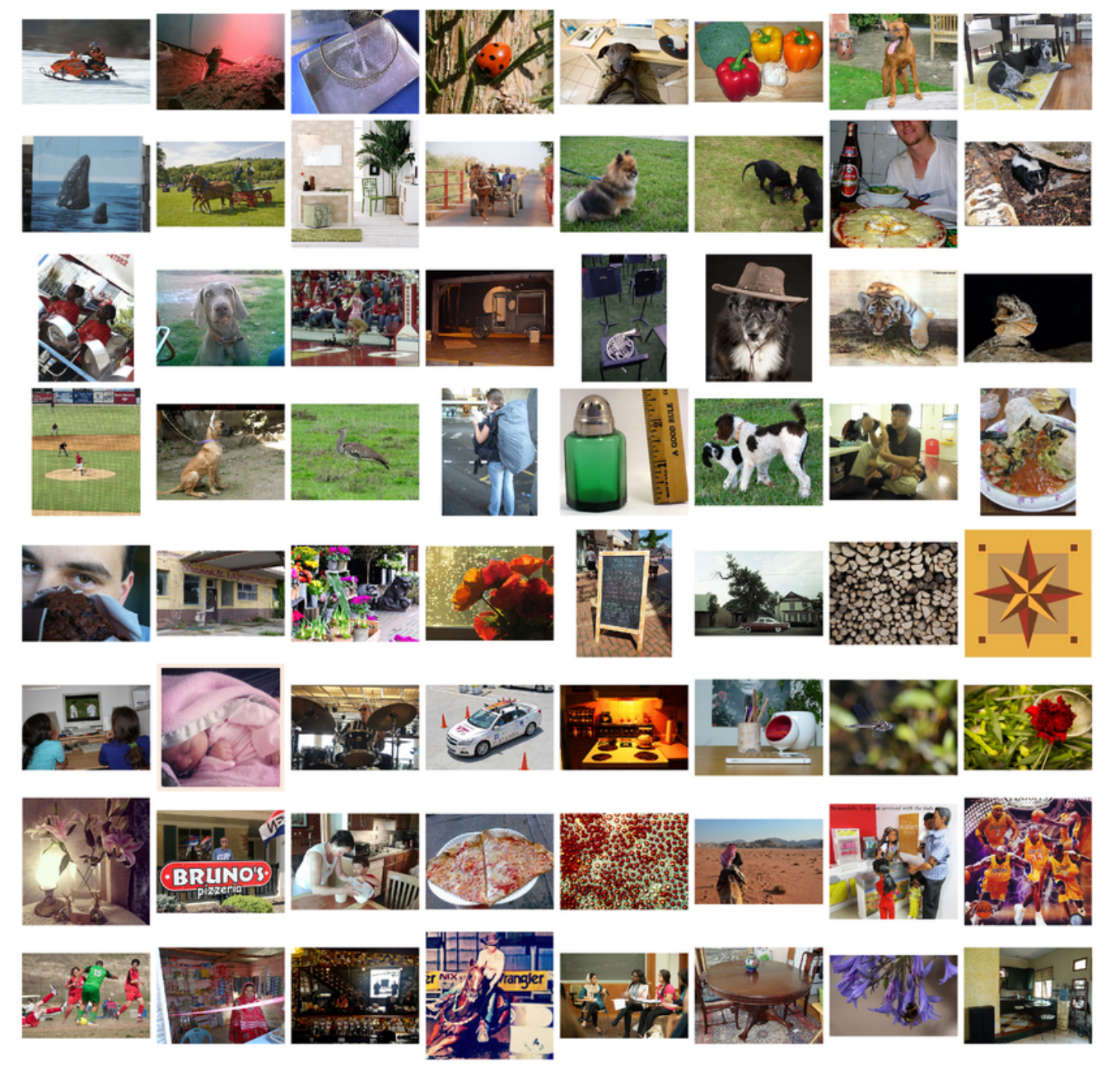



Hi,
Under the section Summary of Transform Methods, it is mentioned that,
“center“: divide values by standard deviation.
“scale“: subtract mean from values.
But when it comes to demonstration of methods, the functionality of center and scale is interchanged as,
1. Scale
The scale transform calculates the standard deviation for an attribute and divides each value by that standard deviation.
2. Center
The center transform calculates the mean for an attribute and subtracts it from each value.
So which is the correct functionality of these methods.
Quite right, I have fixed the typo. Sorry about that.
Centre: subtract mean from values.
Scale: divide values by standard deviation.
Hi Jason
What do you do if some of your variables are category or factors, will preprocessing ignore these?
Hi Michael, good question.
It may just ignore them, I believe that is the default behavior.
Hi Jason
I love your books, they are well written and
I am doing a Kaggle competition ie
https://www.kaggle.com/c/allstate-claims-severity
Alot of the predictors are categorical, which I have turned to factors etc ie a,b,c etc with a few continuous.
Could you please point me in the right direction re preprocessing this data with caret.
I want to use random forest on the model.
Cheers
Michael
Thnaks Michael.
Yes, I would recommend experimenting with turning them into binary variables, also called one hot encoding or dummy variables. You can learnmore here:
https://topepo.github.io/caret/pre-processing.html
Hi,
After the preprocessing, how i can transformed back my data to original values?
Kind regards,
Zoraze
Great question Zoraze.
You will need to do the transform manually, like normalize. Then use the same coefficients to inverse the transform later.
If you use caret, it can perform these operations automatically during training if needed.
Hello,
When should we be applying standardization ?
I am currently applying normalization ( variables expressed in different units). Should I apply standardization next ?
Great question Goran.
Strictly, standardization helps when your univariate distribution is Gaussian, the units vary across features and your algorithm assumes units do not vary and univariate distributions are Gaussian.
Results can be good or even better when you break this strict heuristic.
Generally, I recommend trying a suite of different data scaling and transforms for a problem in order to flush out what representations work well for your problem.
Moreover, is this the correct flow –
Outlier removal -> Impute missing values -> Data treatment (Normalize etc) -> Check for correlations ?
Looks good to me Goran!
Thank you, Jason.
Hi Jason,
I have some doubt for the flow: should we first check the correlations between predictors to see collinearity, then do data treatment (normalization, etc)? I read your book and it follows this flow. Thank you!
Yes.
Or perhaps perform treatment regardless and compare to a model fit on the raw data and see if it results in a lift in performance.
How is the preprocessing different when we have data from accelerometer signals which measure gait. For example the data consists of x,y,z which are the measures of the accelerometer, another column with miliseconds and a dependend variable which states the event, for example walking or sitting. In this case, do we have to create windows first and then start extracting features?
Consider taking a look in the literature to see how this type of data has been prepared in other experiments.
Hi Jason, I trained my NN model on pre-processed (normalized) data and then used the model to predict (the data I fed is also normalized). How do I convert the prediction results to be un-normalized so that it makes sense? Thanks.
Yes, you can inverse the scaling transform. Sorry I do not have an example on hand.
Hi Jason,
I used preProcess to standardize my train data set(data frame). Then, I used it and developed a model.
Then,to test my model on my test dataset(data frame), I need to standardize variables in test dataset with the same mean and std of variables in train dataset. (just, correct me if i am wrong!?) If so, Is there any package or method to do this?
I have examples of this in Python, but not R, sorry.
Dear Brownlee,
Thank you for recipes they helped me so much. I am asking if there are R recipes to use
ISOMAP (nonlinear ) preprocessing.
Thank you in advance
Moumtana
Perhaps check the documentation for the function:
?isomap
hi Jason, thanks for the tutorial, however i have one problem i am facing, after training and testing, i supply new inputs in standardized form to the neural networks to get new known outputs, these outputs are in standardized range as well, how do i get the outputs back to the original unstandardized range.
You can reverse the standardization process.
Hi Jason,
If I have a dataset of categorical variables in the same units but with vastly different values (like height at age 8 and age 25): is it recommendable to standardize them? I mean, I don’t know what to do because for all of them the unit represent the same distance.
Also, is there a kind of dataset where normalization is highly recommended to be applied?
I’m struggling with all this concepts and, although now I’m starting to understand them, I don’t know when I should apply each one.
Those sound like numerical and not categorical values.
Standardizing is a great idea if the variables are Gaussian, try it and see how it impacts model skill. If not, try normalizing.
Hi Jason,
I am struggling with reversing these transformations after predictions on the test sets. Is there a way in R to do the reversing the same way as Python’s fit_transform() and inverse_transform ()? Thank you
Often the caret package will handle this for you.
Would it be possible for you to edit the current or write a separate blog post on how to use caret to inverse the pre-processing transformations after prediction. It would greatly enhance this post
Thanks for the suggestion.
Hi Jason,
I just want to know what are the dimension reduction technique for SVM using R and Python.
Same as other methods, pca, svd, feature selection, sammons, som, tsne, etc.
Hi Jason,
How can I see the results of the preProcess nn my input data? I just want to check what the different parameters do to my dataset (i.e., range vs scale).
You may have to perform the data preparation operation separately.
Dear Jason!
If I use standalone method for pre-processing data, the pre-processing step will be performed again in the training step as a default option or not?
Not sure I understand, sorry, can you please elaborate?
Dear Jason, thank you for your great articles.
I have question regarding caret’s pre-processing in Timeslice-Mode.
We split our data in equal train/test folds like this:
1] “———————————- train fold[1] | length 861”
# from 1 2 3 4 5 6
### to 856 857 858 859 860 861
[1] “———————————- train fold[2] | length 861”
# from 431 432 433 434 435 436
### to 1286 1287 1288 1289 1290 1291
[1] “———————————- train fold[3] | length 861”
# from 861 862 863 864 865 866
### to 1716 1717 1718 1719 1720 1721
[1] “———————————- test fold[1] | length 430”
# from 862 863 864 865 866 867
### to 1286 1287 1288 1289 1290 1291
[1] “———————————- test fold[2] | length 430”
# from 1292 1293 1294 1295 1296 1297
### to 1716 1717 1718 1719 1720 1721
[1] “———————————- test fold[3] | length 430”
# from 1722 1723 1724 1725 1726 1727
### to 2146 2147 2148 2149 2150 2151
and so on…
Now caret starts train on “train fold[1]”. With “center+scale” it uses “train fold[1]” for getting the mean and the stdDev of ALL train data from “train fold[1]”.
Caret calculates mean & stdDev from the COMPLETE TRAIN data, so if caret trains a model – this model already knows the future mean and stdDev?
My models are over-fitting the train data, i know there are a lot of possible reasons. But can this also be caused by this kind of data-snooping? Is that data-snooping?
Thank you!
Not quite, it it uses k-fold cross validation. You can learn more here:
https://machinelearningmastery.com/k-fold-cross-validation/
Hi Jason,
Could you write a post in which you perform the standardization technique into the “Your First Machine Learning Project in R Step-By-Step (tutorial and template for future projects)”.
Kind redargs,
Mano Brown
Thanks for the suggestion Mano. Perhaps in the future.
Hii Jason , I am currently working on the loan dataset which has the attribute interest rate (entries in %) . I want to normalize the data . so how should i handle this attribute?
Is it required to remove percentage before normalization ?
Yes, machine learning algorithms must work with numbers.
Thanks a lot for all the effort on teaching me ML 🙂
How do I apply scaling information on Train data to Test set? Or we can independently scale Train and test?
I believe caret will manage this for you.
Thanks 🙂
And in python?
In Python, you can use a Pipeline:
https://machinelearningmastery.com/automate-machine-learning-workflows-pipelines-python-scikit-learn/
Great stuff Jason! But do you have a tutorial on one hot encoding in R similar to the one you have written for Python? That would be great and would allow (me) to compare certain differences in the two languages.
Best,
Shivendra
I don’t believe so, sorry.
Python has StandardScaler which seems to be a combination of Center and Scale:
output = (x – u)/s
Is that that the equivalent of where you have:
method=c(“center”, “scale”))
Thanks!
I believe so.
Hi Jason,
Is their any example you came across for KNN algorithm for mixed data types. How to handle factors(categorical data) with just 0 and 1. Gender “Male” and Female”. It is a classification problem.
Thanks
Bharat
Yes, typically a hamming distance or boolean (same == 0 different == 1) is useful for categorical data, which can be added to the euclidean distance for the normalized numerical values.
Thanks a lot for this amazing article, I was thinking if there is a possibility or a way of using median and median absolute deviation to center the data especially where there are extreme outliers. I haven’t seen any data normalization technique or routine explicitly catering to this phenomenon during the normalization process.
Sure, perhaps try it on your problem and see if it helps?
thank you for your sharing, i have on issue, every time, we conducted the center, there will be the negative values, which is not desired, but wheher this method is something errors in that
If you don’t want negative values, you can use normalization instead.
Hi Jason,
Thanks for this. How does one transform the preprocessed (eg scaled, centered, range) values back to the original after modelling and prediction. Is there a method for that in the caret package.
THanks.
Good question, I’m not sure off hand.
Hi Jason,
What are you doing in the predict step below?
library(caret)
# load the dataset
data(iris)
# summarize data
summary(iris[,1:4])
# calculate the pre-process parameters from the dataset
preprocessParams <- preProcess(iris[,1:4], method=c("range"))
# summarize transform parameters
print(preprocessParams)
# transform the dataset using the parameters
transformed <- predict(preprocessParams, iris[,1:4])<—–What is being predicted here?
# summarize the transformed dataset
summary(transformed)
We are transforming the input variables, specifically, we are scaling their values.