Movie reviews can be classified as either favorable or not.
The evaluation of movie review text is a classification problem often called sentiment analysis. A popular technique for developing sentiment analysis models is to use a bag-of-words model that transforms documents into vectors where each word in the document is assigned a score.
In this tutorial, you will discover how you can develop a deep learning predictive model using the bag-of-words representation for movie review sentiment classification.
After completing this tutorial, you will know:
- How to prepare the review text data for modeling with a restricted vocabulary.
- How to use the bag-of-words model to prepare train and test data.
- How to develop a multilayer Perceptron bag-of-words model and use it to make predictions on new review text data.
Kick-start your project with my new book Deep Learning for Natural Language Processing, including step-by-step tutorials and the Python source code files for all examples.
Let’s get started.
- Update Oct/2017: Fixed a minor typo when loading and naming positive and negative reviews (thanks Arthur).
- Update Aug/2020: Updated link to movie review dataset.

How to Develop a Deep Learning Bag-of-Words Model for Predicting Sentiment in Movie Reviews
Photo by jai Mansson, some rights reserved.
Tutorial Overview
This tutorial is divided into 4 parts; they are:
- Movie Review Dataset
- Data Preparation
- Bag-of-Words Representation
- Sentiment Analysis Models
Need help with Deep Learning for Text Data?
Take my free 7-day email crash course now (with code).
Click to sign-up and also get a free PDF Ebook version of the course.
Movie Review Dataset
The Movie Review Data is a collection of movie reviews retrieved from the imdb.com website in the early 2000s by Bo Pang and Lillian Lee. The reviews were collected and made available as part of their research on natural language processing.
The reviews were originally released in 2002, but an updated and cleaned up version were released in 2004, referred to as “v2.0”.
The dataset is comprised of 1,000 positive and 1,000 negative movie reviews drawn from an archive of the rec.arts.movies.reviews newsgroup hosted at imdb.com. The authors refer to this dataset as the “polarity dataset”.
Our data contains 1000 positive and 1000 negative reviews all written before 2002, with a cap of 20 reviews per author (312 authors total) per category. We refer to this corpus as the polarity dataset.
— A Sentimental Education: Sentiment Analysis Using Subjectivity Summarization Based on Minimum Cuts, 2004.
The data has been cleaned up somewhat, for example:
- The dataset is comprised of only English reviews.
- All text has been converted to lowercase.
- There is white space around punctuation like periods, commas, and brackets.
- Text has been split into one sentence per line.
The data has been used for a few related natural language processing tasks. For classification, the performance of classical models (such as Support Vector Machines) on the data is in the range of high 70% to low 80% (e.g. 78%-82%).
More sophisticated data preparation may see results as high as 86% with 10-fold cross validation. This gives us a ballpark of low-to-mid 80s if we were looking to use this dataset in experiments on modern methods.
… depending on choice of downstream polarity classifier, we can achieve highly statistically significant improvement (from 82.8% to 86.4%)
— A Sentimental Education: Sentiment Analysis Using Subjectivity Summarization Based on Minimum Cuts, 2004.
You can download the dataset from here:
- Movie Review Polarity Dataset (review_polarity.tar.gz, 3MB)
After unzipping the file, you will have a directory called “txt_sentoken” with two sub-directories containing the text “neg” and “pos” for negative and positive reviews. Reviews are stored one per file with a naming convention cv000 to cv999 for each neg and pos.
Next, let’s look at loading and preparing the text data.
Data Preparation
In this section, we will look at 3 things:
- Separation of data into training and test sets.
- Loading and cleaning the data to remove punctuation and numbers.
- Defining a vocabulary of preferred words.
Split into Train and Test Sets
We are pretending that we are developing a system that can predict the sentiment of a textual movie review as either positive or negative.
This means that after the model is developed, we will need to make predictions on new textual reviews. This will require all of the same data preparation to be performed on those new reviews as is performed on the training data for the model.
We will ensure that this constraint is built into the evaluation of our models by splitting the training and test datasets prior to any data preparation. This means that any knowledge in the test set that could help us better prepare the data (e.g. the words used) is unavailable during the preparation of data and the training of the model.
That being said, we will use the last 100 positive reviews and the last 100 negative reviews as a test set (100 reviews) and the remaining 1,800 reviews as the training dataset.
This is a 90% train, 10% split of the data.
The split can be imposed easily by using the filenames of the reviews where reviews named 000 to 899 are for training data and reviews named 900 onwards are for testing the model.
Loading and Cleaning Reviews
The text data is already pretty clean, so not much preparation is required.
Without getting too much into the details, we will prepare the data using the following method:
- Split tokens on white space.
- Remove all punctuation from words.
- Remove all words that are not purely comprised of alphabetical characters.
- Remove all words that are known stop words.
- Remove all words that have a length <= 1 character.
We can put all of these steps into a function called clean_doc() that takes as an argument the raw text loaded from a file and returns a list of cleaned tokens. We can also define a function load_doc() that loads a document from file ready for use with the clean_doc() function.
An example of cleaning the first positive review is listed below.
|
1 2 3 4 5 6 7 8 9 10 11 12 13 14 15 16 17 18 19 20 21 22 23 24 25 26 27 28 29 30 31 32 33 34 |
from nltk.corpus import stopwords import string # load doc into memory def load_doc(filename): # open the file as read only file = open(filename, 'r') # read all text text = file.read() # close the file file.close() return text # turn a doc into clean tokens def clean_doc(doc): # split into tokens by white space tokens = doc.split() # remove punctuation from each token table = str.maketrans('', '', string.punctuation) tokens = [w.translate(table) for w in tokens] # remove remaining tokens that are not alphabetic tokens = [word for word in tokens if word.isalpha()] # filter out stop words stop_words = set(stopwords.words('english')) tokens = [w for w in tokens if not w in stop_words] # filter out short tokens tokens = [word for word in tokens if len(word) > 1] return tokens # load the document filename = 'txt_sentoken/pos/cv000_29590.txt' text = load_doc(filename) tokens = clean_doc(text) print(tokens) |
Running the example prints a long list of clean tokens.
There are many more cleaning steps we may want to explore, and I leave them as further exercises. I’d love to see what you can come up with.
|
1 2 |
... 'creepy', 'place', 'even', 'acting', 'hell', 'solid', 'dreamy', 'depp', 'turning', 'typically', 'strong', 'performance', 'deftly', 'handling', 'british', 'accent', 'ians', 'holm', 'joe', 'goulds', 'secret', 'richardson', 'dalmatians', 'log', 'great', 'supporting', 'roles', 'big', 'surprise', 'graham', 'cringed', 'first', 'time', 'opened', 'mouth', 'imagining', 'attempt', 'irish', 'accent', 'actually', 'wasnt', 'half', 'bad', 'film', 'however', 'good', 'strong', 'violencegore', 'sexuality', 'language', 'drug', 'content'] |
Define a Vocabulary
It is important to define a vocabulary of known words when using a bag-of-words model.
The more words, the larger the representation of documents, therefore it is important to constrain the words to only those believed to be predictive. This is difficult to know beforehand and often it is important to test different hypotheses about how to construct a useful vocabulary.
We have already seen how we can remove punctuation and numbers from the vocabulary in the previous section. We can repeat this for all documents and build a set of all known words.
We can develop a vocabulary as a Counter, which is a dictionary mapping of words and their count that allows us to easily update and query.
Each document can be added to the counter (a new function called add_doc_to_vocab()) and we can step over all of the reviews in the negative directory and then the positive directory (a new function called process_docs()).
The complete example is listed below.
|
1 2 3 4 5 6 7 8 9 10 11 12 13 14 15 16 17 18 19 20 21 22 23 24 25 26 27 28 29 30 31 32 33 34 35 36 37 38 39 40 41 42 43 44 45 46 47 48 49 50 51 52 53 54 55 56 57 58 59 60 61 |
from string import punctuation from os import listdir from collections import Counter from nltk.corpus import stopwords # load doc into memory def load_doc(filename): # open the file as read only file = open(filename, 'r') # read all text text = file.read() # close the file file.close() return text # turn a doc into clean tokens def clean_doc(doc): # split into tokens by white space tokens = doc.split() # remove punctuation from each token table = str.maketrans('', '', punctuation) tokens = [w.translate(table) for w in tokens] # remove remaining tokens that are not alphabetic tokens = [word for word in tokens if word.isalpha()] # filter out stop words stop_words = set(stopwords.words('english')) tokens = [w for w in tokens if not w in stop_words] # filter out short tokens tokens = [word for word in tokens if len(word) > 1] return tokens # load doc and add to vocab def add_doc_to_vocab(filename, vocab): # load doc doc = load_doc(filename) # clean doc tokens = clean_doc(doc) # update counts vocab.update(tokens) # load all docs in a directory def process_docs(directory, vocab): # walk through all files in the folder for filename in listdir(directory): # skip any reviews in the test set if filename.startswith('cv9'): continue # create the full path of the file to open path = directory + '/' + filename # add doc to vocab add_doc_to_vocab(path, vocab) # define vocab vocab = Counter() # add all docs to vocab process_docs('txt_sentoken/pos', vocab) process_docs('txt_sentoken/neg', vocab) # print the size of the vocab print(len(vocab)) # print the top words in the vocab print(vocab.most_common(50)) |
Running the example shows that we have a vocabulary of 44,276 words.
We also can see a sample of the top 50 most used words in the movie reviews.
Note that this vocabulary was constructed based on only those reviews in the training dataset.
|
1 2 |
44276 [('film', 7983), ('one', 4946), ('movie', 4826), ('like', 3201), ('even', 2262), ('good', 2080), ('time', 2041), ('story', 1907), ('films', 1873), ('would', 1844), ('much', 1824), ('also', 1757), ('characters', 1735), ('get', 1724), ('character', 1703), ('two', 1643), ('first', 1588), ('see', 1557), ('way', 1515), ('well', 1511), ('make', 1418), ('really', 1407), ('little', 1351), ('life', 1334), ('plot', 1288), ('people', 1269), ('could', 1248), ('bad', 1248), ('scene', 1241), ('movies', 1238), ('never', 1201), ('best', 1179), ('new', 1140), ('scenes', 1135), ('man', 1131), ('many', 1130), ('doesnt', 1118), ('know', 1092), ('dont', 1086), ('hes', 1024), ('great', 1014), ('another', 992), ('action', 985), ('love', 977), ('us', 967), ('go', 952), ('director', 948), ('end', 946), ('something', 945), ('still', 936)] |
We can step through the vocabulary and remove all words that have a low occurrence, such as only being used once or twice in all reviews.
For example, the following snippet will retrieve only the tokens that appear 2 or more times in all reviews.
|
1 2 3 4 |
# keep tokens with a min occurrence min_occurane = 2 tokens = [k for k,c in vocab.items() if c >= min_occurane] print(len(tokens)) |
Running the above example with this addition shows that the vocabulary size drops by a little more than half its size, from 44,276 to 25,767 words.
|
1 |
25767 |
Finally, the vocabulary can be saved to a new file called vocab.txt that we can later load and use to filter movie reviews prior to encoding them for modeling. We define a new function called save_list() that saves the vocabulary to file, with one word per file.
For example:
|
1 2 3 4 5 6 7 8 9 10 11 12 13 |
# save list to file def save_list(lines, filename): # convert lines to a single blob of text data = '\n'.join(lines) # open file file = open(filename, 'w') # write text file.write(data) # close file file.close() # save tokens to a vocabulary file save_list(tokens, 'vocab.txt') |
Running the min occurrence filter on the vocabulary and saving it to file, you should now have a new file called vocab.txt with only the words we are interested in.
The order of words in your file will differ, but should look something like the following:
|
1 2 3 4 5 6 7 8 9 10 11 |
aberdeen dupe burt libido hamlet arlene available corners web columbia ... |
We are now ready to look at extracting features from the reviews ready for modeling.
Bag-of-Words Representation
In this section, we will look at how we can convert each review into a representation that we can provide to a Multilayer Perceptron model.
A bag-of-words model is a way of extracting features from text so the text input can be used with machine learning algorithms like neural networks.
Each document, in this case a review, is converted into a vector representation. The number of items in the vector representing a document corresponds to the number of words in the vocabulary. The larger the vocabulary, the longer the vector representation, hence the preference for smaller vocabularies in the previous section.
Words in a document are scored and the scores are placed in the corresponding location in the representation. We will look at different word scoring methods in the next section.
In this section, we are concerned with converting reviews into vectors ready for training a first neural network model.
This section is divided into 2 steps:
- Converting reviews to lines of tokens.
- Encoding reviews with a bag-of-words model representation.
Reviews to Lines of Tokens
Before we can convert reviews to vectors for modeling, we must first clean them up.
This involves loading them, performing the cleaning operation developed above, filtering out words not in the chosen vocabulary, and converting the remaining tokens into a single string or line ready for encoding.
First, we need a function to prepare one document. Below lists the function doc_to_line() that will load a document, clean it, filter out tokens not in the vocabulary, then return the document as a string of white space separated tokens.
|
1 2 3 4 5 6 7 8 9 |
# load doc, clean and return line of tokens def doc_to_line(filename, vocab): # load the doc doc = load_doc(filename) # clean doc tokens = clean_doc(doc) # filter by vocab tokens = [w for w in tokens if w in vocab] return ' '.join(tokens) |
Next, we need a function to work through all documents in a directory (such as ‘pos‘ and ‘neg‘) to convert the documents into lines.
Below lists the process_docs() function that does just this, expecting a directory name and a vocabulary set as input arguments and returning a list of processed documents.
|
1 2 3 4 5 6 7 8 9 10 11 12 13 14 15 |
# load all docs in a directory def process_docs(directory, vocab): lines = list() # walk through all files in the folder for filename in listdir(directory): # skip any reviews in the test set if filename.startswith('cv9'): continue # create the full path of the file to open path = directory + '/' + filename # load and clean the doc line = doc_to_line(path, vocab) # add to list lines.append(line) return lines |
Finally, we need to load the vocabulary and turn it into a set for use in cleaning reviews.
|
1 2 3 4 5 |
# load the vocabulary vocab_filename = 'vocab.txt' vocab = load_doc(vocab_filename) vocab = vocab.split() vocab = set(vocab) |
We can put all of this together, reusing the loading and cleaning functions developed in previous sections.
The complete example is listed below, demonstrating how to prepare the positive and negative reviews from the training dataset.
|
1 2 3 4 5 6 7 8 9 10 11 12 13 14 15 16 17 18 19 20 21 22 23 24 25 26 27 28 29 30 31 32 33 34 35 36 37 38 39 40 41 42 43 44 45 46 47 48 49 50 51 52 53 54 55 56 57 58 59 60 61 62 63 64 65 66 67 |
from string import punctuation from os import listdir from collections import Counter from nltk.corpus import stopwords # load doc into memory def load_doc(filename): # open the file as read only file = open(filename, 'r') # read all text text = file.read() # close the file file.close() return text # turn a doc into clean tokens def clean_doc(doc): # split into tokens by white space tokens = doc.split() # remove punctuation from each token table = str.maketrans('', '', punctuation) tokens = [w.translate(table) for w in tokens] # remove remaining tokens that are not alphabetic tokens = [word for word in tokens if word.isalpha()] # filter out stop words stop_words = set(stopwords.words('english')) tokens = [w for w in tokens if not w in stop_words] # filter out short tokens tokens = [word for word in tokens if len(word) > 1] return tokens # load doc, clean and return line of tokens def doc_to_line(filename, vocab): # load the doc doc = load_doc(filename) # clean doc tokens = clean_doc(doc) # filter by vocab tokens = [w for w in tokens if w in vocab] return ' '.join(tokens) # load all docs in a directory def process_docs(directory, vocab): lines = list() # walk through all files in the folder for filename in listdir(directory): # skip any reviews in the test set if filename.startswith('cv9'): continue # create the full path of the file to open path = directory + '/' + filename # load and clean the doc line = doc_to_line(path, vocab) # add to list lines.append(line) return lines # load the vocabulary vocab_filename = 'vocab.txt' vocab = load_doc(vocab_filename) vocab = vocab.split() vocab = set(vocab) # load all training reviews positive_lines = process_docs('txt_sentoken/pos', vocab) negative_lines = process_docs('txt_sentoken/neg', vocab) # summarize what we have print(len(positive_lines), len(negative_lines)) |
Movie Reviews to Bag-of-Words Vectors
We will use the Keras API to convert reviews to encoded document vectors.
Keras provides the Tokenize class that can do some of the cleaning and vocab definition tasks that we took care of in the previous section.
It is better to do this ourselves to know exactly what was done and why. Nevertheless, the Tokenizer class is convenient and will easily transform documents into encoded vectors.
First, the Tokenizer must be created, then fit on the text documents in the training dataset.
In this case, these are the aggregation of the positive_lines and negative_lines arrays developed in the previous section.
|
1 2 3 4 5 |
# create the tokenizer tokenizer = Tokenizer() # fit the tokenizer on the documents docs = positive_lines + negative_lines tokenizer.fit_on_texts(docs) |
This process determines a consistent way to convert the vocabulary to a fixed-length vector with 25,768 elements, which is the total number of words in the vocabulary file vocab.txt.
Next, documents can then be encoded using the Tokenizer by calling texts_to_matrix(). The function takes both a list of documents to encode and an encoding mode, which is the method used to score words in the document. Here we specify ‘freq‘ to score words based on their frequency in the document.
This can be used to encode the training data, for example:
|
1 2 3 |
# encode training data set Xtrain = tokenizer.texts_to_matrix(docs, mode='freq') print(Xtrain.shape) |
This encodes all of the positive and negative reviews in the training dataset and prints the shape of the resulting matrix as 1,800 documents each with the length of 25,768 elements. It is ready to use as training data for a model.
|
1 |
(1800, 25768) |
We can encode the test data in a similar way.
First, the process_docs() function from the previous section needs to be modified to only process reviews in the test dataset, not the training dataset.
We support the loading of both the training and test datasets by adding an is_trian argument and using that to decide what review file names to skip.
|
1 2 3 4 5 6 7 8 9 10 11 12 13 14 15 16 17 |
# load all docs in a directory def process_docs(directory, vocab, is_trian): lines = list() # walk through all files in the folder for filename in listdir(directory): # skip any reviews in the test set if is_trian and filename.startswith('cv9'): continue if not is_trian and not filename.startswith('cv9'): continue # create the full path of the file to open path = directory + '/' + filename # load and clean the doc line = doc_to_line(path, vocab) # add to list lines.append(line) return lines |
Next, we can load and encode positive and negative reviews in the test set in the same way as we did for the training set.
|
1 2 3 4 5 6 7 8 |
... # load all test reviews positive_lines = process_docs('txt_sentoken/pos', vocab, False) negative_lines = process_docs('txt_sentoken/neg', vocab, False) docs = negative_lines + positive_lines # encode training data set Xtest = tokenizer.texts_to_matrix(docs, mode='freq') print(Xtest.shape) |
We can put all of this together in a single example.
|
1 2 3 4 5 6 7 8 9 10 11 12 13 14 15 16 17 18 19 20 21 22 23 24 25 26 27 28 29 30 31 32 33 34 35 36 37 38 39 40 41 42 43 44 45 46 47 48 49 50 51 52 53 54 55 56 57 58 59 60 61 62 63 64 65 66 67 68 69 70 71 72 73 74 75 76 77 78 79 80 81 82 83 84 85 86 87 |
from string import punctuation from os import listdir from collections import Counter from nltk.corpus import stopwords from keras.preprocessing.text import Tokenizer # load doc into memory def load_doc(filename): # open the file as read only file = open(filename, 'r') # read all text text = file.read() # close the file file.close() return text # turn a doc into clean tokens def clean_doc(doc): # split into tokens by white space tokens = doc.split() # remove punctuation from each token table = str.maketrans('', '', punctuation) tokens = [w.translate(table) for w in tokens] # remove remaining tokens that are not alphabetic tokens = [word for word in tokens if word.isalpha()] # filter out stop words stop_words = set(stopwords.words('english')) tokens = [w for w in tokens if not w in stop_words] # filter out short tokens tokens = [word for word in tokens if len(word) > 1] return tokens # load doc, clean and return line of tokens def doc_to_line(filename, vocab): # load the doc doc = load_doc(filename) # clean doc tokens = clean_doc(doc) # filter by vocab tokens = [w for w in tokens if w in vocab] return ' '.join(tokens) # load all docs in a directory def process_docs(directory, vocab, is_trian): lines = list() # walk through all files in the folder for filename in listdir(directory): # skip any reviews in the test set if is_trian and filename.startswith('cv9'): continue if not is_trian and not filename.startswith('cv9'): continue # create the full path of the file to open path = directory + '/' + filename # load and clean the doc line = doc_to_line(path, vocab) # add to list lines.append(line) return lines # load the vocabulary vocab_filename = 'vocab.txt' vocab = load_doc(vocab_filename) vocab = vocab.split() vocab = set(vocab) # load all training reviews positive_lines = process_docs('txt_sentoken/pos', vocab, True) negative_lines = process_docs('txt_sentoken/neg', vocab, True) # create the tokenizer tokenizer = Tokenizer() # fit the tokenizer on the documents docs = negative_lines + positive_lines tokenizer.fit_on_texts(docs) # encode training data set Xtrain = tokenizer.texts_to_matrix(docs, mode='freq') print(Xtrain.shape) # load all test reviews positive_lines = process_docs('txt_sentoken/pos', vocab, False) negative_lines = process_docs('txt_sentoken/neg', vocab, False) docs = negative_lines + positive_lines # encode training data set Xtest = tokenizer.texts_to_matrix(docs, mode='freq') print(Xtest.shape) |
Running the example prints both the shape of the encoded training dataset and test dataset with 1,800 and 200 documents respectively, each with the same sized encoding vocabulary (vector length).
|
1 2 |
(1800, 25768) (200, 25768) |
Sentiment Analysis Models
In this section, we will develop Multilayer Perceptron (MLP) models to classify encoded documents as either positive or negative.
The models will be simple feedforward network models with fully connected layers called Dense in the Keras deep learning library.
This section is divided into 3 sections:
- First sentiment analysis model
- Comparing word scoring modes
- Making a prediction for new reviews
First Sentiment Analysis Model
We can develop a simple MLP model to predict the sentiment of encoded reviews.
The model will have an input layer that equals the number of words in the vocabulary, and in turn the length of the input documents.
We can store this in a new variable called n_words, as follows:
|
1 |
n_words = Xtest.shape[1] |
We also need class labels for all of the training and test review data. We loaded and encoded these the reviews deterministically (negative, then positive), so we can specify the labels directly, as follows:
|
1 2 |
ytrain = array([0 for _ in range(900)] + [1 for _ in range(900)]) ytest = array([0 for _ in range(100)] + [1 for _ in range(100)]) |
We can now define the network.
All model configuration was found with very little trial and error and should not be considered tuned for this problem.
We will use a single hidden layer with 50 neurons and a rectified linear activation function. The output layer is a single neuron with a sigmoid activation function for predicting 0 for negative and 1 for positive reviews.
The network will be trained using the efficient Adam implementation of gradient descent and the binary cross entropy loss function, suited to binary classification problems. We will keep track of accuracy when training and evaluating the model.
|
1 2 3 4 5 6 |
# define network model = Sequential() model.add(Dense(50, input_shape=(n_words,), activation='relu')) model.add(Dense(1, activation='sigmoid')) # compile network model.compile(loss='binary_crossentropy', optimizer='adam', metrics=['accuracy']) |
Next, we can fit the model on the training data; in this case, the model is small and is easily fit in 50 epochs.
|
1 2 |
# fit network model.fit(Xtrain, ytrain, epochs=50, verbose=2) |
Finally, once the model is trained, we can evaluate its performance by making predictions in the test dataset and printing the accuracy.
|
1 2 3 |
# evaluate loss, acc = model.evaluate(Xtest, ytest, verbose=0) print('Test Accuracy: %f' % (acc*100)) |
The complete example is listed below.
|
1 2 3 4 5 6 7 8 9 10 11 12 13 14 15 16 17 18 19 20 21 22 23 24 25 26 27 28 29 30 31 32 33 34 35 36 37 38 39 40 41 42 43 44 45 46 47 48 49 50 51 52 53 54 55 56 57 58 59 60 61 62 63 64 65 66 67 68 69 70 71 72 73 74 75 76 77 78 79 80 81 82 83 84 85 86 87 88 89 90 91 92 93 94 95 96 97 98 99 100 101 |
from numpy import array from string import punctuation from os import listdir from collections import Counter from nltk.corpus import stopwords from keras.preprocessing.text import Tokenizer from keras.models import Sequential from keras.layers import Dense from keras.layers import Dropout # load doc into memory def load_doc(filename): # open the file as read only file = open(filename, 'r') # read all text text = file.read() # close the file file.close() return text # turn a doc into clean tokens def clean_doc(doc): # split into tokens by white space tokens = doc.split() # remove punctuation from each token table = str.maketrans('', '', punctuation) tokens = [w.translate(table) for w in tokens] # remove remaining tokens that are not alphabetic tokens = [word for word in tokens if word.isalpha()] # filter out stop words stop_words = set(stopwords.words('english')) tokens = [w for w in tokens if not w in stop_words] # filter out short tokens tokens = [word for word in tokens if len(word) > 1] return tokens # load doc, clean and return line of tokens def doc_to_line(filename, vocab): # load the doc doc = load_doc(filename) # clean doc tokens = clean_doc(doc) # filter by vocab tokens = [w for w in tokens if w in vocab] return ' '.join(tokens) # load all docs in a directory def process_docs(directory, vocab, is_trian): lines = list() # walk through all files in the folder for filename in listdir(directory): # skip any reviews in the test set if is_trian and filename.startswith('cv9'): continue if not is_trian and not filename.startswith('cv9'): continue # create the full path of the file to open path = directory + '/' + filename # load and clean the doc line = doc_to_line(path, vocab) # add to list lines.append(line) return lines # load the vocabulary vocab_filename = 'vocab.txt' vocab = load_doc(vocab_filename) vocab = vocab.split() vocab = set(vocab) # load all training reviews positive_lines = process_docs('txt_sentoken/pos', vocab, True) negative_lines = process_docs('txt_sentoken/neg', vocab, True) # create the tokenizer tokenizer = Tokenizer() # fit the tokenizer on the documents docs = negative_lines + positive_lines tokenizer.fit_on_texts(docs) # encode training data set Xtrain = tokenizer.texts_to_matrix(docs, mode='freq') ytrain = array([0 for _ in range(900)] + [1 for _ in range(900)]) # load all test reviews positive_lines = process_docs('txt_sentoken/pos', vocab, False) negative_lines = process_docs('txt_sentoken/neg', vocab, False) docs = negative_lines + positive_lines # encode training data set Xtest = tokenizer.texts_to_matrix(docs, mode='freq') ytest = array([0 for _ in range(100)] + [1 for _ in range(100)]) n_words = Xtest.shape[1] # define network model = Sequential() model.add(Dense(50, input_shape=(n_words,), activation='relu')) model.add(Dense(1, activation='sigmoid')) # compile network model.compile(loss='binary_crossentropy', optimizer='adam', metrics=['accuracy']) # fit network model.fit(Xtrain, ytrain, epochs=50, verbose=2) # evaluate loss, acc = model.evaluate(Xtest, ytest, verbose=0) print('Test Accuracy: %f' % (acc*100)) |
Note: Your results may vary given the stochastic nature of the algorithm or evaluation procedure, or differences in numerical precision. Consider running the example a few times and compare the average outcome.
Running the example, we can see that the model easily fits the training data within the 50 epochs, achieving 100% accuracy.
Evaluating the model on the test dataset, we can see that model does well, achieving an accuracy of above 90%, well within the ballpark of low-to-mid 80s seen in the original paper.
Although, it is important to note that this is not an apples-to-apples comparison, as the original paper used 10-fold cross-validation to estimate model skill instead of a single train/test split.
|
1 2 3 4 5 6 7 8 9 10 11 12 13 |
... Epoch 46/50 0s - loss: 0.0167 - acc: 1.0000 Epoch 47/50 0s - loss: 0.0157 - acc: 1.0000 Epoch 48/50 0s - loss: 0.0148 - acc: 1.0000 Epoch 49/50 0s - loss: 0.0140 - acc: 1.0000 Epoch 50/50 0s - loss: 0.0132 - acc: 1.0000 Test Accuracy: 91.000000 |
Next, let’s look at testing different word scoring methods for the bag-of-words model.
Comparing Word Scoring Methods
The texts_to_matrix() function for the Tokenizer in the Keras API provides 4 different methods for scoring words; they are:
- “binary” Where words are marked as present (1) or absent (0).
- “count” Where the occurrence count for each word is marked as an integer.
- “tfidf” Where each word is scored based on their frequency, where words that are common across all documents are penalized.
- “freq” Where words are scored based on their frequency of occurrence within the document.
We can evaluate the skill of the model developed in the previous section fit using each of the 4 supported word scoring modes.
This first involves the development of a function to create an encoding of the loaded documents based on a chosen scoring model. The function creates the tokenizer, fits it on the training documents, then creates the train and test encodings using the chosen model. The function prepare_data() implements this behavior given lists of train and test documents.
|
1 2 3 4 5 6 7 8 9 10 11 |
# prepare bag of words encoding of docs def prepare_data(train_docs, test_docs, mode): # create the tokenizer tokenizer = Tokenizer() # fit the tokenizer on the documents tokenizer.fit_on_texts(train_docs) # encode training data set Xtrain = tokenizer.texts_to_matrix(train_docs, mode=mode) # encode training data set Xtest = tokenizer.texts_to_matrix(test_docs, mode=mode) return Xtrain, Xtest |
We also need a function to evaluate the MLP given a specific encoding of the data.
Because neural networks are stochastic, they can produce different results when the same model is fit on the same data. This is mainly because of the random initial weights and the shuffling of patterns during mini-batch gradient descent. This means that any one scoring of a model is unreliable and we should estimate model skill based on an average of multiple runs.
The function below, named evaluate_mode(), takes encoded documents and evaluates the MLP by training it on the train set and estimating skill on the test set 30 times and returns a list of the accuracy scores across all of these runs.
|
1 2 3 4 5 6 7 8 9 10 11 12 13 14 15 16 17 18 19 |
# evaluate a neural network model def evaluate_mode(Xtrain, ytrain, Xtest, ytest): scores = list() n_repeats = 30 n_words = Xtest.shape[1] for i in range(n_repeats): # define network model = Sequential() model.add(Dense(50, input_shape=(n_words,), activation='relu')) model.add(Dense(1, activation='sigmoid')) # compile network model.compile(loss='binary_crossentropy', optimizer='adam', metrics=['accuracy']) # fit network model.fit(Xtrain, ytrain, epochs=50, verbose=2) # evaluate loss, acc = model.evaluate(Xtest, ytest, verbose=0) scores.append(acc) print('%d accuracy: %s' % ((i+1), acc)) return scores |
We are now ready to evaluate the performance of the 4 different word scoring methods.
Pulling all of this together, the complete example is listed below.
|
1 2 3 4 5 6 7 8 9 10 11 12 13 14 15 16 17 18 19 20 21 22 23 24 25 26 27 28 29 30 31 32 33 34 35 36 37 38 39 40 41 42 43 44 45 46 47 48 49 50 51 52 53 54 55 56 57 58 59 60 61 62 63 64 65 66 67 68 69 70 71 72 73 74 75 76 77 78 79 80 81 82 83 84 85 86 87 88 89 90 91 92 93 94 95 96 97 98 99 100 101 102 103 104 105 106 107 108 109 110 111 112 113 114 115 116 117 118 119 120 121 122 123 124 125 126 127 |
from numpy import array from string import punctuation from os import listdir from collections import Counter from nltk.corpus import stopwords from keras.preprocessing.text import Tokenizer from keras.models import Sequential from keras.layers import Dense from keras.layers import Dropout from pandas import DataFrame from matplotlib import pyplot # load doc into memory def load_doc(filename): # open the file as read only file = open(filename, 'r') # read all text text = file.read() # close the file file.close() return text # turn a doc into clean tokens def clean_doc(doc): # split into tokens by white space tokens = doc.split() # remove punctuation from each token table = str.maketrans('', '', punctuation) tokens = [w.translate(table) for w in tokens] # remove remaining tokens that are not alphabetic tokens = [word for word in tokens if word.isalpha()] # filter out stop words stop_words = set(stopwords.words('english')) tokens = [w for w in tokens if not w in stop_words] # filter out short tokens tokens = [word for word in tokens if len(word) > 1] return tokens # load doc, clean and return line of tokens def doc_to_line(filename, vocab): # load the doc doc = load_doc(filename) # clean doc tokens = clean_doc(doc) # filter by vocab tokens = [w for w in tokens if w in vocab] return ' '.join(tokens) # load all docs in a directory def process_docs(directory, vocab, is_trian): lines = list() # walk through all files in the folder for filename in listdir(directory): # skip any reviews in the test set if is_trian and filename.startswith('cv9'): continue if not is_trian and not filename.startswith('cv9'): continue # create the full path of the file to open path = directory + '/' + filename # load and clean the doc line = doc_to_line(path, vocab) # add to list lines.append(line) return lines # evaluate a neural network model def evaluate_mode(Xtrain, ytrain, Xtest, ytest): scores = list() n_repeats = 30 n_words = Xtest.shape[1] for i in range(n_repeats): # define network model = Sequential() model.add(Dense(50, input_shape=(n_words,), activation='relu')) model.add(Dense(1, activation='sigmoid')) # compile network model.compile(loss='binary_crossentropy', optimizer='adam', metrics=['accuracy']) # fit network model.fit(Xtrain, ytrain, epochs=50, verbose=2) # evaluate loss, acc = model.evaluate(Xtest, ytest, verbose=0) scores.append(acc) print('%d accuracy: %s' % ((i+1), acc)) return scores # prepare bag of words encoding of docs def prepare_data(train_docs, test_docs, mode): # create the tokenizer tokenizer = Tokenizer() # fit the tokenizer on the documents tokenizer.fit_on_texts(train_docs) # encode training data set Xtrain = tokenizer.texts_to_matrix(train_docs, mode=mode) # encode training data set Xtest = tokenizer.texts_to_matrix(test_docs, mode=mode) return Xtrain, Xtest # load the vocabulary vocab_filename = 'vocab.txt' vocab = load_doc(vocab_filename) vocab = vocab.split() vocab = set(vocab) # load all training reviews positive_lines = process_docs('txt_sentoken/pos', vocab, True) negative_lines = process_docs('txt_sentoken/neg', vocab, True) train_docs = negative_lines + positive_lines # load all test reviews positive_lines = process_docs('txt_sentoken/pos', vocab, False) negative_lines = process_docs('txt_sentoken/neg', vocab, False) test_docs = negative_lines + positive_lines # prepare labels ytrain = array([0 for _ in range(900)] + [1 for _ in range(900)]) ytest = array([0 for _ in range(100)] + [1 for _ in range(100)]) modes = ['binary', 'count', 'tfidf', 'freq'] results = DataFrame() for mode in modes: # prepare data for mode Xtrain, Xtest = prepare_data(train_docs, test_docs, mode) # evaluate model on data for mode results[mode] = evaluate_mode(Xtrain, ytrain, Xtest, ytest) # summarize results print(results.describe()) # plot results results.boxplot() pyplot.show() |
Running the example may take a while (about an hour on modern hardware with CPUs, not GPUs).
Note: Your results may vary given the stochastic nature of the algorithm or evaluation procedure, or differences in numerical precision. Consider running the example a few times and compare the average outcome.
At the end of the run, summary statistics for each word scoring method are provided, summarizing the distribution of model skill scores across each of the 30 runs per mode.
We can see that the mean score of both the ‘freq‘ and ‘binary‘ methods appear to be better than ‘count‘ and ‘tfidf‘.
|
1 2 3 4 5 6 7 8 9 |
binary count tfidf freq count 30.000000 30.00000 30.000000 30.000000 mean 0.915833 0.88900 0.856333 0.908167 std 0.009010 0.01012 0.013126 0.002451 min 0.900000 0.86500 0.830000 0.905000 25% 0.906250 0.88500 0.850000 0.905000 50% 0.915000 0.89000 0.857500 0.910000 75% 0.920000 0.89500 0.865000 0.910000 max 0.935000 0.90500 0.885000 0.910000 |
A box and whisker plot of the results is also presented, summarizing the accuracy distributions per configuration.
We can see that the distribution for the ‘freq’ configuration is tight, which is encouraging given that it is also well performing. Additionally, we can see that ‘binary’ achieved the best results with a modest spread and might be the preferred approach for this dataset.
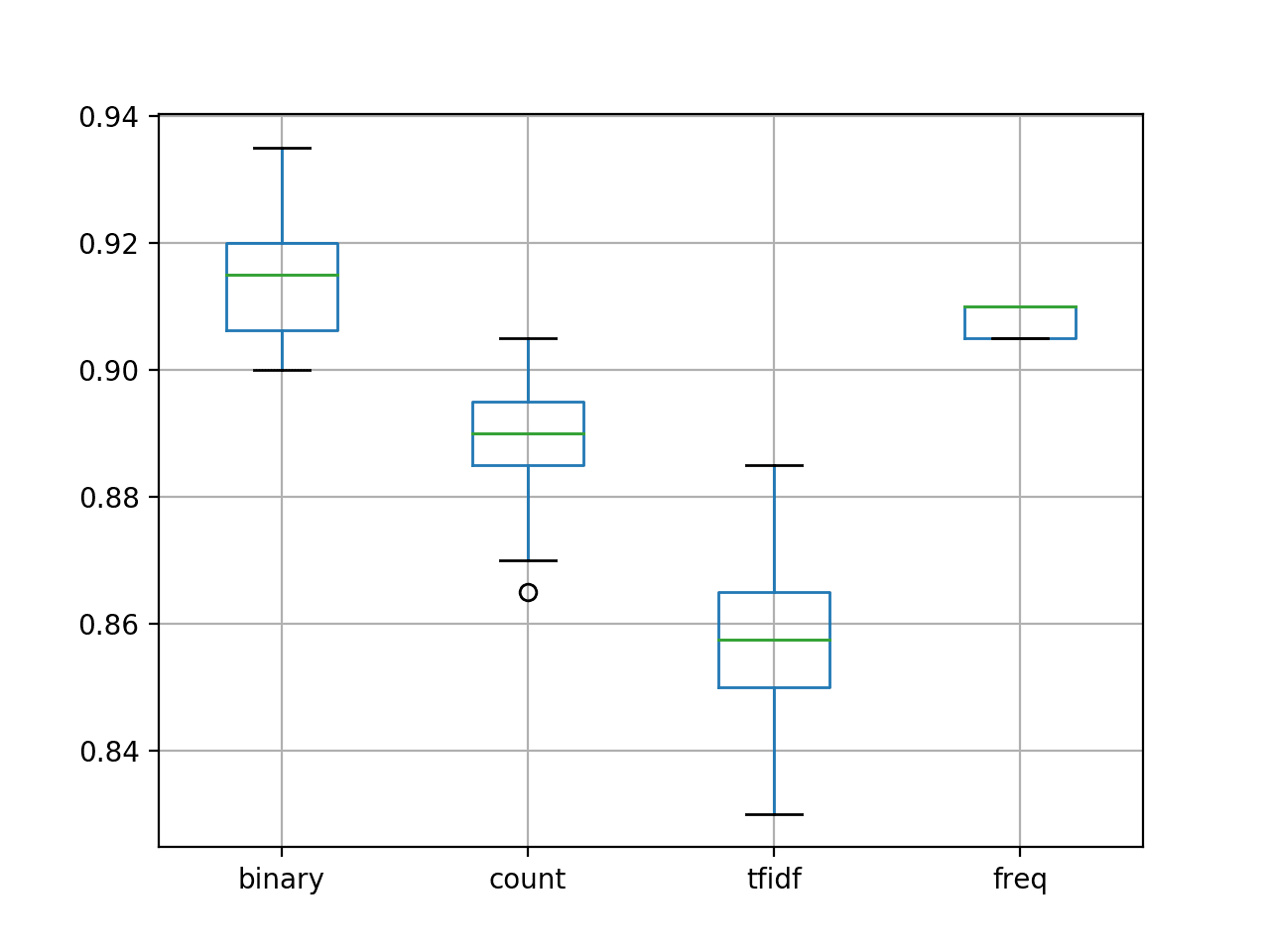
Box and Whisker Plot for Model Accuracy with Different Word Scoring Methods
Making a Prediction for New Reviews
Finally, we can use the final model to make predictions for new textual reviews.
This is why we wanted the model in the first place.
Predicting the sentiment of new reviews involves following the same steps used to prepare the test data. Specifically, loading the text, cleaning the document, filtering tokens by the chosen vocabulary, converting the remaining tokens to a line, encoding it using the Tokenizer, and making a prediction.
We can make a prediction of a class value directly with the fit model by calling predict() that will return a value that can be rounded to an integer of 0 for a negative review and 1 for a positive review.
All of these steps can be put into a new function called predict_sentiment() that requires the review text, the vocabulary, the tokenizer, and the fit model, as follows:
|
1 2 3 4 5 6 7 8 9 10 11 12 13 |
# classify a review as negative (0) or positive (1) def predict_sentiment(review, vocab, tokenizer, model): # clean tokens = clean_doc(review) # filter by vocab tokens = [w for w in tokens if w in vocab] # convert to line line = ' '.join(tokens) # encode encoded = tokenizer.texts_to_matrix([line], mode='freq') # prediction yhat = model.predict(encoded, verbose=0) return round(yhat[0,0]) |
We can now make predictions for new review texts.
Below is an example with both a clearly positive and a clearly negative review using the simple MLP developed above with the frequency word scoring mode.
|
1 2 3 4 5 6 |
# test positive text text = 'Best movie ever!' print(predict_sentiment(text, vocab, tokenizer, model)) # test negative text text = 'This is a bad movie.' print(predict_sentiment(text, vocab, tokenizer, model)) |
Note: Your results may vary given the stochastic nature of the algorithm or evaluation procedure, or differences in numerical precision. Consider running the example a few times and compare the average outcome.
Running the example correctly classifies these reviews.
|
1 2 |
1 0 |
Ideally, we would fit the model on all available data (train and test) to create a final model and save the model and tokenizer to file so that they can be loaded and used in new software.
Extensions
This section lists some extensions if you are looking to get more out of this tutorial.
- Manage Vocabulary. Explore using a larger or smaller vocabulary. Perhaps you can get better performance with a smaller set of words.
- Tune the Network Topology. Explore alternate network topologies such as deeper or wider networks. Perhaps you can get better performance with a more suited network.
- Use Regularization. Explore the use of regularization techniques, such as dropout. Perhaps you can delay the convergence of the model and achieve better test set performance.
Further Reading
This section provides more resources on the topic if you are looking go deeper.
Papers
- A Sentimental Education: Sentiment Analysis Using Subjectivity Summarization Based on Minimum Cuts, 2004.
APIs
- nltk.tokenize package API
- Chapter 2, Accessing Text Corpora and Lexical Resources
- os API Miscellaneous operating system interfaces
- collections API – Container datatypes
- Tokenizer Keras API
Summary
In this tutorial, you discovered how to develop a bag-of-words model for predicting the sentiment of movie reviews.
Specifically, you learned:
- How to prepare the review text data for modeling with a restricted vocabulary.
- How to use the bag-of-words model to prepare train and test data.
- How to develop a multilayer Perceptron bag-of-words model and use it to make predictions on new review text data.
Do you have any questions?
Ask your questions in the comments below and I will do my best to answer.





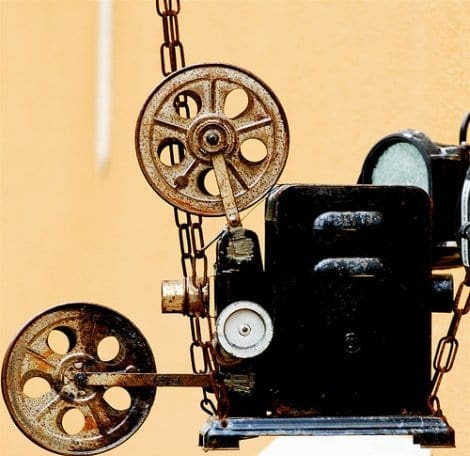
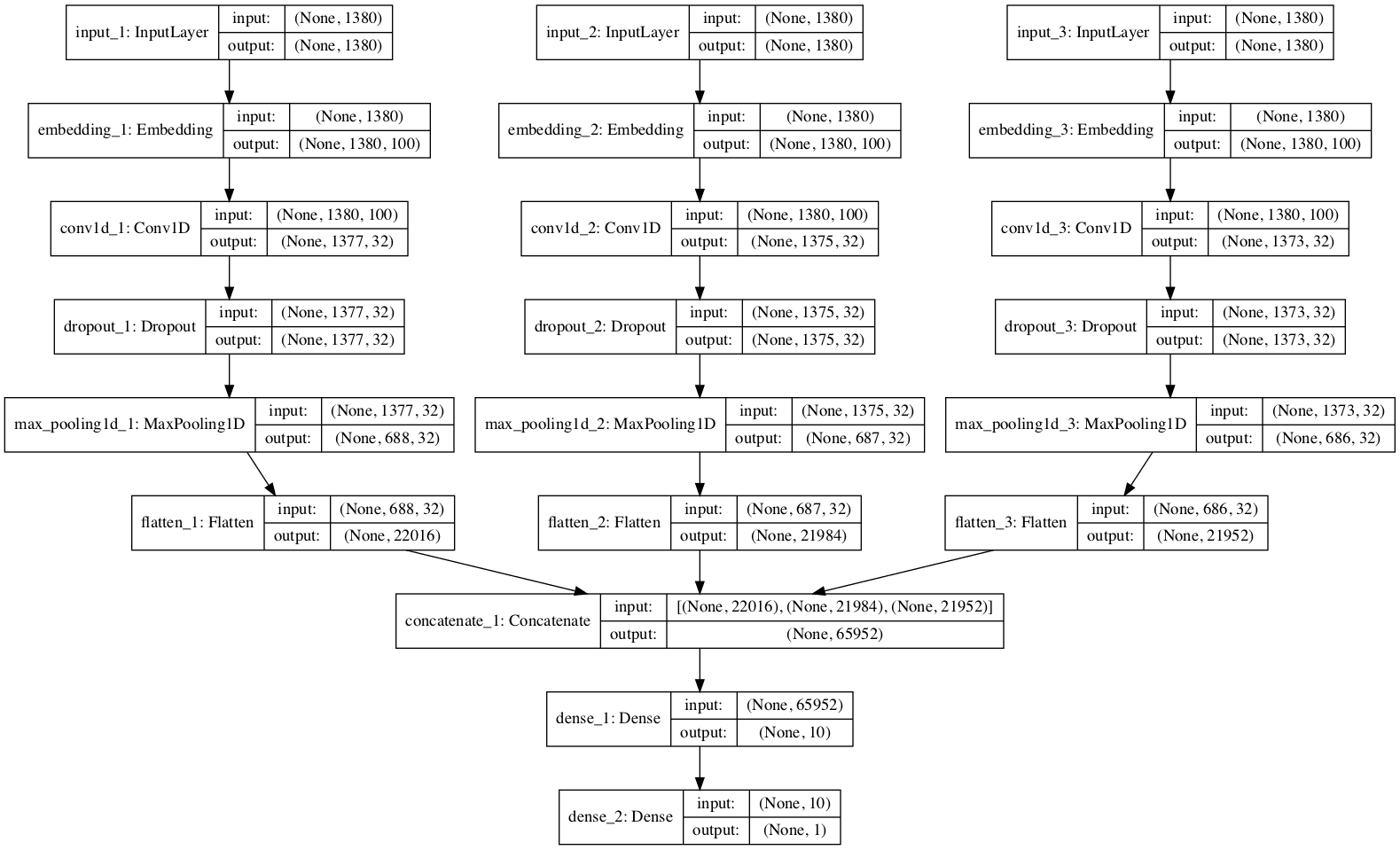

Excellent sample codes and explanation.
Thanks.
Thank you, Jason. Very interest work.
Thank you.
Very nicely explained. Thanks
Thanks Hirak.
Well explained
Thanks Chetana.
Thank you, Jason, well explained.
Thanks.
Hi,can you give me the source code,thank you84!
The source code is on the post. Use copy-paste.
Thank you Jason. You are playing a key role in my career growth.
I’m glad to hear that!
Great article, Jason.
Actually, there was a small mistake in those line below:
positive_lines = process_docs(‘txt_sentoken/neg’, vocab)
negative_lines = process_docs(‘txt_sentoken/pos’, vocab)
Thanks Arthur, fixed!
Excellent articles Jason. My comment is not just for this specific article but in general on this website. This is really helpful.
Thanks Kapil!
Thank for such a nice and concise article!
Thanks.
Dear Sir,
Could you please also help us with the above kind of articles in R.
I am a R learner and looking for articles from people like you for my learning
Your help will be appreciated.
Thanks
Rgds
Vijay
Thanks for the suggestion Vijay.
Excellent work! Very clear presentation.
Best regards
Thanks Jacek.
Hi Jason,
I created the model as instructed. But when I try to predict for a new text then I get an error saying the input shape is different.
When we fit a model, the input shape is fetched based on the training data. However, tokenizer.text_to_matrix gives a different shape for new text. Thereby, model cannot be used to predict new text.
Could you please suggest the solution for the same.
Thanks,
Sappy
You must prepare new text in exactly the same way as training data text.
I recommend using the same functions and even encoders used to prepare training data.
Dr. Jason,
I have used the model and saved to the disk as .h5 file. Then I loaded it with the function load_model(). Now I tried prediction using the above code and getting this error: ‘Tokenizer’ object has no attribute ‘word_index’. The same functions have been used throughout. What is wrong I couldn’t find out. Please suggest for corrections.
I’m sorry to hear that, I have not seen this error before.
I have some suggestions here:
https://machinelearningmastery.com/faq/single-faq/why-does-the-code-in-the-tutorial-not-work-for-me
Thank you Dr. Jason! Such a very valuable tutorial!
While playing with the models I’ve noticed, that splitting data (at least in this case) at different points results to VERY different accuracy (up to 5% difference). Say, we get test data from the beginning/middle or from the last reviews – all would yield different results. So, furthermore, I’ve experimented with sklearn train_test_split with different random_state numbers to split the dataset at different points – and the results depend so much on. (That is because tokenizer fits on varying set of tokens each time.)
What would be the best approach to tackle such situation and get the best out of it?
Excellent and an important observation Vladimir.
See this post for a more robust model evaluation strategy:
https://machinelearningmastery.com/evaluate-skill-deep-learning-models/
Nice, I like that simple approach. Thanks for sharing.
No problem.
Jason,
Please have a look at a more gracious approach to preprocess text, encode it as a term-matrix and convert to an array. I’ve created a tutorial in my blog, inspired by your awesome articles:
https://silversurfer0.github.io/tutorial/2018/01/22/NLP_with_Keras.html
So, the idea is to use sklearn CountVectorizer! It accepts arguments and make all the necessary preprocessing: tokenize, define word size, filter stopwords, includes words with certain frequency occurence, and even more allows to make ngrams!
Grateful to you,
Cheers! –Vladimir
Nice one!
Also, sometimes it is good to split out all the pieces for learning (e.g. for beginners) or for more control/fine tuning.
Really helpful!!!!!!!
Thanks, I’m glad to hear that.
Hi Jason,
I created the model as instructed. But when I try to predict for a new text then when I always get result as 0. Please help.
Perhaps your model requires more tuning?
when I run the prediction function it gives me this …!!!
print(predict_sentiment(text, vocab, tokenizer, model))
NameError: name ‘model’ is not defined
Looks like you might have missed some of the code from the tutorial.
This is the code I run it, please Mr jason help me and tell me where is the error that I made or what I missed
from numpy import array
from string import punctuation
from os import listdir
from collections import Counter
from nltk.corpus import stopwords
from keras.preprocessing.text import Tokenizer
from keras.models import Sequential
from keras.layers import Dense
from keras.layers import Dropout
from pandas import DataFrame
from matplotlib import pyplot
# load doc into memory
def load_doc(filename):
# open the file as read only
file = open(filename, ‘r’)
# read all text
text = file.read()
# close the file
file.close()
return text
# turn a doc into clean tokens
def clean_doc(doc):
# split into tokens by white space
tokens = doc.split()
# remove punctuation from each token
table = str.maketrans(”, ”, punctuation)
tokens = [w.translate(table) for w in tokens]
# remove remaining tokens that are not alphabetic
tokens = [word for word in tokens if word.isalpha()]
# filter out stop words
stop_words = set(stopwords.words(‘english’))
tokens = [w for w in tokens if not w in stop_words]
# filter out short tokens
tokens = [word for word in tokens if len(word) > 1]
return tokens
# load doc, clean and return line of tokens
def doc_to_line(filename, vocab):
# load the doc
doc = load_doc(filename)
# clean doc
tokens = clean_doc(doc)
# filter by vocab
tokens = [w for w in tokens if w in vocab]
return ‘ ‘.join(tokens)
# load all docs in a directory
def process_docs(directory, vocab, is_trian):
lines = list()
# walk through all files in the folder
for filename in listdir(directory):
# skip any reviews in the test set
if is_trian and filename.startswith(‘cv9’):
continue
if not is_trian and not filename.startswith(‘cv9’):
continue
# create the full path of the file to open
path = directory + ‘/’ + filename
# load and clean the doc
line = doc_to_line(path, vocab)
# add to list
lines.append(line)
return lines
# evaluate a neural network model
def evaluate_mode(Xtrain, ytrain, Xtest, ytest):
scores = list()
n_repeats = 2
n_words = Xtest.shape[1]
for i in range(n_repeats):
# define network
model = Sequential()
model.add(Dense(50, input_shape=(n_words,), activation=’relu’))
model.add(Dense(1, activation=’sigmoid’))
# compile network
model.compile(loss=’binary_crossentropy’, optimizer=’adam’, metrics=[‘accuracy’])
# fit network
model.fit(Xtrain, ytrain, epochs=50, verbose=2)
# evaluate
loss, acc = model.evaluate(Xtest, ytest, verbose=0)
scores.append(acc)
print(‘%d accuracy: %s’ % ((i+1), acc))
return scores
# prepare bag of words encoding of docs
def prepare_data(train_docs, test_docs, mode):
# create the tokenizer
tokenizer = Tokenizer()
# fit the tokenizer on the documents
tokenizer.fit_on_texts(train_docs)
# encode training data set
Xtrain = tokenizer.texts_to_matrix(train_docs, mode=mode)
# encode training data set
Xtest = tokenizer.texts_to_matrix(test_docs, mode=mode)
return Xtrain, Xtest
# load the vocabulary
vocab_filename = ‘vocab.txt’
vocab = load_doc(vocab_filename)
vocab = vocab.split()
vocab = set(vocab)
# load all training reviews
positive_lines = process_docs(‘txt_sentoken/pos’, vocab, True)
negative_lines = process_docs(‘txt_sentoken/neg’, vocab, True)
train_docs = negative_lines + positive_lines
# load all test reviews
positive_lines = process_docs(‘txt_sentoken/pos’, vocab, False)
negative_lines = process_docs(‘txt_sentoken/neg’, vocab, False)
test_docs = negative_lines + positive_lines
# prepare labels
ytrain = array([0 for _ in range(900)] + [1 for _ in range(900)])
ytest = array([0 for _ in range(100)] + [1 for _ in range(100)])
modes = [‘binary’, ‘count’, ‘tfidf’, ‘freq’]
results = DataFrame()
for mode in modes:
# prepare data for mode
Xtrain, Xtest = prepare_data(train_docs, test_docs, mode)
# evaluate model on data for mode
results[mode] = evaluate_mode(Xtrain, ytrain, Xtest, ytest)
# summarize results
print(results.describe())
# plot results
#results.boxplot()
#pyplot.show()
# classify a review as negative (0) or positive (1)
def predict_sentiment(review, vocab, tokenizer, model):
# clean
tokens = clean_doc(review)
# filter by vocab
tokens = [w for w in tokens if w in vocab]
# convert to line
line = ‘ ‘.join(tokens)
# encode
encoded = tokenizer.texts_to_matrix([line], mode=’freq’)
# prediction
yhat = model.predict(encoded, verbose=0)
return round(yhat[0,0])
# test positive text
text = ‘Best movie ever!’
print(predict_sentiment(text, vocab, tokenizer, model))
# test negative text
text = ‘This is a bad movie.’
print(predict_sentiment(text, vocab, tokenizer, model))
I have some ideas here:
https://machinelearningmastery.com/faq/single-faq/can-you-read-review-or-debug-my-code
Thank you so much Mr Jason
when I run the prediction function it gives me this …!!!
print(predict_sentiment(text, vocab, tokenizer, model))
NameError: name ‘model’ is not defined same problem , do i have to make a new file and import the other files or what ? (sorry newbie in python)
Looks like you have not copied all of the code from the example.
Can you please write us a full code ? i dont get how to include the last part the function part to get result of one tense !
Great content.
Thanks.
many thanks !
I’m glad it helped.
Do you think that stemming might improve the classification accuracy or do you think it might lead to overfitting?
It will likely simplify the problem and in turn lift skill.
Can you please clarify the predict function more please, and do i need to run the train snippet each time i want to test that on a new data ? thank u
I explain more how to make predictions with Keras models here:
https://machinelearningmastery.com/faq/single-faq/how-do-i-make-predictions
Hi DR Jason,
It is a very good post, thank you it cleared me many points.
I have a question. I would like to know if instead of train test split it can be used k-fold cross validation? Or in the case of document classification it is not necessary k-fold cross validation?
Best regards.
It is a good idea if you have the resources, we often do not when it comes to NLP models.
Thank you.
Best Regards.
Hi Jason,
You’re blog, like this one helps me a lot for my work.
I would like to see how ‘Embedding’ would perform as compared to Bag-of-Words.
Do you have a tutorial using embedding for sentiment analysis?
Kind Regards,
Emmanuel
Thanks Emmanuel!
Yes, I have many such tutorials, type embedding into the blog search.
Thank you. My goal is to improve the performance of my existing ‘classical’ bag-of-words method using Multinominal Bayesian, for both sentiment analysis and document classification. It works well with document classification.
However, I am looking for a model with a better performance, especially for my sentiment analysis, given that comments are multiple languages.
Would you consider/think that using a multi-channel, N-gram in a CNN would improve the performance, in general?
Many thanks for the response :).
I wouldn’t guess, I would design experiments to discover.
It actually improved the accuracy!
Thank you so much for the great tutorial! Your tutorials has greatly improved my skills and understanding in ML.
Cheers,
Emmanuel
Thanks, nice work!
Jason, I’m newer to Python … would love to set up what you provided guidance on above … I’ve downloaded the movie preview data set … how do I run the first set of code though? “An example of cleaning the first positive review is listed below.” … when I put this code into IDLE on Python it returns a syntax error. My apologies for such a newbie question … I imagine once I get how to apply your code I can get the rest working.
Thanks for such a wonderful write up! Hope I can get it running soon.
I recommend running code from the command line, I have an example here:
https://machinelearningmastery.com/faq/single-faq/how-do-i-run-a-script-from-the-command-line
I am using the same but using CNN i Got accuracy = 0.8 but when i make prediction function i Got all the result positive , have you an idea please?
Perhaps try re-running the example a few times and compare results?
Hi
Do you maybe know why the rank of yhat (as the returned value of Model.predict call above) is 2 and not one? Given your example above, my expectation would be that yhat is [1] and not [[1]].
Thanks
One prediction is made for each input sample.
Hello Jason, thank you for this post, it was really helpful 🙂
I have few questions and I was wondering if you could help me. Can we use the bag of words model with CNN or RNN ? And how about using a validation set, would it increase the accuracy ? Also you tlaked about running the program on GPUs, what’s the major changes that we have to make ?
Thnx
No, bag of words discards the temporal ordering required by CNN and LSTM.
Validation dataset does not impact model performance, it is used to evaluate model performance.
You must configure the underlying backend (tensorflow) to use CPU or GPU. I don’t provide instructions for this.
Thank you Jason, this was helpful
I’m happy to hear that.
NameError: name ‘model’ is not defined
Jason mentioned to save the model and the tokenizer file as below –
“Ideally, we would fit the model on all available data (train and test) to create a final model and save the model and tokenizer to file so that they can be loaded and used in new software.”
After fitting the model please save the model –
model.save(‘my_model.h5’)
After getting the tokenizer file , please save the tokenizer file –
from pickle import dump
dump(tokenizer, open(‘tokenizer.pkl’, ‘wb’))
Looks like you might have missed some lines of code.
Hi Vinay,
Can you tell me where exactly do we need to specify the line of code
“from pickle import dump
dump(tokenizer, open(‘tokenizer.pkl’, ‘wb’))”
and this one:
“model.save(‘my_model.h5’)”
In the first case we are saving the tokenizer to file, in the second we are saving the model to file.
Hello,
I want to read the raw data represented as sequences of integers ( System calls, ADFA-LD Dataset ) , how to do this, I cannot use the modes mentionned above ?
Thanks
You must encode each word in your vocab with a unique number.
But my vocab is a set of integers (between 1 and 340) each integer represent a unique system call.
Great! Perhaps start by prototyping a few models?
The problem is how to define Xtrain and Ytrain, cause I have only text and not an array. I tried the encoding with unique numbers but the same problem : I got errors in shape of Ytrain or others.
The question is: to train a model, Are we obliged to have dataset with columns and rows? is there a method to use the sequences directly, without transform them?
Thank you, and sorry for disturbing you
In general, the model will take multiple samples as input, where each sample is a vector for encoded words – encoded text.
Perhaps try running the above example and see how the text was encoded and passed as input to the model?
I tried this, I got this error:
valueError: specify a dimension (num_words argument), or fit on some text data first
I’m sorry to hear that, I have some suggestions here:
https://machinelearningmastery.com/faq/single-faq/why-does-the-code-in-the-tutorial-not-work-for-me
Hi Kahina,
I too got the same error. Later I realized that my ‘vocab.txt’ was empty.
Great tip.
Hi Jason,
after executing the code, I am getting an error as below –
(array([[0. , 0.01519757, 0.00911854, …, 0. , 0. ,
0. ],
[0. , 0. , 0. , …, 0. , 0. ,
0. ],
[0. , 0.03007519, 0.01879699, …, 0. , 0. ,
0. ],
…,
[0. , 0.01201923, 0.01442308, …, 0. , 0. ,
0. ],
[0. , 0.01230769, 0.01538462, …, 0. , 0. ,
0. ],
[0. , 0. , 0.008 , …, 0. , 0. ,
0. ]]),
whereas In your code, I can see the output as only 1 or zero.
I have not changed even one word of the code. Its exactly the same. Can you tell me what exactly might be the problem? Thanks!
Sorry to hear that, I have some suggestions here that might help:
https://machinelearningmastery.com/faq/single-faq/why-does-the-code-in-the-tutorial-not-work-for-me
Sorry, I did not mean error. I meant output
Hey, Jason, I feel the method here is quite similar to word embedding encoding method. I wonder which part is using bag-of-words? Is the following section ? Why do we use sequence encoding at the beginning ? Thank you.
modes = ['binary', 'count', 'tfidf', 'freq']
results = DataFrame()
for mode in modes:
# prepare data for mode
Xtrain, Xtest = prepare_data(train_docs, test_docs, mode)
# evaluate model on data for mode
results[mode] = evaluate_mode(Xtrain, ytrain, Xtest, ytest)
# summarize results
print(results.describe())
# plot results
results.boxplot()
pyplot.show()
Bag of words is the mapping of words to a count vector.
The vector is not ordered, they are not sequences.
hi sir this one was a very good model!!
i have a query in my code .
i have made a model in NLP but i dont know hor can i predict my result can you help me with the code???
You can call model.predict()
Perhaps this will help:
https://machinelearningmastery.com/how-to-make-classification-and-regression-predictions-for-deep-learning-models-in-keras/
Hi can you help on this error? this code is from deep learning for nlp
Code:
text = ‘ Best movie ever! It was great, I recommend it. ‘
percent, sentiment = predict_sentiment(text, vocab, tokenizer, model)
print( ‘ Review: [%s]\nSentiment: %s (%.3f%%) ‘ % (text, sentiment, percent*100))
# test negative text
text = ‘ This is a bad movie. ‘
percent, sentiment = predict_sentiment(text, vocab, tokenizer, model)
print( ‘ Review: [%s]\nSentiment: %s (%.3f%%) ‘ % (text, sentiment, percent*100))
Error:
NameError Traceback (most recent call last)
in
171 # test positive text
172 text = ‘ Best movie ever! It was great, I recommend it. ‘
–> 173 percent, sentiment = predict_sentiment(text, vocab, tokenizer, model)
174 print( ‘ Review: [%s]\nSentiment: %s (%.3f%%) ‘ % (text, sentiment, percent*100))
175 # test negative text
in predict_sentiment(review, vocab, tokenizer, model)
140 #return round(yhat[0,0])
141 percent_pos = yhat[0,0]
–> 142 if round(percent_post) == 0:
143 return(1-percent_post), ‘NEGATIVE’
144 return percent_pos, ‘POSITIVE’
NameError: name ‘percent_post’ is not defined
Looks like the code has been changed and added a percent_post function.
I don’t know about that function sorry.
Hi Dr. Jason,
Thank you for sharing this, it’s very helpful! I was wondering how exactly the program knows which reviews are positive and which negative? I understand that this line labels the reviews by 0 and 1:
“ytrain = array([0 for _ in range(900)] + [1 for _ in range(900)])”, but how does the program know which reviews in the range are negative and which positive? And why are both ranges 900?
Thanks!
Quinn
You’re welcome.
It learns from examples.
In that code we are preparing the class labels for the examples so that the model can learn. The numbers refer to the number of examples in each class.
Ah I see. Could you please confirm if my following understanding is correct?
We defined the training corpus variable as “docs = negative_lines + positive_lines”. Because of that, the negative reviews are in the first half of the array, while the positive ones are in the second half. And because we know that each section has 900 reviews each, we can simply label the first 900 with 0 to represent negative, and the other 900 with with 1 because it’s positive. If we had defined “docs” the other way around, i.e. “docs = positive_lines + negative_lines”, then when we label the reviews, we should be using “ytrain = array([1 for _ in range(900)] + [0 for _ in range(900)])”.
Is the above statement correct? Again, thank you very much.
Correct.
Thank you. Another question I was wondering about is that I see we only use either positive or negative reviews. Is it not recommended in general to include neutral reviews in the training dataset?
The reason that I’m asking is that I have a list of sentences that I’m currently classifying into positive/negative, and there are some sentences that are neutral. I’m inclined to include these as neutral instead of excluding them entirely.
That is a good idea and a natural extension to the tutorial.
Thank you. In that case, is there a way you would recommend labeling the positive/negative/neutral comments? Is 1 for positive, 0 for neutral and -1 for negative sensible? Or is it better to keep everything positive, i.e. using 0, 1 and 2? I tried to look this up online, but have found limited information on this. Thanks again!
It does not really matter.
Hi Sir,
When iam trying to create the model accuracy is coming as 65.5. What and all way we can improve the model performance, accuracy etc
Here are some suggestions:
https://machinelearningmastery.com/start-here/#better
Hi Jason!
Thanks for this fantastic post! I have an imbalance dataset of texts consisting of 4 languages with two labels and want to perform binary classification on it with CNN.
Any guide through the process? How is it different from a single-language dataset?
Thanks again!
Interesting, I recommend that you get creative and try a suite of different approaches.
I would recommend prototyping diffrent approaches, e.g. different inputs models for each language, maybe share an output model.
Hello thank you for your amazing tutorial.
I am new to nlp and I am confused about two things.
1 ) why did we make a list of vocabulary from the reviews and then again tokenized the reviews in the next step?
2 ) what is the role of the word scores? do they indicate that the word is pos or neg or is it only showing how much they have appeared in the reviews dataset?
thanks again!
Good questions.
We want control over the vocab used in the models, e.g. limit the words to those most useful/relevant makes the models simple/fast/effective.
We are predicting the sentiment in this tutorial, you can predict anything you like as long as you have training data.
thank you for your reply!
You’re welcome.
Hi Jason:
Wonderful text classification tutorial !.
I implemented additional options to the code, taken from yours other NLP tutorials, in order to evaluate several sensitivity analysis, such as:
– evaluate statistic variation for different training-validations dataset grouping, using k-fold cross-validations Sklearn API.
– evaluate results improvement by adding Deep Learning layers (or not), such as Embedding and 1D Convolutionals, to capture better words pattern extraction, before injecting them to dense layers of the fully connected part of the model. In the case of using embedding layer I also add the option to use GloVe pre-trained words vector weights (or not)
– Different options for “coding” document text words…into numbers. with keras functions such as: “texts_to_sequences()”, or “one_hot()2, or “texts_to__matrix()”.
– Different options to set up the number of “words features”, such as the maximum length of words contained in any document (1,301), or the number of different vocabulary words in all docs (24,875), or even any arbitrary number of features greater than the maximum length (e.eg. 100,000!).
by the way I experiment on using kernel_regulrarizer argument for dense layer, e.g. “l1-l2”, but I got a surprised result, the model does not learn at all (50% accuracy).!
I also apply train-validation split at the end (not at the beginning at you do). That is, after performing all the words preparation, cleaning, getting vocabulary and coding words/features for the whole dataset.
the best results I achieve it is around 89% accuracy
I am curious by the effect of adding embedding layers to the model, that change the 2D Input text documents defined by e.g. [number of docs, number of words features] to a 3D [number of docs, number of words features, number of word vector coordinates]… is this embedding layer applicable to other areas of ML/DL outside NLP (such as computer vision, time series, or is just specific to NLP?
in my case the most confused part of the sentiment analysis is the tedious procedure to convert text docs into texts, lines, words, cleaning, get docs vocabulary…and finally applying coding to convert words into numbers! I expect new APIs could overcome this long procedure with more powerful and simple APIs!
thanks
Very cool, thanks for sharing.
Yes, embeddings can be used with any categorical or ordinal inputs, for example:
https://machinelearningmastery.com/how-to-prepare-categorical-data-for-deep-learning-in-python/
Agreed, cleaning text is zero fun.
Thank you Jason!
I would take a look at the suggested tutorial for encoding categorical variables for deep learning
have a nice day!
Same to you!
Dear Jason,
I have gone through the tutorial and had an error:
==> AttributeError: module ‘tensorflow.python.framework.ops’ has no attribute ‘_TensorLike’
when it executed the the function “evaluate_mode()” near the end of the program:
results[mode] = evaluate_mode(Xtrain, ytrain, Xtest, ytest)
I have fixed so many errors so far and worked fine, but this one is hard. I have tried a few times, but I could not fix it. Hence, I need your help when you have a chance if possible. Many thanks for your help in advance.
I’m sorry to hear that you’re having trouble Rob, this may help:
https://machinelearningmastery.com/faq/single-faq/why-does-the-code-in-the-tutorial-not-work-for-me
i want to apply BOW model for an excel sheet (xlsx), comprising of question and answer columns, i please need your help. Thank you in advance !
Start by saving your spreadsheets as CSV files so you can load them in Python.
Is there any email or any other platform i can reach you at i’d like to share a few things with you and need your help please. Thank you !
Yes, the contact page linked in the menu:
https://machinelearningmastery.com/contact/
Hi Jason,
Is there a way to analyze bigrams using the above methodology. I think the tokenizer library in keras doesn’t support it. Is there a way to create a fixed length vector of bag of words model with restricted vocabulary exactly like in this tutorial but with bigrams?
A bag of words has a fixed vocab, but is not concerned with document length.
You can use bag of bi-grams instead of words, but it would be a MASSIVE vector. A real pain.
Thank you Jason!
I have a labeled dataset to detect emotion, and I have a Spanish emotion lexicon.
I compute the TF scheme in order to obtain how frequently an expression (term, word) occurs in a document. and I want to incorporate the effective lexical features by check the presence of lexicon terms in the sentence and obtain a vector that represents each emotional category (anger, fear, sadness and joy). Finally, to carry out the classification, the concatenation of the TF sentence representation and the word-based features are used as input to the different machine learning algorithms.
how can I incorporate the effective lexicon features to obtain a vector? and how can I concatenate TF with Lexicon and used it as input to the different ML?
Perhaps ensemble the two different models?
Perhaps use a multi-input neural net model with separate input submodels for each feature type?
Perhaps contrast the two above approaches with one large concat vector input?
I’m learning a new thing from the experts. It’s fun though
Thanks.
Nice creepshot there, buddy. In civilized countries you could be forced to do community service after taking random shots of half-naked women without their consent, but apparently not on Emu island.