A neural network architecture is built with hundreds of neurons where each of them takes in multiple inputs to perform a multilinear regression operation for prediction. In the previous tutorials, we built a single output multilinear regression model that used only a forward function for prediction.
In this tutorial, we’ll add optimizer to our single output multilinear regression model and perform backpropagation to reduce the loss of the model. Particularly, we’ll demonstrate:
- How to build a single output multilinear regression model in PyTorch.
- How PyTorch built-in packages can be used to create complicated models.
- How to train a single output multilinear regression model with mini-batch gradient descent in PyTorch.
Kick-start your project with my book Deep Learning with PyTorch. It provides self-study tutorials with working code.
Let’s get started.

Training a Single Output Multilinear Regression Model in PyTorch.
Picture by Bruno Nascimento. Some rights reserved.
Overview
This tutorial is in three parts; they are
- Preparing Data for Prediction
- Using
LinearClass for Multilinear Regression - Visualize the Results
Build the Dataset Class
Just like previous tutorials, we’ll create a sample dataset to perform our experiments on. Our data class includes a dataset constructor, a getter __getitem__() to fetch the data samples, and __len__() function to get the length of the created data. Here is how it looks like.
|
1 2 3 4 5 6 7 8 9 10 11 12 13 14 15 16 17 18 19 20 21 |
import torch from torch.utils.data import Dataset # Creating the dataset class class Data(Dataset): # Constructor def __init__(self): self.x = torch.zeros(40, 2) self.x[:, 0] = torch.arange(-2, 2, 0.1) self.x[:, 1] = torch.arange(-2, 2, 0.1) self.w = torch.tensor([[1.0], [1.0]]) self.b = 1 self.func = torch.mm(self.x, self.w) + self.b self.y = self.func + 0.2 * torch.randn((self.x.shape[0],1)) self.len = self.x.shape[0] # Getter def __getitem__(self, index): return self.x[index], self.y[index] # getting data length def __len__(self): return self.len |
With this, we can easily create the dataset object.
|
1 2 |
# Creating dataset object data_set = Data() |
Want to Get Started With Deep Learning with PyTorch?
Take my free email crash course now (with sample code).
Click to sign-up and also get a free PDF Ebook version of the course.
Build the Model Class
Now that we have the dataset, let’s build a custom multilinear regression model class. As discussed in the previous tutorial, we define a class and make it a subclass of nn.Module. As a result, the class inherits all the methods and attributes from the latter.
|
1 2 3 4 5 6 7 8 9 10 11 |
... # Creating a custom Multiple Linear Regression Model class MultipleLinearRegression(torch.nn.Module): # Constructor def __init__(self, input_dim, output_dim): super().__init__() self.linear = torch.nn.Linear(input_dim, output_dim) # Prediction def forward(self, x): y_pred = self.linear(x) return y_pred |
We’ll create a model object with an input size of 2 and output size of 1. Moreover, we can print out all model parameters using the method parameters().
|
1 2 3 4 |
... # Creating the model object MLR_model = MultipleLinearRegression(2,1) print("The parameters: ", list(MLR_model.parameters())) |
Here’s what the output looks like.
|
1 2 3 |
The parameters: [Parameter containing: tensor([[ 0.2236, -0.0123]], requires_grad=True), Parameter containing: tensor([0.5534], requires_grad=True)] |
In order to train our multilinear regression model, we also need to define the optimizer and loss criterion. We’ll employ stochastic gradient descent optimizer and mean square error loss for the model. We’ll keep the learning rate at 0.1.
|
1 2 3 4 |
# defining the model optimizer optimizer = torch.optim.SGD(MLR_model.parameters(), lr=0.1) # defining the loss criterion criterion = torch.nn.MSELoss() |
Train the Model with Mini-Batch Gradient Descent
Before we start the training process, let’s load up our data into the DataLoader and define the batch size for the training.
|
1 2 3 4 |
from torch.utils.data import DataLoader # Creating the dataloader train_loader = DataLoader(dataset=data_set, batch_size=2) |
We’ll start the training and let the process continue for 20 epochs, using the same for-loop as in our previous tutorial.
|
1 2 3 4 5 6 7 8 9 10 11 12 13 |
# Train the model Loss = [] epochs = 20 for epoch in range(epochs): for x,y in train_loader: y_pred = MLR_model(x) loss = criterion(y_pred, y) Loss.append(loss.item()) optimizer.zero_grad() loss.backward() optimizer.step() print(f"epoch = {epoch}, loss = {loss}") print("Done training!") |
In the training loop above, the loss is reported in each epoch. You should see the output similar to the following:
|
1 2 3 4 5 6 7 8 9 10 11 12 13 14 15 16 17 18 19 20 21 |
epoch = 0, loss = 0.06849382817745209 epoch = 1, loss = 0.07729718089103699 epoch = 2, loss = 0.0755983218550682 epoch = 3, loss = 0.07591515779495239 epoch = 4, loss = 0.07585576921701431 epoch = 5, loss = 0.07586675882339478 epoch = 6, loss = 0.07586495578289032 epoch = 7, loss = 0.07586520910263062 epoch = 8, loss = 0.07586534321308136 epoch = 9, loss = 0.07586508244276047 epoch = 10, loss = 0.07586508244276047 epoch = 11, loss = 0.07586508244276047 epoch = 12, loss = 0.07586508244276047 epoch = 13, loss = 0.07586508244276047 epoch = 14, loss = 0.07586508244276047 epoch = 15, loss = 0.07586508244276047 epoch = 16, loss = 0.07586508244276047 epoch = 17, loss = 0.07586508244276047 epoch = 18, loss = 0.07586508244276047 epoch = 19, loss = 0.07586508244276047 Done training! |
This training loop is typical in PyTorch. You will reuse it very often in future projects.
Plot the Graph
Lastly, let’s plot the graph to visualize how the loss decreases during the training process and converge to a certain point.
|
1 2 3 4 5 6 7 8 |
... import matplotlib.pyplot as plt # Plot the graph for epochs and loss plt.plot(Loss) plt.xlabel("Iterations ") plt.ylabel("total loss ") plt.show() |
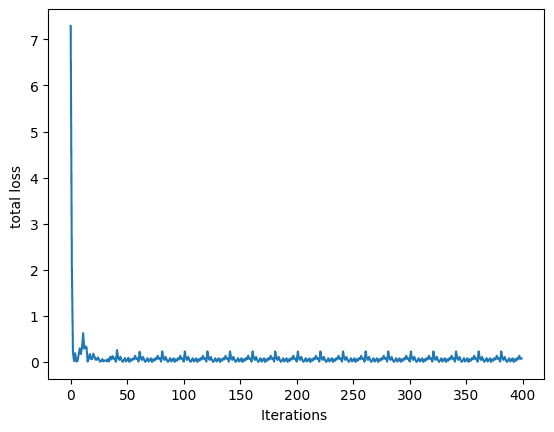
Loss during training
Putting everything together, the following is the complete code.
|
1 2 3 4 5 6 7 8 9 10 11 12 13 14 15 16 17 18 19 20 21 22 23 24 25 26 27 28 29 30 31 32 33 34 35 36 37 38 39 40 41 42 43 44 45 46 47 48 49 50 51 52 53 54 55 56 57 58 59 60 61 62 63 64 65 66 67 68 69 |
# Importing libraries and packages import numpy as np import torch import matplotlib.pyplot as plt from torch.utils.data import Dataset, DataLoader torch.manual_seed(42) # Creating the dataset class class Data(Dataset): # Constructor def __init__(self): self.x = torch.zeros(40, 2) self.x[:, 0] = torch.arange(-2, 2, 0.1) self.x[:, 1] = torch.arange(-2, 2, 0.1) self.w = torch.tensor([[1.0], [1.0]]) self.b = 1 self.func = torch.mm(self.x, self.w) + self.b self.y = self.func + 0.2 * torch.randn((self.x.shape[0],1)) self.len = self.x.shape[0] # Getter def __getitem__(self, index): return self.x[index], self.y[index] # getting data length def __len__(self): return self.len # Creating dataset object data_set = Data() # Creating a custom Multiple Linear Regression Model class MultipleLinearRegression(torch.nn.Module): # Constructor def __init__(self, input_dim, output_dim): super().__init__() self.linear = torch.nn.Linear(input_dim, output_dim) # Prediction def forward(self, x): y_pred = self.linear(x) return y_pred # Creating the model object MLR_model = MultipleLinearRegression(2,1) # defining the model optimizer optimizer = torch.optim.SGD(MLR_model.parameters(), lr=0.1) # defining the loss criterion criterion = torch.nn.MSELoss() # Creating the dataloader train_loader = DataLoader(dataset=data_set, batch_size=2) # Train the model Loss = [] epochs = 20 for epoch in range(epochs): for x,y in train_loader: y_pred = MLR_model(x) loss = criterion(y_pred, y) Loss.append(loss.item()) optimizer.zero_grad() loss.backward() optimizer.step() print(f"epoch = {epoch}, loss = {loss}") print("Done training!") # Plot the graph for epochs and loss plt.plot(Loss) plt.xlabel("Iterations ") plt.ylabel("total loss ") plt.show() |
Summary
In this tutorial you learned how to build a single output multilinear regression model in PyTorch. Particularly, you learned:
- How to build a single output multilinear regression model in PyTorch.
- How PyTorch built-in packages can be used to create complicated models.
- How to train a single output multilinear regression model with mini-batch gradient descent in PyTorch.








No comments yet.