If you’ve looked at Keras models on Github, you’ve probably noticed that there are some different ways to create models in Keras. There’s the Sequential model, which allows you to define an entire model in a single line, usually with some line breaks for readability. Then, there’s the functional interface that allows for more complicated model architectures, and there’s also the Model subclass which helps reusability. This article will explore the different ways to create models in Keras, along with their advantages and drawbacks. This will equip you with the knowledge you need to create your own machine learning models in Keras.
After you complete this tutorial, you will learn:
- Different ways that Keras offers to build models
- How to use the Sequential class, functional interface, and subclassing keras.Model to build Keras models
- When to use the different methods to create Keras models
Let’s get started!

Three ways to build machine learning models in Keras
Photo by Mike Szczepanski. Some rights reserved.
Overview
This tutorial is split into three parts, covering the different ways to build machine learning models in Keras:
- Using the Sequential class
- Using Keras’s functional interface
- Subclassing keras.Model
Using the Sequential Class
The Sequential Model is just as the name implies. It consists of a sequence of layers, one after the other. From the Keras documentation,
“A Sequential model is appropriate for a plain stack of layers where each layer has exactly one input tensor and one output tensor.”
It is a simple, easy-to-use way to start building your Keras model. To start, import Tensorflow and then the Sequential model:
|
1 2 |
import tensorflow as tf from tensorflow.keras import Sequential |
Then, you can start building your machine learning model by stacking various layers together. For this example, let’s build a LeNet5 model with the classic CIFAR-10 image dataset as the input:
|
1 2 3 4 5 6 7 8 9 10 11 12 13 14 15 |
from tensorflow.keras.layers import Dense, Input, Flatten, Conv2D, MaxPool2D model = Sequential([ Input(shape=(32,32,3,)), Conv2D(filters=6, kernel_size=(5,5), padding="same", activation="relu"), MaxPool2D(pool_size=(2,2)), Conv2D(filters=16, kernel_size=(5,5), padding="same", activation="relu"), MaxPool2D(pool_size=(2, 2)), Conv2D(filters=120, kernel_size=(5,5), padding="same", activation="relu"), Flatten(), Dense(units=84, activation="relu"), Dense(units=10, activation="softmax"), ]) print (model.summary()) |
Notice that you are just passing in an array of the layers you want your model to contain into the Sequential model constructor. Looking at the model.summary(), you can see the model’s architecture.
|
1 2 3 4 5 6 7 8 9 10 11 12 13 14 15 16 17 18 19 20 21 22 23 24 25 26 |
_________________________________________________________________ Layer (type) Output Shape Param # ================================================================= conv2d_3 (Conv2D) (None, 32, 32, 6) 456 max_pooling2d_2 (MaxPooling (None, 16, 16, 6) 0 2D) conv2d_4 (Conv2D) (None, 16, 16, 16) 2416 max_pooling2d_3 (MaxPooling (None, 8, 8, 16) 0 2D) conv2d_5 (Conv2D) (None, 8, 8, 120) 48120 flatten_1 (Flatten) (None, 7680) 0 dense_2 (Dense) (None, 84) 645204 dense_3 (Dense) (None, 10) 850 ================================================================= Total params: 697,046 Trainable params: 697,046 Non-trainable params: 0 _________________________________________________________________ |
And just to test out the model, let’s go ahead and load the CIFAR-10 dataset and run model.compile and model.fit:
|
1 2 3 4 5 6 |
from tensorflow import keras (trainX, trainY), (testX, testY) = keras.datasets.cifar10.load_data() model.compile(optimizer="adam", loss=tf.keras.losses.SparseCategoricalCrossentropy(), metrics="acc") history = model.fit(x=trainX, y=trainY, batch_size=256, epochs=10, validation_data=(testX, testY)) |
This gives us this output:
|
1 2 3 4 5 6 7 8 9 10 11 12 13 14 15 16 17 18 19 20 |
Epoch 1/10 196/196 [==============================] - 13s 10ms/step - loss: 2.7669 - acc: 0.3648 - val_loss: 1.4869 - val_acc: 0.4713 Epoch 2/10 196/196 [==============================] - 2s 8ms/step - loss: 1.3883 - acc: 0.5097 - val_loss: 1.3654 - val_acc: 0.5205 Epoch 3/10 196/196 [==============================] - 2s 8ms/step - loss: 1.2239 - acc: 0.5694 - val_loss: 1.2908 - val_acc: 0.5472 Epoch 4/10 196/196 [==============================] - 2s 8ms/step - loss: 1.1020 - acc: 0.6120 - val_loss: 1.2640 - val_acc: 0.5622 Epoch 5/10 196/196 [==============================] - 2s 8ms/step - loss: 0.9931 - acc: 0.6498 - val_loss: 1.2850 - val_acc: 0.5555 Epoch 6/10 196/196 [==============================] - 2s 9ms/step - loss: 0.8888 - acc: 0.6903 - val_loss: 1.3150 - val_acc: 0.5646 Epoch 7/10 196/196 [==============================] - 2s 8ms/step - loss: 0.7882 - acc: 0.7229 - val_loss: 1.4273 - val_acc: 0.5426 Epoch 8/10 196/196 [==============================] - 2s 8ms/step - loss: 0.6915 - acc: 0.7582 - val_loss: 1.4574 - val_acc: 0.5604 Epoch 9/10 196/196 [==============================] - 2s 8ms/step - loss: 0.5934 - acc: 0.7931 - val_loss: 1.5304 - val_acc: 0.5631 Epoch 10/10 196/196 [==============================] - 2s 8ms/step - loss: 0.5113 - acc: 0.8214 - val_loss: 1.6355 - val_acc: 0.5512 |
That’s pretty good for a first pass at a model. Putting the code for LeNet5 using a Sequential model together, you have:
|
1 2 3 4 5 6 7 8 9 10 11 12 13 14 15 16 17 18 19 20 21 22 |
import tensorflow as tf from tensorflow.keras import Sequential from tensorflow.keras.layers import Dense, Input, Flatten, Conv2D, MaxPool2D (trainX, trainY), (testX, testY) = keras.datasets.cifar10.load_data() model = Sequential([ Input(shape=(32,32,3,)), Conv2D(filters=6, kernel_size=(5,5), padding="same", activation="relu"), MaxPool2D(pool_size=(2,2)), Conv2D(filters=16, kernel_size=(5,5), padding="same", activation="relu"), MaxPool2D(pool_size=(2, 2)), Conv2D(filters=120, kernel_size=(5,5), padding="same", activation="relu"), Flatten(), Dense(units=84, activation="relu"), Dense(units=10, activation="softmax"), ]) print (model.summary()) model.compile(optimizer="adam", loss=tf.keras.losses.SparseCategoricalCrossentropy(), metrics="acc") history = model.fit(x=trainX, y=trainY, batch_size=256, epochs=10, validation_data=(testX, testY)) |
Now, let’s explore what the other ways of constructing Keras models can do, starting with the functional interface!
Using Keras’s Functional Interface
The next method of constructing Keras models you will explore uses Keras’s functional interface. The functional interface uses the layers as functions instead, taking in a Tensor and outputting a Tensor as well. The functional interface is a more flexible way of representing a Keras model as you are not restricted only to sequential models with layers stacked on top of one another. Instead, you can build models that branch into multiple paths, have multiple inputs, etc.
Consider an Add layer that takes inputs from two or more paths and adds the tensors together.
Since this cannot be represented as a linear stack of layers due to the multiple inputs, you are unable to define it using a Sequential object. Here’s where Keras’s functional interface comes in. You can define an Add layer with two input tensors as such:
|
1 2 |
from tensorflow.keras.layers import Add add_layer = Add()([layer1, layer2]) |
Now that you’ve seen a quick example of the functional interface, let’s take a look at what the LeNet5 model that you defined by instantiating a Sequential class would look like using a functional interface.
|
1 2 3 4 5 6 7 8 9 10 11 12 13 14 15 16 17 |
import tensorflow as tf from tensorflow.keras.layers import Dense, Input, Flatten, Conv2D, MaxPool2D from tensorflow.keras.models import Model input_layer = Input(shape=(32,32,3,)) x = Conv2D(filters=6, kernel_size=(5,5), padding="same", activation="relu")(input_layer) x = MaxPool2D(pool_size=(2,2))(x) x = Conv2D(filters=16, kernel_size=(5,5), padding="same", activation="relu")(x) x = MaxPool2D(pool_size=(2, 2))(x) x = Conv2D(filters=120, kernel_size=(5,5), padding="same", activation="relu")(x) x = Flatten()(x) x = Dense(units=84, activation="relu")(x) x = Dense(units=10, activation="softmax")(x) model = Model(inputs=input_layer, outputs=x) print(model.summary()) |
And looking at the model summary:
|
1 2 3 4 5 6 7 8 9 10 11 12 13 14 15 16 17 18 19 20 21 22 23 24 25 26 27 28 |
_________________________________________________________________ Layer (type) Output Shape Param # ================================================================= input_2 (InputLayer) [(None, 32, 32, 3)] 0 conv2d_6 (Conv2D) (None, 32, 32, 6) 456 max_pooling2d_2 (MaxPooling (None, 16, 16, 6) 0 2D) conv2d_7 (Conv2D) (None, 16, 16, 16) 2416 max_pooling2d_3 (MaxPooling (None, 8, 8, 16) 0 2D) conv2d_8 (Conv2D) (None, 8, 8, 120) 48120 flatten_2 (Flatten) (None, 7680) 0 dense_4 (Dense) (None, 84) 645204 dense_5 (Dense) (None, 10) 850 ================================================================= Total params: 697,046 Trainable params: 697,046 Non-trainable params: 0 _________________________________________________________________ |
As you can see, the model architecture is the same for both LeNet5 models you implemented using the functional interface or the Sequential class.
Now that you’ve seen how to use Keras’s functional interface, let’s look at a model architecture that you can implement using the functional interface but not with the Sequential class. For this example, look at the residual block introduced in ResNet. Visually, the residual block looks like this:
You can see that a model defined using the Sequential class would be unable to construct such a block due to the skip connection, which prevents this block from being represented as a simple stack of layers. Using the functional interface is one way you can define a ResNet block:
|
1 2 3 4 5 6 7 8 9 10 11 12 13 |
def residual_block(x, filters): # store the input tensor to be added later as the identity identity = x # change the strides to do like pooling layer (need to see whether we connect before or after this layer though) x = Conv2D(filters = filters, kernel_size=(3, 3), strides = (1, 1), padding="same")(x) x = BatchNormalization()(x) x = relu(x) x = Conv2D(filters = filters, kernel_size=(3, 3), padding="same")(x) x = BatchNormalization()(x) x = Add()([identity, x]) x = relu(x) return x |
Then, you can build a simple network using these residual blocks using the functional interface:
|
1 2 3 4 5 6 7 8 9 10 11 12 13 14 15 16 17 |
input_layer = Input(shape=(32,32,3,)) x = Conv2D(filters=32, kernel_size=(3, 3), padding="same", activation="relu")(input_layer) x = residual_block(x, 32) x = Conv2D(filters=64, kernel_size=(3, 3), strides=(2, 2), padding="same", activation="relu")(x) x = residual_block(x, 64) x = Conv2D(filters=128, kernel_size=(3, 3), strides=(2, 2), padding="same", activation="relu")(x) x = residual_block(x, 128) x = Flatten()(x) x = Dense(units=84, activation="relu")(x) x = Dense(units=10, activation="softmax")(x) model = Model(inputs=input_layer, outputs = x) print(model.summary()) model.compile(optimizer="adam", loss=tf.keras.losses.SparseCategoricalCrossentropy(), metrics="acc") history = model.fit(x=trainX, y=trainY, batch_size=256, epochs=10, validation_data=(testX, testY)) |
Running this code and looking at the model summary and training results:
|
1 2 3 4 5 6 7 8 9 10 11 12 13 14 15 16 17 18 19 20 21 22 23 24 25 26 27 28 29 30 31 32 33 34 35 36 37 38 39 40 41 42 43 44 45 46 47 48 49 50 51 52 53 54 55 56 57 58 59 60 61 62 63 64 65 66 67 68 69 70 71 72 73 74 75 76 77 78 79 80 81 82 83 84 85 86 87 88 89 90 91 92 93 94 95 96 97 98 |
__________________________________________________________________________________________________ Layer (type) Output Shape Param # Connected to ================================================================================================== input_1 (InputLayer) [(None, 32, 32, 3)] 0 [] conv2d (Conv2D) (None, 32, 32, 32) 896 ['input_1[0][0]'] conv2d_1 (Conv2D) (None, 32, 32, 32) 9248 ['conv2d[0][0]'] batch_normalization (BatchNorm (None, 32, 32, 32) 128 ['conv2d_1[0][0]'] alization) tf.nn.relu (TFOpLambda) (None, 32, 32, 32) 0 ['batch_normalization[0][0]'] conv2d_2 (Conv2D) (None, 32, 32, 32) 9248 ['tf.nn.relu[0][0]'] batch_normalization_1 (BatchNo (None, 32, 32, 32) 128 ['conv2d_2[0][0]'] rmalization) add (Add) (None, 32, 32, 32) 0 ['conv2d[0][0]', 'batch_normalization_1[0][0]'] tf.nn.relu_1 (TFOpLambda) (None, 32, 32, 32) 0 ['add[0][0]'] conv2d_3 (Conv2D) (None, 16, 16, 64) 18496 ['tf.nn.relu_1[0][0]'] conv2d_4 (Conv2D) (None, 16, 16, 64) 36928 ['conv2d_3[0][0]'] batch_normalization_2 (BatchNo (None, 16, 16, 64) 256 ['conv2d_4[0][0]'] rmalization) tf.nn.relu_2 (TFOpLambda) (None, 16, 16, 64) 0 ['batch_normalization_2[0][0]'] conv2d_5 (Conv2D) (None, 16, 16, 64) 36928 ['tf.nn.relu_2[0][0]'] batch_normalization_3 (BatchNo (None, 16, 16, 64) 256 ['conv2d_5[0][0]'] rmalization) add_1 (Add) (None, 16, 16, 64) 0 ['conv2d_3[0][0]', 'batch_normalization_3[0][0]'] tf.nn.relu_3 (TFOpLambda) (None, 16, 16, 64) 0 ['add_1[0][0]'] conv2d_6 (Conv2D) (None, 8, 8, 128) 73856 ['tf.nn.relu_3[0][0]'] conv2d_7 (Conv2D) (None, 8, 8, 128) 147584 ['conv2d_6[0][0]'] batch_normalization_4 (BatchNo (None, 8, 8, 128) 512 ['conv2d_7[0][0]'] rmalization) tf.nn.relu_4 (TFOpLambda) (None, 8, 8, 128) 0 ['batch_normalization_4[0][0]'] conv2d_8 (Conv2D) (None, 8, 8, 128) 147584 ['tf.nn.relu_4[0][0]'] batch_normalization_5 (BatchNo (None, 8, 8, 128) 512 ['conv2d_8[0][0]'] rmalization) add_2 (Add) (None, 8, 8, 128) 0 ['conv2d_6[0][0]', 'batch_normalization_5[0][0]'] tf.nn.relu_5 (TFOpLambda) (None, 8, 8, 128) 0 ['add_2[0][0]'] flatten (Flatten) (None, 8192) 0 ['tf.nn.relu_5[0][0]'] dense (Dense) (None, 84) 688212 ['flatten[0][0]'] dense_1 (Dense) (None, 10) 850 ['dense[0][0]'] ================================================================================================== Total params: 1,171,622 Trainable params: 1,170,726 Non-trainable params: 896 __________________________________________________________________________________________________ None Epoch 1/10 196/196 [==============================] - 21s 46ms/step - loss: 3.4463 acc: 0.3635 - val_loss: 1.8015 - val_acc: 0.3459 Epoch 2/10 196/196 [==============================] - 8s 43ms/step - loss: 1.3267 - acc: 0.5200 - val_loss: 1.3895 - val_acc: 0.5069 Epoch 3/10 196/196 [==============================] - 8s 43ms/step - loss: 1.1095 - acc: 0.6062 - val_loss: 1.2008 - val_acc: 0.5651 Epoch 4/10 196/196 [==============================] - 9s 44ms/step - loss: 0.9618 - acc: 0.6585 - val_loss: 1.5411 - val_acc: 0.5226 Epoch 5/10 196/196 [==============================] - 9s 44ms/step - loss: 0.8656 - acc: 0.6968 - val_loss: 1.1012 - val_acc: 0.6234 Epoch 6/10 196/196 [==============================] - 8s 43ms/step - loss: 0.7622 - acc: 0.7361 - val_loss: 1.1355 - val_acc: 0.6168 Epoch 7/10 196/196 [==============================] - 9s 44ms/step - loss: 0.6801 - acc: 0.7602 - val_loss: 1.1561 - val_acc: 0.6187 Epoch 8/10 196/196 [==============================] - 8s 43ms/step - loss: 0.6106 - acc: 0.7905 - val_loss: 1.1100 - val_acc: 0.6401 Epoch 9/10 196/196 [==============================] - 9s 43ms/step - loss: 0.5367 - acc: 0.8146 - val_loss: 1.2989 - val_acc: 0.6058 Epoch 10/10 196/196 [==============================] - 9s 47ms/step - loss: 0.4776 - acc: 0.8348 - val_loss: 1.0098 - val_acc: 0.6757 |
And combining the code for our simple network using residual blocks:
|
1 2 3 4 5 6 7 8 9 10 11 12 13 14 15 16 17 18 19 20 21 22 23 24 25 26 27 28 29 30 31 32 33 34 35 36 37 38 39 |
import tensorflow as tf from tensorflow import keras from keras.layers import Input, Conv2D, BatchNormalization, Add, MaxPool2D, Flatten, Dense from keras.activations import relu from tensorflow.keras.models import Model def residual_block(x, filters): # store the input tensor to be added later as the identity identity = x # change the strides to do like pooling layer (need to see whether we connect before or after this layer though) x = Conv2D(filters = filters, kernel_size=(3, 3), strides = (1, 1), padding="same")(x) x = BatchNormalization()(x) x = relu(x) x = Conv2D(filters = filters, kernel_size=(3, 3), padding="same")(x) x = BatchNormalization()(x) x = Add()([identity, x]) x = relu(x) return x (trainX, trainY), (testX, testY) = keras.datasets.cifar10.load_data() input_layer = Input(shape=(32,32,3,)) x = Conv2D(filters=32, kernel_size=(3, 3), padding="same", activation="relu")(input_layer) x = residual_block(x, 32) x = Conv2D(filters=64, kernel_size=(3, 3), strides=(2, 2), padding="same", activation="relu")(x) x = residual_block(x, 64) x = Conv2D(filters=128, kernel_size=(3, 3), strides=(2, 2), padding="same", activation="relu")(x) x = residual_block(x, 128) x = Flatten()(x) x = Dense(units=84, activation="relu")(x) x = Dense(units=10, activation="softmax")(x) model = Model(inputs=input_layer, outputs = x) print(model.summary()) model.compile(optimizer="adam", loss=tf.keras.losses.SparseCategoricalCrossentropy(), metrics="acc") history = model.fit(x=trainX, y=trainY, batch_size=256, epochs=10, validation_data=(testX, testY)) |
Subclassing keras.Model
Keras also provides an object-oriented approach to creating models, which helps with reusability and allows you to represent the models you want to create as classes. This representation might be more intuitive since you can think about models as a set of layers strung together to form your network.
To begin subclassing keras.Model, you first need to import it:
|
1 |
from tensorflow.keras.models import Model |
Then, you can start subclassing keras.Model. First, you need to build the layers that you want to use in your method calls since you only want to instantiate these layers once instead of each time you call your model. To keep in line with previous examples, let’s build a LeNet5 model here as well.
|
1 2 3 4 5 6 7 8 9 10 11 |
class LeNet5(tf.keras.Model): def __init__(self): super(LeNet5, self).__init__() #creating layers in initializer self.conv1 = Conv2D(filters=6, kernel_size=(5,5), padding="same", activation="relu") self.max_pool2x2 = MaxPool2D(pool_size=(2,2)) self.conv2 = Conv2D(filters=16, kernel_size=(5,5), padding="same", activation="relu") self.conv3 = Conv2D(filters=120, kernel_size=(5,5), padding="same", activation="relu") self.flatten = Flatten() self.fc2 = Dense(units=84, activation="relu") self.fc3 = Dense(units=10, activation="softmax") |
Then, override the call method to define what happens when the model is called. You override it with your model, which uses the layers you have built in the initializer.
|
1 2 3 4 5 6 7 8 9 10 11 12 13 |
def call(self, input_tensor): # don't create layers here, need to create the layers in initializer, # otherwise you will get the tf.Variable can only be created once error conv1 = self.conv1(input_tensor) maxpool1 = self.max_pool2x2(conv1) conv2 = self.conv2(maxpool1) maxpool2 = self.max_pool2x2(conv2) conv3 = self.conv3(maxpool2) flatten = self.flatten(conv3) fc2 = self.fc2(flatten) fc3 = self.fc3(fc2) return fc3 |
It is important to have all the layers created at the class constructor, not inside the call() method. This is because the call() method will be invoked multiple times with different input tensors. But you want to use the same layer objects in each call to optimize their weight. You can then instantiate your new LeNet5 class and use it as part of a model:
|
1 2 3 4 5 6 |
input_layer = Input(shape=(32,32,3,)) x = LeNet5()(input_layer) model = Model(inputs=input_layer, outputs=x) print(model.summary(expand_nested=True)) |
And you can see that the model has the same number of parameters as the previous two versions of LeNet5 that were built previously and has the same structure within it.
|
1 2 3 4 5 6 7 8 9 10 11 12 13 14 15 16 17 18 19 20 21 22 23 24 25 26 27 |
_________________________________________________________________ Layer (type) Output Shape Param # ================================================================= input_1 (InputLayer) [(None, 32, 32, 3)] 0 le_net5 (LeNet5) (None, 10) 697046 |¯¯¯¯¯¯¯¯¯¯¯¯¯¯¯¯¯¯¯¯¯¯¯¯¯¯¯¯¯¯¯¯¯¯¯¯¯¯¯¯¯¯¯¯¯¯¯¯¯¯¯¯¯¯¯¯¯¯¯¯¯¯¯| | conv2d (Conv2D) multiple 456 | | | | max_pooling2d (MaxPooling2D multiple 0 | | ) | | | | conv2d_1 (Conv2D) multiple 2416 | | | | conv2d_2 (Conv2D) multiple 48120 | | | | flatten (Flatten) multiple 0 | | | | dense (Dense) multiple 645204 | | | | dense_1 (Dense) multiple 850 | ¯¯¯¯¯¯¯¯¯¯¯¯¯¯¯¯¯¯¯¯¯¯¯¯¯¯¯¯¯¯¯¯¯¯¯¯¯¯¯¯¯¯¯¯¯¯¯¯¯¯¯¯¯¯¯¯¯¯¯¯¯¯¯¯¯ ================================================================= Total params: 697,046 Trainable params: 697,046 Non-trainable params: 0 _________________________________________________________________ |
Combining all the code to create your LeNet5 subclass of keras.Model:
|
1 2 3 4 5 6 7 8 9 10 11 12 13 14 15 16 17 18 19 20 21 22 23 24 25 26 27 28 29 30 31 |
import tensorflow as tf from tensorflow.keras.layers import Dense, Input, Flatten, Conv2D, MaxPool2D from tensorflow.keras.models import Model class LeNet5(tf.keras.Model): def __init__(self): super(LeNet5, self).__init__() #creating layers in initializer self.conv1 = Conv2D(filters=6, kernel_size=(5,5), padding="same", activation="relu") self.max_pool2x2 = MaxPool2D(pool_size=(2,2)) self.conv2 = Conv2D(filters=16, kernel_size=(5,5), padding="same", activation="relu") self.conv3 = Conv2D(filters=120, kernel_size=(5,5), padding="same", activation="relu") self.flatten = Flatten() self.fc2 = Dense(units=84, activation="relu") self.fc3=Dense(units=10, activation="softmax") def call(self, input_tensor): #don't add layers here, need to create the layers in initializer, otherwise you will get the tf.Variable can only be created once error x = self.conv1(input_tensor) x = self.max_pool2x2(x) x = self.conv2(x) x = self.max_pool2x2(x) x = self.conv3(x) x = self.flatten(x) x = self.fc2(x) x = self.fc3(x) return x input_layer = Input(shape=(32,32,3,)) x = LeNet5()(input_layer) model = Model(inputs=input_layer, outputs=x) print(model.summary(expand_nested=True)) |
Further Reading
This section provides more resources on the topic if you are looking to go deeper.
Papers:
- Deep Residual Learning for Image Recognition (the ResNet paper)
APIs:
Summary
In this post, you have seen three different ways to create models in Keras. In particular, this includes using the Sequential class, functional interface, and subclassing keras.Model. You have also seen examples of the same LeNet5 model being built using the different methods and a use case that can be done using the functional interface but not with the Sequential class.
Specifically, you learned:
- Different ways that Keras offers to build models
- How to use the Sequential class, functional interface, and subclassing keras.Model to build Keras models
- When to use the different methods to create Keras models

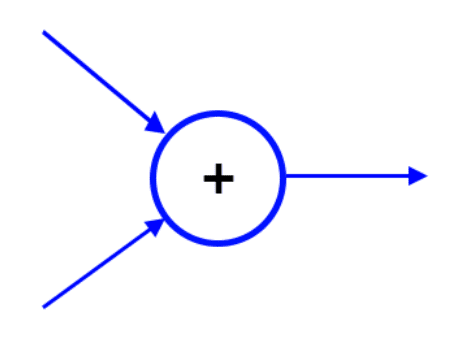
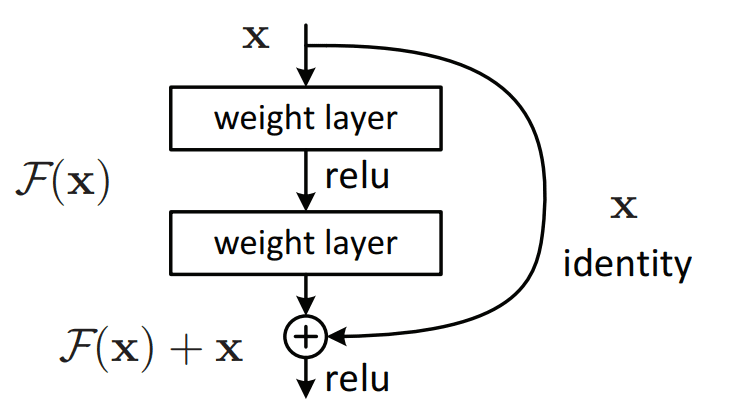
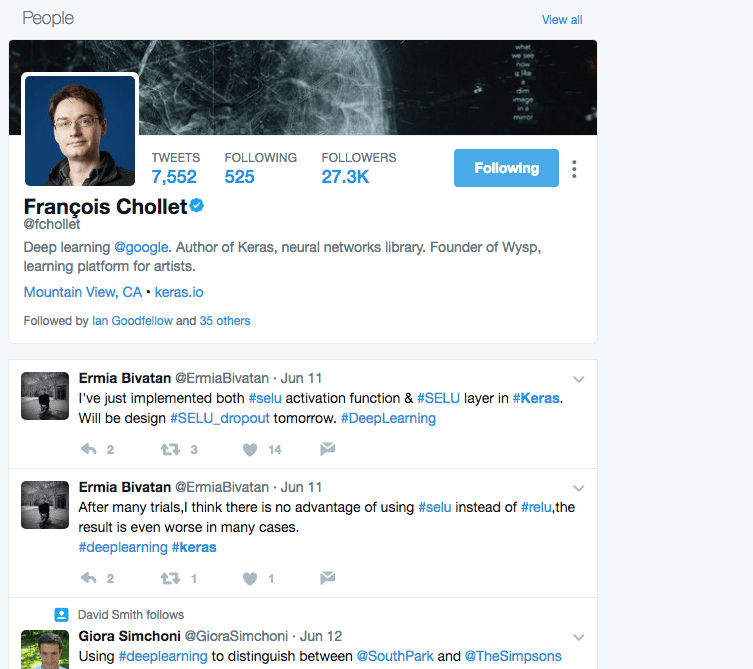





Hi Jason,
Is there any way to make Sequential models with lots of layers? For example, it is very difficult to add 50 layers in a keras sequential model by hand? I was thinking about to make a keras model with 50 layers with 4 neours in each layer. Is there any recommendation to make it easier instead of writing 50 lines Dense layer in python?
Thanks in advance,
Faraz
nodes = [16, 32, 16, 2, 1]
for i in nodes:
model.add(Dense(i))