After you write your code, you must run your deep learning experiments on large computers with lots of RAM, CPU, and GPU resources, often a Linux server in the cloud.
Recently, I was asked the question:
“How do you run your deep learning experiments?”
This is a good nuts-and-bolts question that I love answering.
In this post, you will discover the approach, commands, and scripts that I use to run deep learning experiments on Linux.
After reading this post, you will know:
- How to design modeling experiments to save models to file.
- How to run a single Python experiment script.
- How to run multiple Python experiments sequentially from a shell script.
Kick-start your project with my new book Deep Learning With Python, including step-by-step tutorials and the Python source code files for all examples.
Let’s get started.

How to Run Deep Learning Experiments on a Linux Server
Photo by Patrik Nygren, some rights reserved.
1. Linux Server
I write all modeling code on my workstation and run all code on a remote Linux server.
At the moment, my preference is to use the Amazon Deep Learning AMI on EC2. For help setting up this server for your own experiments, see the post:
2. Modeling Code
I write code so that there is one experiment per python file.
Mostly, I’m working with large models on large-ish data, such as image captioning, text summarization, and machine translation.
Each experiment will fit a model and save the whole model or just the weights to an HDF5 file, for later reuse if needed.
For more about saving your model to file, see these posts:
I try to prepare a suite of experiments (often 10 or more) to run in a single batch. I also try to separate data preparation steps into scripts that run first and create pickled versions of training datasets ready to load and use where possible.
3. Running an Experiment
Each experiment may output some diagnostics during training, therefore, the output from each script is redirected to an experiment-specific log file. I also redirect standard error in case things fail.
While running, the Python interpreter may not flush output often, especially if the system is under load. We can force output to be flushed to the log using the -u flag on the Python interpreter.
Running a single script (myscript.py) looks as follows:
|
1 |
python -u myscript.py >myscript.py.log 2>&1 |
I may create a “models” and a “results” directory and update the model files and log files to be saved to those directories to keep the code directory clear.
4. Running Batch Experiments
Each Python script is run sequentially.
A shell script is created that lists multiple experiments sequentially. For example:
|
1 2 3 4 5 6 7 8 |
#!/bin/sh # run experiments python -u myscript1.py >myscript1.py.log 2>&1 python -u myscript2.py >myscript2.py.log 2>&1 python -u myscript3.py >myscript3.py.log 2>&1 python -u myscript4.py >myscript4.py.log 2>&1 python -u myscript5.py >myscript5.py.log 2>&1 |
This file would be saved as “run.sh”, placed in the same directory as the code files and run on the server.
For example, if all code and the run.sh script were in the “experiments” directory of the “ec2-user” home directory, the script would be run as follows:
|
1 |
nohup /home/ec2-user/experiments/run.sh > /home/ec2-user/experiments/run.sh.log </dev/null 2>&1 & |
The script is run as a background process that cannot be easily interrupted. I also capture the results of this script, just in case.
You can learn more about running scripts on Linux in this post:
And that’s it.
Further Reading
This section provides more resources on the topic if you are looking to go deeper.
- Deep Learning AMI with Source Code (CUDA 8, Amazon Linux)
- Save and Load Your Keras Deep Learning Models
- How to Check-Point Deep Learning Models in Keras
- 10 Command Line Recipes for Deep Learning on Amazon Web Services
- How To Develop and Evaluate Large Deep Learning Models with Keras on Amazon Web Services
Summary
In this post, you discovered the approach, commands, and scripts that I use to run deep learning experiments on Linux.
Specifically, you learned:
- How to design modeling experiments to save models to file.
- How to run a single Python experiment script.
- How to run multiple Python experiments sequentially from a shell script.
Do you have any questions?
Ask your questions in the comments below and I will do my best to answer.


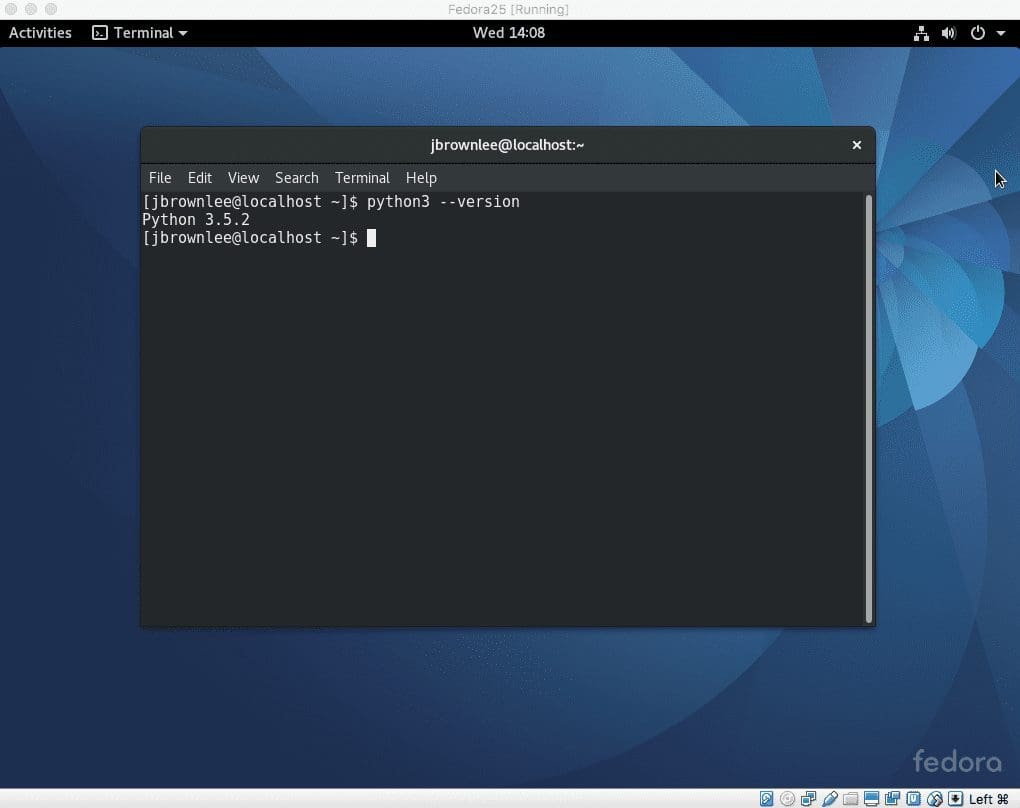


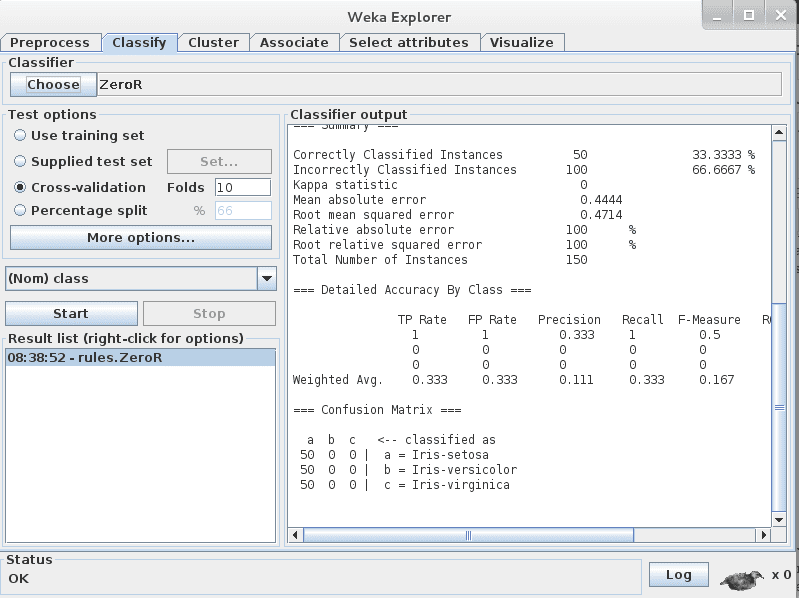

Hi Jason,
Thanks for this post!
What is the purpose of the command: “2>&1”?
Thanks,
Elie
To combine stderr and stdout into the stdout
Nicely put!
You’re welcome.
Good question. It redirects “>” standard error “2” to standard output “1”, actually a reference to standard output “&1”.
Thanks for sharing the post.You have explain very well about the approach, commands & scripts that are use of deep learning experiments on Linux.
Thanks.