When working with datasets like the Ames Housing dataset, understanding and preparing your data is the first crucial step towards meaningful analysis. This post will walk you through essential data preparation techniques, starting with how to use the data dictionary effectively. We’ll look at identifying different types of variables—categorical and numerical—and tackle the common issue of missing data.
Through practical examples and Python code, you’ll learn how to clean and organize the Ames dataset, making it ready for analysis. This guide is intended for anyone looking to improve their data preparation skills, offering clear instructions on handling real-world data.
Let’s get started.

Exploring Dictionaries, Classifying Variables, and Imputing Data in the Ames Dataset
Photo by Brigitte Tohm. Some rights reserved.
Overview
This post is divided into three parts; they are:
- The Importance of a Data Dictionary
- Identifying Categorical and Numerical Variables
- Missing Data Imputation
The Importance of a Data Dictionary
A crucial first step in analyzing the Ames Housing dataset is utilizing its data dictionary. This version does more than list and define the features; it categorizes them into nominal, ordinal, discrete, and continuous types, guiding our analysis approach.
- Nominal Variables are categories without an order like ‘Neighborhood’. They help in identifying segments for grouping analysis.
- Ordinal Variables have a clear order (e.g ‘KitchenQual’). They allow for ranking and order-based analysis but don’t imply equal spacing between categories.
- Discrete Variables are countable numbers, like ‘Bedroom’. They are integral to analyses that sum or compare quantities.
- Continuous Variables measure on a continuous scale, like ‘Lot Area’. They enable a wide range of statistical analyses that depend on granular detail.
Understanding these variable types also guides the selection of appropriate visualization techniques. Nominal and ordinal variables are well-suited to bar charts, which can effectively highlight categorical differences and rankings. In contrast, discrete and continuous variables are best represented through histograms, scatter plots, and line charts, which illustrate distributions, relationships, and trends within the data.
Kick-start your project with my book The Beginner’s Guide to Data Science. It provides self-study tutorials with working code.
Identifying Categorical and Numerical Variables
Building on our understanding of the data dictionary, let’s delve into how we can practically distinguish between categorical and numerical variables within the Ames dataset using Python’s pandas library. This step is crucial for informing our subsequent data processing and analysis strategies.
|
1 2 3 4 5 6 |
# Load and obtain the data types from the Ames dataset import pandas as pd Ames = pd.read_csv('Ames.csv') print(Ames.dtypes) print(Ames.dtypes.value_counts()) |
Executing the above code will yield the following output, categorizing each feature by its data type:
|
1 2 3 4 5 6 7 8 9 10 11 12 13 14 15 16 17 |
PID int64 GrLivArea int64 SalePrice int64 MSSubClass int64 MSZoning object ... SaleCondition object GeoRefNo float64 Prop_Addr object Latitude float64 Longitude float64 Length: 85, dtype: object object 44 int64 27 float64 14 dtype: int64 |
This output reveals that the dataset comprises object (44 variables), int64 (27 variables), and float64 (14 variables) data types. Here, object typically indicates nominal variables, which are categorical data without an inherent order. Meanwhile, int64 and float64 suggest numerical data, which could be either discrete (int64 for countable numbers) or continuous (float64 for measurable quantities on a continuous scale).
Now we can leverage pandas’ select_dtypes() method to explicitly separate numerical and categorical features within the Ames dataset.
|
1 2 3 4 5 6 7 8 |
# Build on the above block of code # Separating numerical and categorical features numerical_features = Ames.select_dtypes(include=['int64', 'float64']).columns categorical_features = Ames.select_dtypes(include=['object']).columns # Displaying the separated lists print("Numerical Features:", numerical_features) print("Categorical Features:", categorical_features) |
The numerical_features captures variables stored as int64 and float64, indicative of countable and measurable quantities, respectively. Conversely, the categorical_features comprises variables of type object, typically representing nominal or ordinal data without a quantitative value:
|
1 2 3 4 5 6 7 8 9 10 11 12 13 14 15 16 17 18 19 |
Numerical Features: Index(['PID', 'GrLivArea', 'SalePrice', 'MSSubClass', 'LotFrontage', 'LotArea', 'OverallQual', 'OverallCond', 'YearBuilt', 'YearRemodAdd', 'MasVnrArea', 'BsmtFinSF1', 'BsmtFinSF2', 'BsmtUnfSF', 'TotalBsmtSF', '1stFlrSF', '2ndFlrSF', 'LowQualFinSF', 'BsmtFullBath', 'BsmtHalfBath', 'FullBath', 'HalfBath', 'BedroomAbvGr', 'KitchenAbvGr', 'TotRmsAbvGrd', 'Fireplaces', 'GarageYrBlt', 'GarageCars', 'GarageArea', 'WoodDeckSF', 'OpenPorchSF', 'EnclosedPorch', '3SsnPorch', 'ScreenPorch', 'PoolArea', 'MiscVal', 'MoSold', 'YrSold', 'GeoRefNo', 'Latitude', 'Longitude'], dtype='object') Categorical Features: Index(['MSZoning', 'Street', 'Alley', 'LotShape', 'LandContour', 'Utilities', 'LotConfig', 'LandSlope', 'Neighborhood', 'Condition1', 'Condition2', 'BldgType', 'HouseStyle', 'RoofStyle', 'RoofMatl', 'Exterior1st', 'Exterior2nd', 'MasVnrType', 'ExterQual', 'ExterCond', 'Foundation', 'BsmtQual', 'BsmtCond', 'BsmtExposure', 'BsmtFinType1', 'BsmtFinType2', 'Heating', 'HeatingQC', 'CentralAir', 'Electrical', 'KitchenQual', 'Functional', 'FireplaceQu', 'GarageType', 'GarageFinish', 'GarageQual', 'GarageCond', 'PavedDrive', 'PoolQC', 'Fence', 'MiscFeature', 'SaleType', 'SaleCondition', 'Prop_Addr'], dtype='object') |
Notably, some variables, like ‘MSSubClass’ despite being encoded numerically, actually serve as categorical data, underscoring the importance of referring back to our data dictionary for accurate classification. Similarly, features like ‘MoSold’ (Month Sold) and ‘YrSold’ (Year Sold) are numerical in nature, but they can often be treated as categorical variables, especially when there is no interest in performing mathematical operations on them. We can use the astype() method in pandas to convert these to categorical features.
|
1 2 3 4 5 |
# Building on the above 2 blocks of code Ames['MSSubClass'] = Ames['MSSubClass'].astype('object') Ames['YrSold'] = Ames['YrSold'].astype('object') Ames['MoSold'] = Ames['MoSold'].astype('object') print(Ames.dtypes.value_counts()) |
After performing this conversion, the count of columns with the object data type has increased to 47 (from the previous 44), while int64 has dropped to 24 (from 27).
|
1 2 3 4 |
object 47 int64 24 float64 14 dtype: int64 |
A careful assessment of the data dictionary, the nature of the dataset, and domain expertise can contribute to properly reclassifying data types.
Missing Data Imputation
Dealing with missing data is a challenge that every data scientist faces. Ignoring missing values or handling them inadequately can lead to skewed analysis and incorrect conclusions. The choice of imputation technique often depends on the nature of the data—categorical or numerical. In addition, information in the data dictionary will be useful (such as the case for Pool Quality) where a missing value (“NA”) has a meaning, namely the absence of this feature for a particular property.
Data Imputation For Categorical Features with Missing Values
You can identify categorical data types and rank them in the order in which they are most affected by missing data.
|
1 2 3 4 5 6 7 8 9 10 11 12 13 14 |
# Calculating the percentage of missing values for each column missing_data = Ames.isnull().sum() missing_percentage = (missing_data / len(Ames)) * 100 data_type = Ames.dtypes # Combining the counts and percentages into a DataFrame for better visualization missing_info = pd.DataFrame({'Missing Values': missing_data, 'Percentage': missing_percentage, 'Data Type':data_type}) # Sorting the DataFrame by the percentage of missing values in descending order missing_info = missing_info.sort_values(by='Percentage', ascending=False) # Display columns with missing values of 'object' data type print(missing_info[(missing_info['Missing Values'] > 0) & (missing_info['Data Type'] == 'object')]) |
|
1 2 3 4 5 6 7 8 9 10 11 12 13 14 15 16 17 18 |
Missing Values Percentage Data Type PoolQC 2570 99.651028 object MiscFeature 2482 96.238852 object Alley 2411 93.485847 object Fence 2054 79.643273 object FireplaceQu 1241 48.119426 object GarageCond 129 5.001939 object GarageQual 129 5.001939 object GarageFinish 129 5.001939 object GarageType 127 4.924389 object BsmtExposure 71 2.753005 object BsmtFinType2 70 2.714230 object BsmtFinType1 69 2.675456 object BsmtQual 69 2.675456 object BsmtCond 69 2.675456 object Prop_Addr 20 0.775494 object MasVnrType 14 0.542846 object Electrical 1 0.038775 object |
The data dictionary indicates that missing values for the entire list of categorical features above indicate the absence of that feature for a given property, except for “Electrical”. With this insight, we can impute with the “mode” for the 1 missing data point for the electrical system and impute all others using "None" (with quotations to make it a Python string).
|
1 2 3 4 5 6 7 8 9 10 11 12 13 |
# Building on the above block of code # Imputing Missing Categorical Data mode_value = Ames['Electrical'].mode()[0] Ames['Electrical'].fillna(mode_value, inplace=True) missing_categorical = missing_info[(missing_info['Missing Values'] > 0) & (missing_info['Data Type'] == 'object')] for item in missing_categorical.index.tolist(): Ames[item].fillna("None", inplace=True) print(Ames[missing_categorical.index].isnull().sum()) |
This confirms that there are now no more missing values for categorical features:
|
1 2 3 4 5 6 7 8 9 10 11 12 13 14 15 16 17 |
PoolQC 0 MiscFeature 0 Alley 0 Fence 0 FireplaceQu 0 GarageCond 0 GarageQual 0 GarageFinish 0 GarageType 0 BsmtExposure 0 BsmtFinType2 0 BsmtFinType1 0 BsmtQual 0 BsmtCond 0 Prop_Addr 0 MasVnrType 0 Electrical 0 |
Data Imputation For Numerical Features with Missing Values
We can apply the same technique demonstrated above to identify numerical data types and rank them in the order in which they are most affected by missing data.
|
1 2 3 4 5 6 7 8 9 10 11 12 13 14 15 16 17 18 19 |
# Build on the above blocks of code # Import Numpy import numpy as np # Calculating the percentage of missing values for each column missing_data = Ames.isnull().sum() missing_percentage = (missing_data / len(Ames)) * 100 data_type = Ames.dtypes # Combining the counts and percentages into a DataFrame for better visualization missing_info = pd.DataFrame({'Missing Values': missing_data, 'Percentage': missing_percentage, 'Data Type':data_type}) # Sorting the DataFrame by the percentage of missing values in descending order missing_info = missing_info.sort_values(by='Percentage', ascending=False) # Display columns with missing values of numeric data type print(missing_info[(missing_info['Missing Values'] > 0) & (missing_info['Data Type'] == np.number)]) |
|
1 2 3 4 5 6 7 8 9 10 11 12 13 14 15 |
Missing Values Percentage Data Type LotFrontage 462 17.913920 float64 GarageYrBlt 129 5.001939 float64 Longitude 97 3.761148 float64 Latitude 97 3.761148 float64 GeoRefNo 20 0.775494 float64 MasVnrArea 14 0.542846 float64 BsmtFullBath 2 0.077549 float64 BsmtHalfBath 2 0.077549 float64 BsmtFinSF2 1 0.038775 float64 GarageArea 1 0.038775 float64 BsmtFinSF1 1 0.038775 float64 BsmtUnfSF 1 0.038775 float64 TotalBsmtSF 1 0.038775 float64 GarageCars 1 0.038775 float64 |
The above illustrates that there are fewer instances of missing numerical data versus missing categorical data. However, the data dictionary is not as useful for a straightforward imputation. Whether or not to impute missing data in data science largely depends on the goal of the analysis. Often, a data scientist may generate multiple imputations to account for the uncertainty in the imputation process. Common multiple imputation methods include (but are not limited to) mean, median, and regression imputation. As a baseline, we will illustrate how to employ mean imputation here, but may refer to other techniques depending on the task at hand.
|
1 2 3 4 5 6 7 8 9 10 11 12 13 14 15 16 17 18 19 20 21 22 23 |
# Build on the above blocks of code # Initialize a DataFrame to store the concise information concise_info = pd.DataFrame(columns=['Feature', 'Missing Values After Imputation', 'Mean Value Used to Impute']) # Identify and impute missing numerical values, and store the related concise information missing_numeric_df = missing_info[(missing_info['Missing Values'] > 0) & (missing_info['Data Type'] == np.number)] for item in missing_numeric_df.index.tolist(): mean_value = Ames[item].mean(skipna=True) Ames[item].fillna(mean_value, inplace=True) # Append the concise information to the concise_info DataFrame concise_info.loc[len(concise_info)] = pd.Series({ 'Feature': item, 'Missing Values After Imputation': Ames[item].isnull().sum(), # This should be 0 as we are imputing all missing values 'Mean Value Used to Impute': mean_value }) # Display the concise_info DataFrame print(concise_info) |
This prints:
|
1 2 3 4 5 6 7 8 9 10 11 12 13 14 15 |
Feature Missing Values After Imputation Mean Value Used to Impute 0 LotFrontage 0 6.851063e+01 1 GarageYrBlt 0 1.976997e+03 2 Longitude 0 -9.364254e+01 3 Latitude 0 4.203456e+01 4 GeoRefNo 0 7.136762e+08 5 MasVnrArea 0 9.934698e+01 6 BsmtFullBath 0 4.353900e-01 7 BsmtHalfBath 0 6.208770e-02 8 BsmtFinSF2 0 5.325950e+01 9 GarageArea 0 4.668646e+02 10 BsmtFinSF1 0 4.442851e+02 11 BsmtUnfSF 0 5.391947e+02 12 TotalBsmtSF 0 1.036739e+03 13 GarageCars 0 1.747867e+00 |
At times, we may also opt to leave the missing value without any imputation to retain the authenticity of the original dataset and remove the observations that do not have complete and accurate data if required. Alternatively, you may also try to build a machine learning model to guess the missing value based on some other data in the same rows, which is the principle behind imputation by regression. As a final step of the above baseline imputation, let us cross-check if there are any missing values.
|
1 2 3 |
# Build on the above blocks of code missing_values_count = Ames.isnull().sum().sum() print(f'The DataFrame has a total of {missing_values_count} missing values.') |
You should see:
|
1 |
The DataFrame has a total of 0 missing values. |
Congratulations! We have successfully imputed every missing value in the Ames dataset using baseline operations. It’s important to note that numerous other techniques exist for imputing missing data. As a data scientist, exploring various options and determining the most appropriate method for the given context is crucial to producing reliable and meaningful results.
Further Reading
Resources
Summary
In this tutorial, we explored the Ames Housing dataset through the lens of data science techniques. We discussed the importance of a data dictionary in understanding the dataset’s variables and dove into Python code snippets that help identify and handle these variables effectively.
Understanding the nature of the variables you’re working with is crucial for any data-driven decision-making process. As we’ve seen, the Ames data dictionary serves as a valuable guide in this respect. Coupled with Python’s powerful data manipulation libraries, navigating complex datasets like the Ames Housing dataset becomes a much more manageable task.
Specifically, you learned:
- The importance of a data dictionary when assessing data types and imputation strategies.
- Identification and reclassification methods for numerical and categorical features.
- How to impute missing categorical and numerical features using the pandas library.
Do you have any questions? Please ask your questions in the comments below, and I will do my best to answer.

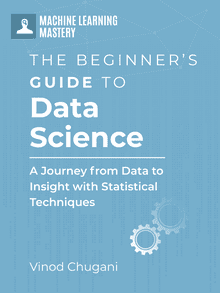






No comments yet.