Linear regression is a prediction method that is more than 200 years old.
Simple linear regression is a great first machine learning algorithm to implement as it requires you to estimate properties from your training dataset, but is simple enough for beginners to understand.
In this tutorial, you will discover how to implement the simple linear regression algorithm from scratch in Python.
After completing this tutorial you will know:
- How to estimate statistical quantities from training data.
- How to estimate linear regression coefficients from data.
- How to make predictions using linear regression for new data.
Kick-start your project with my new book Machine Learning Algorithms From Scratch, including step-by-step tutorials and the Python source code files for all examples.
Let’s get started.
- Update Aug/2018: Tested and updated to work with Python 3.6.
- Update Feb/2019: Minor update to the expected default RMSE for the insurance dataset.

How To Implement Simple Linear Regression From Scratch With Python
Photo by Kamyar Adl, some rights reserved.
Description
This section is divided into two parts, a description of the simple linear regression technique and a description of the dataset to which we will later apply it.
Simple Linear Regression
Linear regression assumes a linear or straight line relationship between the input variables (X) and the single output variable (y).
More specifically, that output (y) can be calculated from a linear combination of the input variables (X). When there is a single input variable, the method is referred to as a simple linear regression.
In simple linear regression we can use statistics on the training data to estimate the coefficients required by the model to make predictions on new data.
The line for a simple linear regression model can be written as:
|
1 |
y = b0 + b1 * x |
where b0 and b1 are the coefficients we must estimate from the training data.
Once the coefficients are known, we can use this equation to estimate output values for y given new input examples of x.
It requires that you calculate statistical properties from the data such as mean, variance and covariance.
All the algebra has been taken care of and we are left with some arithmetic to implement to estimate the simple linear regression coefficients.
Briefly, we can estimate the coefficients as follows:
|
1 2 |
B1 = sum((x(i) - mean(x)) * (y(i) - mean(y))) / sum( (x(i) - mean(x))^2 ) B0 = mean(y) - B1 * mean(x) |
where the i refers to the value of the ith value of the input x or output y.
Don’t worry if this is not clear right now, these are the functions will implement in the tutorial.
Swedish Insurance Dataset
We will use a real dataset to demonstrate simple linear regression.
The dataset is called the “Auto Insurance in Sweden” dataset and involves predicting the total payment for all the claims in thousands of Swedish Kronor (y) given the total number of claims (x).
This means that for a new number of claims (x) we will be able to predict the total payment of claims (y).
Here is a small sample of the first 5 records of the dataset.
|
1 2 3 4 5 |
108,392.5 19,46.2 13,15.7 124,422.2 40,119.4 |
Using the Zero Rule algorithm (that predicts the mean value) a Root Mean Squared Error or RMSE of about 81 (thousands of Kronor) is expected.
Below is a scatter plot of the entire dataset.
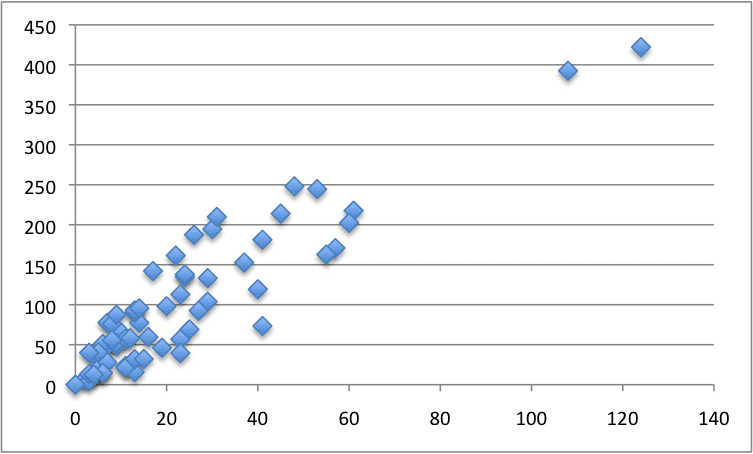
Swedish Insurance Dataset
You can download the raw dataset from here or here.
Save it to a CSV file in your local working directory with the name “insurance.csv“.
Note, you may need to convert the European “,” to the decimal “.”. You will also need change the file from white-space-separated variables to CSV format.
Tutorial
This tutorial is broken down into five parts:
- Calculate Mean and Variance.
- Calculate Covariance.
- Estimate Coefficients.
- Make Predictions.
- Predict Insurance.
These steps will give you the foundation you need to implement and train simple linear regression models for your own prediction problems.
1. Calculate Mean and Variance
The first step is to estimate the mean and the variance of both the input and output variables from the training data.
The mean of a list of numbers can be calculated as:
|
1 |
mean(x) = sum(x) / count(x) |
Below is a function named mean() that implements this behavior for a list of numbers.
|
1 2 3 |
# Calculate the mean value of a list of numbers def mean(values): return sum(values) / float(len(values)) |
The variance is the sum squared difference for each value from the mean value.
Variance for a list of numbers can be calculated as:
|
1 |
variance = sum( (x - mean(x))^2 ) |
Below is a function named variance() that calculates the sample variance of a list of numbers (Note that we are intentionally calculating the sum squared difference from the mean, instead of the average squared difference from the mean). It requires the mean of the list to be provided as an argument, just so we don’t have to calculate it more than once.
|
1 2 3 |
# Calculate the variance of a list of numbers def variance(values, mean): return sum([(x-mean)**2 for x in values]) |
We can put these two functions together and test them on a small contrived dataset.
Below is a small dataset of x and y values.
NOTE: delete the column headers from this data if you save it to a .CSV file for use with the final code example.
|
1 2 3 4 5 6 |
x, y 1, 1 2, 3 4, 3 3, 2 5, 5 |
We can plot this dataset on a scatter plot graph as follows:
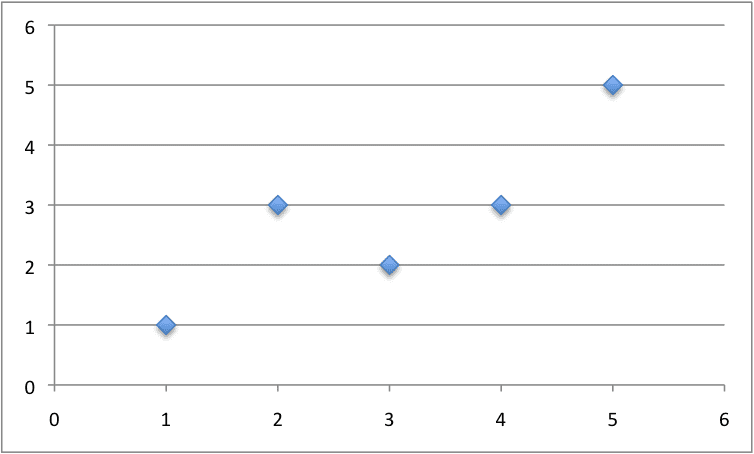
Small Contrived Dataset For Simple Linear Regression
We can calculate the mean and variance for both the x and y values in the example below.
|
1 2 3 4 5 6 7 8 9 10 11 12 13 14 15 16 17 18 |
# Estimate Mean and Variance # Calculate the mean value of a list of numbers def mean(values): return sum(values) / float(len(values)) # Calculate the variance of a list of numbers def variance(values, mean): return sum([(x-mean)**2 for x in values]) # calculate mean and variance dataset = [[1, 1], [2, 3], [4, 3], [3, 2], [5, 5]] x = [row[0] for row in dataset] y = [row[1] for row in dataset] mean_x, mean_y = mean(x), mean(y) var_x, var_y = variance(x, mean_x), variance(y, mean_y) print('x stats: mean=%.3f variance=%.3f' % (mean_x, var_x)) print('y stats: mean=%.3f variance=%.3f' % (mean_y, var_y)) |
Running this example prints out the mean and variance for both columns.
|
1 2 |
x stats: mean=3.000 variance=10.000 y stats: mean=2.800 variance=8.800 |
This is our first step, next we need to put these values to use in calculating the covariance.
2. Calculate Covariance
The covariance of two groups of numbers describes how those numbers change together.
Covariance is a generalization of correlation. Correlation describes the relationship between two groups of numbers, whereas covariance can describe the relationship between two or more groups of numbers.
Additionally, covariance can be normalized to produce a correlation value.
Nevertheless, we can calculate the covariance between two variables as follows:
|
1 |
covariance = sum((x(i) - mean(x)) * (y(i) - mean(y))) |
Below is a function named covariance() that implements this statistic. It builds upon the previous step and takes the lists of x and y values as well as the mean of these values as arguments.
|
1 2 3 4 5 6 |
# Calculate covariance between x and y def covariance(x, mean_x, y, mean_y): covar = 0.0 for i in range(len(x)): covar += (x[i] - mean_x) * (y[i] - mean_y) return covar |
We can test the calculation of the covariance on the same small contrived dataset as in the previous section.
Putting it all together we get the example below.
|
1 2 3 4 5 6 7 8 9 10 11 12 13 14 15 16 17 18 19 20 |
# Calculate Covariance # Calculate the mean value of a list of numbers def mean(values): return sum(values) / float(len(values)) # Calculate covariance between x and y def covariance(x, mean_x, y, mean_y): covar = 0.0 for i in range(len(x)): covar += (x[i] - mean_x) * (y[i] - mean_y) return covar # calculate covariance dataset = [[1, 1], [2, 3], [4, 3], [3, 2], [5, 5]] x = [row[0] for row in dataset] y = [row[1] for row in dataset] mean_x, mean_y = mean(x), mean(y) covar = covariance(x, mean_x, y, mean_y) print('Covariance: %.3f' % (covar)) |
Running this example prints the covariance for the x and y variables.
|
1 |
Covariance: 8.000 |
We now have all the pieces in place to calculate the coefficients for our model.
3. Estimate Coefficients
We must estimate the values for two coefficients in simple linear regression.
The first is B1 which can be estimated as:
|
1 |
B1 = sum((x(i) - mean(x)) * (y(i) - mean(y))) / sum( (x(i) - mean(x))^2 ) |
We have learned some things above and can simplify this arithmetic to:
|
1 |
B1 = covariance(x, y) / variance(x) |
We already have functions to calculate covariance() and variance().
Next, we need to estimate a value for B0, also called the intercept as it controls the starting point of the line where it intersects the y-axis.
|
1 |
B0 = mean(y) - B1 * mean(x) |
Again, we know how to estimate B1 and we have a function to estimate mean().
We can put all of this together into a function named coefficients() that takes the dataset as an argument and returns the coefficients.
|
1 2 3 4 5 6 7 8 |
# Calculate coefficients def coefficients(dataset): x = [row[0] for row in dataset] y = [row[1] for row in dataset] x_mean, y_mean = mean(x), mean(y) b1 = covariance(x, x_mean, y, y_mean) / variance(x, x_mean) b0 = y_mean - b1 * x_mean return [b0, b1] |
We can put this together with all of the functions from the previous two steps and test out the calculation of coefficients.
|
1 2 3 4 5 6 7 8 9 10 11 12 13 14 15 16 17 18 19 20 21 22 23 24 25 26 27 28 29 30 |
# Calculate Coefficients # Calculate the mean value of a list of numbers def mean(values): return sum(values) / float(len(values)) # Calculate covariance between x and y def covariance(x, mean_x, y, mean_y): covar = 0.0 for i in range(len(x)): covar += (x[i] - mean_x) * (y[i] - mean_y) return covar # Calculate the variance of a list of numbers def variance(values, mean): return sum([(x-mean)**2 for x in values]) # Calculate coefficients def coefficients(dataset): x = [row[0] for row in dataset] y = [row[1] for row in dataset] x_mean, y_mean = mean(x), mean(y) b1 = covariance(x, x_mean, y, y_mean) / variance(x, x_mean) b0 = y_mean - b1 * x_mean return [b0, b1] # calculate coefficients dataset = [[1, 1], [2, 3], [4, 3], [3, 2], [5, 5]] b0, b1 = coefficients(dataset) print('Coefficients: B0=%.3f, B1=%.3f' % (b0, b1)) |
Running this example calculates and prints the coefficients.
|
1 |
Coefficients: B0=0.400, B1=0.800 |
Now that we know how to estimate the coefficients, the next step is to use them.
4. Make Predictions
The simple linear regression model is a line defined by coefficients estimated from training data.
Once the coefficients are estimated, we can use them to make predictions.
The equation to make predictions with a simple linear regression model is as follows:
|
1 |
y = b0 + b1 * x |
Below is a function named simple_linear_regression() that implements the prediction equation to make predictions on a test dataset. It also ties together the estimation of the coefficients on training data from the steps above.
The coefficients prepared from the training data are used to make predictions on the test data, which are then returned.
|
1 2 3 4 5 6 7 |
def simple_linear_regression(train, test): predictions = list() b0, b1 = coefficients(train) for row in test: yhat = b0 + b1 * row[0] predictions.append(yhat) return predictions |
Let’s pull together everything we have learned and make predictions for our simple contrived dataset.
As part of this example, we will also add in a function to manage the evaluation of the predictions called evaluate_algorithm() and another function to estimate the Root Mean Squared Error of the predictions called rmse_metric().
The full example is listed below.
|
1 2 3 4 5 6 7 8 9 10 11 12 13 14 15 16 17 18 19 20 21 22 23 24 25 26 27 28 29 30 31 32 33 34 35 36 37 38 39 40 41 42 43 44 45 46 47 48 49 50 51 52 53 54 55 56 57 58 59 60 61 62 |
# Standalone simple linear regression example from math import sqrt # Calculate root mean squared error def rmse_metric(actual, predicted): sum_error = 0.0 for i in range(len(actual)): prediction_error = predicted[i] - actual[i] sum_error += (prediction_error ** 2) mean_error = sum_error / float(len(actual)) return sqrt(mean_error) # Evaluate regression algorithm on training dataset def evaluate_algorithm(dataset, algorithm): test_set = list() for row in dataset: row_copy = list(row) row_copy[-1] = None test_set.append(row_copy) predicted = algorithm(dataset, test_set) print(predicted) actual = [row[-1] for row in dataset] rmse = rmse_metric(actual, predicted) return rmse # Calculate the mean value of a list of numbers def mean(values): return sum(values) / float(len(values)) # Calculate covariance between x and y def covariance(x, mean_x, y, mean_y): covar = 0.0 for i in range(len(x)): covar += (x[i] - mean_x) * (y[i] - mean_y) return covar # Calculate the variance of a list of numbers def variance(values, mean): return sum([(x-mean)**2 for x in values]) # Calculate coefficients def coefficients(dataset): x = [row[0] for row in dataset] y = [row[1] for row in dataset] x_mean, y_mean = mean(x), mean(y) b1 = covariance(x, x_mean, y, y_mean) / variance(x, x_mean) b0 = y_mean - b1 * x_mean return [b0, b1] # Simple linear regression algorithm def simple_linear_regression(train, test): predictions = list() b0, b1 = coefficients(train) for row in test: yhat = b0 + b1 * row[0] predictions.append(yhat) return predictions # Test simple linear regression dataset = [[1, 1], [2, 3], [4, 3], [3, 2], [5, 5]] rmse = evaluate_algorithm(dataset, simple_linear_regression) print('RMSE: %.3f' % (rmse)) |
Running this example displays the following output that first lists the predictions and the RMSE of these predictions.
|
1 2 |
[1.1999999999999995, 1.9999999999999996, 3.5999999999999996, 2.8, 4.3999999999999995] RMSE: 0.693 |
Finally, we can plot the predictions as a line and compare it to the original dataset.
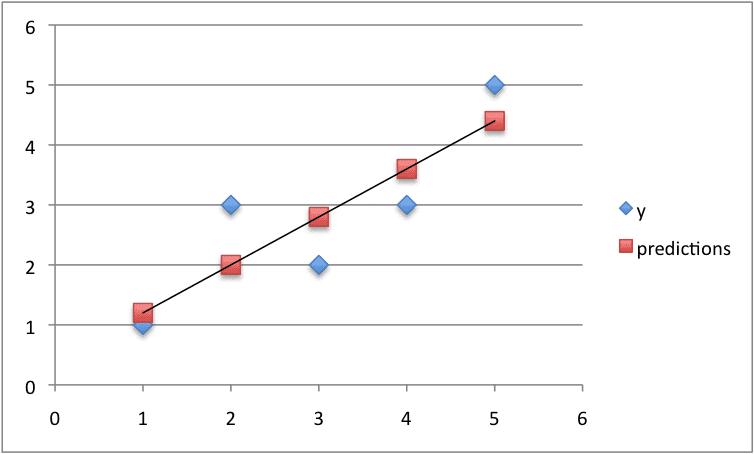
Predictions For Small Contrived Dataset For Simple Linear Regression
5. Predict Insurance
We now know how to implement a simple linear regression model.
Let’s apply it to the Swedish insurance dataset.
This section assumes that you have downloaded the dataset to the file insurance.csv and it is available in the current working directory.
We will add some convenience functions to the simple linear regression from the previous steps.
Specifically a function to load the CSV file called load_csv(), a function to convert a loaded dataset to numbers called str_column_to_float(), a function to evaluate an algorithm using a train and test set called train_test_split() a function to calculate RMSE called rmse_metric() and a function to evaluate an algorithm called evaluate_algorithm().
The complete example is listed below.
A training dataset of 60% of the data is used to prepare the model and predictions are made on the remaining 40%.
|
1 2 3 4 5 6 7 8 9 10 11 12 13 14 15 16 17 18 19 20 21 22 23 24 25 26 27 28 29 30 31 32 33 34 35 36 37 38 39 40 41 42 43 44 45 46 47 48 49 50 51 52 53 54 55 56 57 58 59 60 61 62 63 64 65 66 67 68 69 70 71 72 73 74 75 76 77 78 79 80 81 82 83 84 85 86 87 88 89 90 91 92 93 94 95 96 97 98 |
# Simple Linear Regression on the Swedish Insurance Dataset from random import seed from random import randrange from csv import reader from math import sqrt # Load a CSV file def load_csv(filename): dataset = list() with open(filename, 'r') as file: csv_reader = reader(file) for row in csv_reader: if not row: continue dataset.append(row) return dataset # Convert string column to float def str_column_to_float(dataset, column): for row in dataset: row[column] = float(row[column].strip()) # Split a dataset into a train and test set def train_test_split(dataset, split): train = list() train_size = split * len(dataset) dataset_copy = list(dataset) while len(train) < train_size: index = randrange(len(dataset_copy)) train.append(dataset_copy.pop(index)) return train, dataset_copy # Calculate root mean squared error def rmse_metric(actual, predicted): sum_error = 0.0 for i in range(len(actual)): prediction_error = predicted[i] - actual[i] sum_error += (prediction_error ** 2) mean_error = sum_error / float(len(actual)) return sqrt(mean_error) # Evaluate an algorithm using a train/test split def evaluate_algorithm(dataset, algorithm, split, *args): train, test = train_test_split(dataset, split) test_set = list() for row in test: row_copy = list(row) row_copy[-1] = None test_set.append(row_copy) predicted = algorithm(train, test_set, *args) actual = [row[-1] for row in test] rmse = rmse_metric(actual, predicted) return rmse # Calculate the mean value of a list of numbers def mean(values): return sum(values) / float(len(values)) # Calculate covariance between x and y def covariance(x, mean_x, y, mean_y): covar = 0.0 for i in range(len(x)): covar += (x[i] - mean_x) * (y[i] - mean_y) return covar # Calculate the variance of a list of numbers def variance(values, mean): return sum([(x-mean)**2 for x in values]) # Calculate coefficients def coefficients(dataset): x = [row[0] for row in dataset] y = [row[1] for row in dataset] x_mean, y_mean = mean(x), mean(y) b1 = covariance(x, x_mean, y, y_mean) / variance(x, x_mean) b0 = y_mean - b1 * x_mean return [b0, b1] # Simple linear regression algorithm def simple_linear_regression(train, test): predictions = list() b0, b1 = coefficients(train) for row in test: yhat = b0 + b1 * row[0] predictions.append(yhat) return predictions # Simple linear regression on insurance dataset seed(1) # load and prepare data filename = 'insurance.csv' dataset = load_csv(filename) for i in range(len(dataset[0])): str_column_to_float(dataset, i) # evaluate algorithm split = 0.6 rmse = evaluate_algorithm(dataset, simple_linear_regression, split) print('RMSE: %.3f' % (rmse)) |
Running the algorithm prints the RMSE for the trained model on the training dataset.
A score of about 33 (thousands of Kronor) was achieved, which is much better than the Zero Rule algorithm that achieves approximately 81 (thousands of Kronor) on the same problem.
|
1 |
RMSE: 33.630 |
Extensions
The best extension to this tutorial is to try out the algorithm on more problems.
Small datasets with just an input (x) and output (y) columns are popular for demonstration in statistical books and courses. Many of these datasets are available online.
Seek out some more small datasets and make predictions using simple linear regression.
Did you apply simple linear regression to another dataset?
Share your experiences in the comments below.
Review
In this tutorial, you discovered how to implement the simple linear regression algorithm from scratch in Python.
Specifically, you learned:
- How to estimate statistics from a training dataset like mean, variance and covariance.
- How to estimate model coefficients and use them to make predictions.
- How to use simple linear regression to make predictions on a real dataset.
Do you have any questions?
Ask your question in the comments below and I will do my best to answer.








Hi Jason,
i have downloaded the csv file, but when i try to run the script against the file, i get the following error
” could not convert string to float: ‘X’ ”
this script stops at function def train_test_split(dataset, split)
can you confirm how your csv file is structured ?
Regards
Vineeth
Sorry to hear that Vineeth.
Totally my error, do not include the column headers in the small contrived dataset. Delete the first row.
I will update the example.
Hi Jason…..i have deleted the column headers X and Y along with all other descriptive info in the file but i kee getting this error:
” ValueError: could not convert string to float: i”
here are the first 5 values in my csv file after removing the white space(replacing it with commas) and changing from european “,” to decimal “.”
108,392.5
19,46.2
13,15.7
124,422.2
40,119.4
Your file looks perfect.
Confirm that you do not have any empty rows on the end of the file.
what you should do , fetch column with as array
x = np.array(data[[‘column’]] )
fetch both column like this
it will work
Where I found csv file?
The link is in the post
Hi Adeel…The data referenced can be found at the following link:
https://college.cengage.com/mathematics/brase/understandable_statistics/7e/students/datasets/slr/frames/slr06.html
When you arrive at this location, select the .xls file, download it and save it as a .csv file.
Let me know if you need further clarification.
Regards,
This is brilliant!
Thanks for talking the time to go through all the steps and explain literally… everything.
You’re welcome Adrian, I’m glad you found it valuable.
Hello Jason,
great tutorial!
It would be great if you also provided the code for the respective plots in python!
Especially the plot for the dataset 🙂
Thank you.
Great suggestion Nelson, thanks.
I was aiming to keep the use of libs to a minimum (e.g. no matplotlib or seaborn).
Hi Nelson, You can use pyplotlib library to create this kinf of scatter plot:
Pls use this code to implement scatter plot:
import pyplotlib.pyplot as py
py.scatter(x_axis_value,y_axis_value,color=’black’)
py.show()
I hope this helps !
predicted = algorithm(dataset, test_set)
where is algorithm defined???
Great question Venkat.
The “algorithm” argument in the evaluate_algorithm() function is a name of a function. We pass in the name of the function as “simple_linear_regression”. This means that when we execute algorithm() to make predictions in evaluate_algorithm(), we are in fact calling the simple_linear_regression() function.
I did this to separate algorithm evaluation from algorithm implementation, so that the same test harness can be used for many different algorithms.
under section 2. Calcuating covairiance i think the two meaning there is not quiet a clear. Pls check it.
“In fact, covariance is a generalization of correlation that is limited to two variables. Whereas covariance can be calculate between two or more variables.”???????
Thanks En-wai, I have updated the language.
I was trying to comment on how covariance is an abstraction of correlation to go from 2 groups of numbers to more than 2 groups of numbers.
Hi,
I got clear idea on linear regression. Thank You.
We do calculate linear regression with SciPi library as below.
regr = linear_model.LinearRegression()
regr.fit(X_train, y_train).
Please clarify whether all this calculation will happen behind the scenes when we call the above code.
Hi Ram,
There are more efficient approaches to implement these algorithms using linear algebra. I expect this these more efficient approaches are being used behind the scenes.
Implementing algorithms is great for learning how they work, but it is not a good idea to use these from scratch implementations in production.
Hi Jason,
Many thanks for this easy to follow LR from scratch. I have noticed Line 9
file = open(filename, “rb”)
is opening the file in text mode and causing the “Error: iterator should return strings, not bytes (did you open the file in text mode?)”
Changing ‘rb’ to ‘rt’ or ‘r’
file = open(filename, “rt”)
fixes the error.
Best regards
Great, thanks Aliyu.
It does work on my platform, but I will make the example more portable.
Hi,
Jason Brownlee
Thanks a lot for such an amazing post on simple linear regression. This post is the best tutorial to get the clear picture about simple linear regression analysis and I felt this post is the must read before learning the multi-regression analysis.
Thanks saimadhu, I’m glad you found it useful.
Another great one and I love these foundation ones. Also, you get right into the steps/meat of it and you do not leave out cosmetics – just wrap those up neatly at the end. Thank you sir.
I would like to see/study this same type of process for datasets pertaining to the basic types of business. Specifically, how to produce good dataset and properly frame up problem areas, for business. Do you recommend any books?
Thanks Johnny.
Sorry, I don’t know of good books like that. It is an empirical pursuit – more of a craft. The best education is practice.
I am a beginner and found this very useful.
Thank you sir !
I’m glad to hear it!
How go we plot the graph using code
You can use matplotlib:
I tried this but it gives empty graph.
Hy, how can we plot a line of regression on our graph? And what we can do to reduce a rmse?Thanks
You can evaluate the RMSE each epoch/iteration, save the RMSE values in an array and plot the array using matplotlib.
what is the relationship between numpy.cov() , numpy.var() methods and your covariance() , variance() calculations ? I get very different results between the two.
Thanks
Covariance and variance both should be divided by ‘n’ (for some reason he does not do it) , but it looses it’s significance for evaluate b1 [ b1= cov/var ].
still bad practice…would you agree Jason?
Hey Jason, could you please verify this?
Shouldn’t the variance be divided by N in the formula?
How can the variance of this data: [1,2,3,4,5] be 10?
It doesn’t make sense.
Hi Mahaprasad…The following resource may help add clarity:
https://www.wikihow.com/Calculate-Variance
Its a great article thankyou for helping us…
Thanks Abhishek, I’m glad that you found it useful.
Hi Jason,
Thank you for another great tutorial.
What does the Zero Based algorithm do and why it use in her?
Thank you
Do you mean the Zero Rule algorithm?
See this post for a description and worked example:
https://machinelearningmastery.com/implement-baseline-machine-learning-algorithms-scratch-python/
Nice work
Maybe tiny typo:
covariance = sum((x(i) – mean(x)) * (y – mean(y)))
should be
covariance = sum((x(i) – mean(x)) * (y(i) – mean(y)))
You have it correct in the actual code
Thanks John. Fixed.
Good day Jason
My model is y = b0 + (b1 * x) – (b2 / (b3+x)), which gives an asymptotic approach in a flocculation process. While I get a good data fit using the scipy curve_fit routine, I do not know how to get the leverage, the diagonal elements of the hat matrix H. Whereas in your model, the X system matrix would be formulated as:
^y = H.y
and H is X(XT.X)**-1.XT, where XT is the transpose of X
In your model X.^b would be:
[ 1 x0 ] [b0]
[ 1 x1 ] [b1]
[ 1 x2 ] .
[ 1 x3 ]
[ .. .. ]
But what would it be in my case?
Another problem is how to solve for H, so I can get the diagonal elements hii.
Any help would be greatly appreciated.
I removed columns header from csv file(Insurance CSV)
then Iam getting this following error:
ValueError: could not convert string to float: female
suguna , you need to remove all the empty cells in your csv, if any are present. That is what is causing this error
Hi Jason,
As per the derivation : https://en.wikipedia.org/wiki/Standard_deviation
Variance = Avg (xi – xMean)^2
But here in algorithm you have used it as : sum([(x-mean)**2 for x in values])
which is not average but only some of squared difference. Is this some kind of modification?
Hi Jason. Can you please clarify this doubt.
Thankyou very much Sir,
I had been looking for someplace to start implenting algos myself. This is best tutorial i have read by far. Waiting fo other algorithm’s simple implementations.
Thanks, I’m glad to hear that.
I have many right here:
https://machinelearningmastery.com/machine-learning-algorithms-from-scratch/
too late to board the ML bus ..Digvijay..
Never too late.
Thanks a lot sir ! . Its a best description so far .
I’m glad to hear it.
I’m confused about your definition of covariance. Generally it’s finally divided by (n – 1) where n is the number of samples, where as there is no such operation carried out through out the code. Can you please clarify ?
I am unable to download the dataset as a csv file. Can someone please help me???
Here is the raw file:
You will need to convert the “,” to “.” and replace the space between columns with “,”.
hi jason
can you tell how do we implement the linear regression on image dataset
Perhaps linear regression is a bad fit image data.
Convolutional neural networks are very popular for image data:
https://machinelearningmastery.com/crash-course-convolutional-neural-networks/
Hi Jason,
Great stuff! Thanks for the exposition.
I implemented a no-shuffling version of train_test_split which always takes the first 38 entries as training data and the last 25 entries as test data. The program gives RMSE of 45.23.
Your RMSE of 38.339 is from the randomization in train_test_split with seed(1). If I try with seed(2) then the RMSE is 37.734.
What’s the next step with different values of RMSE?
This is the variance of the method.
Ideally, we would evaluate the algorithm multiple times and report the mean and standard deviation of the model.
Does that help?
It does, thanks.
I ported your Python code to Pharo Smalltalk and wrote a blog post. See http://www.samadhiweb.com/blog/2017.08.06.dataframe.html.
Very cool Pierce. Nice work!
I used to work with a dev who was a massive small talk fan.
That is NOT the formula for variance… you’re supposed to divide by n or n-1, what is going on?
Might be population vs sample variance.
Hi Jason, why this *args parameter in the evaluate_algorithm function?
So we can provide a variable number parameters for the algorithm to the evaluat_algorithm() function.
It is generic for different algorithms.
How do we predict the value of y, given x. Also how obtain the accuracy?
This is all of applied machine learning.
Perhaps you might be best starting with Weka:
https://machinelearningmastery.com/start-here/#weka
Hi Jason,
Thanks for your great articles. They are very helpful to me.
Something is not clear to me. Why we calculated RMSE and what it means exactly? I was expecting you would calculate the accuracy of predictions from the test data as you did in your KNN post.
Thanks.
RMSE is root mean squared error and is the error of the predictions in the same units as the output variable.
You cannot calculate accuracy for a regression problem. Accuracy refers to the percentage of correct label predictions out of all label predictions made. We do not predict a label in regression, we predict a quantity.
So we need to run another algorithm to predict its label? How can I use y value for a given x without knowing its label (that’s linear regression as i understood)? What kind of problems does the linear regression solve?
It would be better to explain RMSE in the document and why we calculate it? it is mentioned but not explained.
Linear regression is for problems where we want to predict a quantity, called regression problems.
If you have a dataset where you need to predict a label, you cannot use linear regression. You will need another algorithm like logistic regression.
Hi Jason,
This is an awesome post for beginners.
Currently, we are fitting a polynomial with 2 coefficients to the data. If we extend this approach to higher order polynomial, will that come under the scope of non-linear regression? Also, will increasing the polynomial order improve the estimation accuracy?
It may improve accuracy, or it may over fit the data. Try it and see.
Use a robust test harness to ensure you do not trick yourself.
Great tutorial! Thank you 🙂
I am preparing a demo for simple linear regression and I plan to show the code using sklearn and compare it to “own” regression algorithm code, tweaked version of yours!
I am stuck at one thing in your code and that is the variance formula/equation.
* You are using: Variance = Sum( (x – mean(x))^2 )
* Should it not be: Variance = Sum( (x – mean(x))^2 ) / N
I am probably just confused so please correct me to the right thinking if I am.
It is not normalized. See here for more information:
https://en.wikipedia.org/wiki/Simple_linear_regression
Hi Jason, can this method be used to predict the consumption of a type of product by customer? (sorry for my english )
I would recommend this process to work through your problem systematically:
https://machinelearningmastery.com/start-here/#process
Does anyone have the RMSE using the entire swedish insurance dataset for both training and testing (for verification)?
Thanks
The dataset was already in float format.so,i commented out :
# Convert string column to float
”’def str_column_to_float(dataset, column):
for row in dataset:
row[column] = float(row[column].strip())”’
_______________________
X Y
108 392.5
19 46.2
13 15.7
124 422.2
40 119.4
;;;;;;_
______________________________
but the i got the below error:
Traceback (most recent call last):
File “linear.py”, line 97, in
rmse = evaluate_algorithm(dataset, simple_linear_regression, split)
File “linear.py”, line 50, in evaluate_algorithm
predicted = algorithm(train, test_set, *args)
File “linear.py”, line 82, in simple_linear_regression
b0, b1 = coefficients(train)
File “linear.py”, line 74, in coefficients
x_mean, y_mean = mean(x), mean(y)
File “linear.py”, line 57, in mean
return sum(values) / float(len(values))
TypeError: unsupported operand type(s) for +: ‘int’ and ‘str’
Sorry, I don’t know the cause of your error.
you need to convert the dataframe to a list
Can anyone help me that how to convert the “,” to “.” and replace the space between columns with “,” ? It would be great if you upload the code!
Sorry, perhaps a course on basic programming would be a good place to start.
Use linux 🙂 Sed command will help you out in one go 😀
HI Jason, Could you pls help me with algorithm() function in line 50 of the code ? It is not defined anywhere …… ? Is it some pre-defined function … I think it is simple_linear_regression() function only as replacing it with the latter, I get same results 🙂 Pls assist.
It is a reference to a function that we pass in as an argument. Specifically it is executing simple_linear_regression()
If you are new to python programming, perhaps start here:
https://machinelearningmastery.com/faq/single-faq/how-do-i-get-started-with-python-programming
Thank you so much Jason. It is very useful and understandable.
I’m glad it helped.
Hi Jason,
thanks for the code and making it easy to understand. I edited the code and selected half values starting from the end as training set and got an RMSE of 35.365.
whereas I see your code will select 60% of the values as training set arbitrarily and gives the RMSE output as 38.339.
Q: what should be the correct approach between the both?
It is a contrived example, we can make it up.
Generally, the choice of training and test dataset is dependent on the type of problem and what is known about the data.
This might give you some ideas:
https://machinelearningmastery.com/faq/single-faq/how-do-i-evaluate-a-machine-learning-algorithm
How to find the beta_0 and beta values in multiple linear regression?plz guide me
Via an optimisation procedure, such as the method used in the linear algebra formulation or gradient descent.
How you get RMSE 72.251 using Zero Rule algorithm for insurance dataset
im using your below post
https://machinelearningmastery.com/implement-baseline-machine-learning-algorithms-scratch-python/
This is a Regression problem, so im using Regression Zero Rule algorithm
for your post i didn’t get
for eg:
108,392.5
19,46.2
13,15.7
124,422.2
40,119.4
this is a insurance dataset how you get RMSE 72.251 using Zero Rule algorithm
can you try to figure out please ?
What problem are you having exactly?
Actually i don’t know how you get RMSE 72.251 using Zero Rule algorithm for first five observations
108+19+13+124+40=304
mean=304/5=60.8
i’m getting 60.8 as per your below link you mention in the regression section
https://machinelearningmastery.com/implement-baseline-machine-learning-algorithms-scratch-python/
Zero Rule will calculate the average of all values in the training dataset in order to make a prediction on the test dataset.
please let me tell ?
Are gradient descent and analytic approach not implemented in real world?
The linear algebra approach is how most libraries solve the linear regression equation, but they require all data to be in memory and to confirm to the expectations of the method (Gaussian, uncorrelated variates, etc.)
How can I draw the scatter plot of x and y long with all the predictions ?
You can use the scatter() function from matplotlib.
Hi Jason
I’m newbie in ML. Great example and tutorial. Please advise how code should look like if there is more than one column for X part? for example there are 6 columns? Thanks
You can modify the code to support multiple inputs or use a library like sklearn.
I don’t understand the gravity of the code
Could it be sent a one code altogether
Great post though
If this tutorial is not a good fit for you, please try a google search for another?
As per the variance formula you have provided in the article :
variance = sum( (x – mean(x))^2 ) ..But ideally as per the formula it is variance = sum( (x – mean(x))^2 )/(n-1).
Hello Jason,
I tried the program . It gives me the below error . Would you be able to tell me what’s wrong happening here ?
ipython-input-4-eae09e62a94d> in load_csv(filename)
6 if not row:
7 continue
—-> 8 dataset.append()
9 return dataset
10
TypeError: append() takes exactly one argument (0 given)
Perhaps confirm you are using Python 2.7?
This is a great tutorial. I loved it. My regression analysis has been solved using your tutorial. Moreover, I have 6 input and 6 output of 4000 datasets. can you provide me neural network fitting code in python??
Well done.
Yes, you can have a vector output. I recommend using Keras:
https://machinelearningmastery.com/start-here/#deeplearning
Wonderful website and golden resource. Thanks Jason!
Thanks, I hope it helps.
Hi jason, how can I implement svm model in python using tensorflow.
Sorry, I don’t have any tutorials on tensorflow.
I would recommend using sklearn to implement an SVM model:
https://machinelearningmastery.com/start-here/#python
Hi
Im a beginner in Machine Learning.
This might sound like a stupid question, but I want to ask it anyway.
What exactly does the final value printed on the screen signify?
Also, if I were to include plotting, how do I go ahead with that?
In the example, we learned how to predict an output given an input for a small contrived problem.
You can create a plot in excel as I did and show the raw relationship between inputs and outputs and the relationship between inputs and predictions.
Hi Jason,
This is an awesome post.. My search for regression code ended here..
I highly appreciate your patience.. You have addressed each and every comment till date…
Kudos to you.. May god bless you…
Happy to help.
Just a suggestion, You could have prepared a video instead, which might have included all the answers at the same time. 🙂 it’d have saved our time reading your valuable blogs 😛
BTW, I found your posts very informative,wonderful articles for beginners. Thanks very much 🙂
Thanks for the suggestion.
I find video a poor medium for teaching. Way too passive.
We learn by doing in applied ML. Which includes reading, writing, coding, experimenting, etc.
Thanks a lot Jason,
Your post very informative and helpful.Do you have a similar post on Huber Regression ??
Thanks.
Not at this stage, thanks for the suggestion!
Hi Jason,
Thanks for your wonderful blog, referring your blog I’ve implemented same in C. It can be found at – https://github.com/novice-programmer/numerical-programing/tree/master/simple_linear_regression . Please share your suggestions if any.
Well done!
Really helpful and good content to kick off ML for beginners
Thanks!
Hi jason,
Its really use full..
Can you help us assumptions of a linear regression and what are the ways to achieve those assumptions like normal distribution of error, equal variance, independence
Thanks in advance
I believe wiki has a good list of assumptions for linear regression
https://en.wikipedia.org/wiki/Linear_regression#Assumptions
Hi Jason,
May you please me with the following doubts.
1) how this complete process is different from Sklearn LinearRegression()?
2) how could we be sure that we get the best optimum line to fit our model i.e. our model ‘s cost is minimized to the extent it is possible. Like we get at MLE and gradient descent.
3) Is this method best suited for the large datasets?
Thanks
Ashish Arora
Sklearn will use an analytical solution, e.g. linalg.
Minimizing MSE will achieve an “optimal” fit of the model, it may or may not be the best model for the dataset.
This method is only suited for two variables (one in, one out) and when the relevant coefficients can be calculated or estimated.
HI Jason, if I just wanted to test the linear regression function without the rmse how would I do so? thanks
What do you mean exactly?
How could I test the simple_linear_regression function without the “evaluate_algorithm” and “rmse_metric” function? Or is that not possible?
Yes, you can train the coefficients and use them directly to make a prediction.
I getting this error while trying to run the code:
—————————————————————————
ValueError Traceback (most recent call last)
in
1 split = 0.6
—-> 2 rmse = evaluate_algorithm(dataset, simple_linear_regression, split)
in evaluate_algorithm(dataset, algorithm, split, *args)
1 def evaluate_algorithm(dataset, algorithm, split, *args):
—-> 2 train, test = train_test_split(dataset, split)
3 test_set = list()
4 for row in test:
5 row_copy = list(row)
in train_test_split(dataset, split)
4 dataset_copy = list(dataset)
5 while len(train) 6 index = randrange(len(dataset_copy))
7 train.append(dataset_copy.pop(index))
8 return train, dataset_copy
~\Anaconda3\lib\random.py in randrange(self, start, stop, step, _int)
188 if istart > 0:
189 return self._randbelow(istart)
–> 190 raise ValueError(“empty range for randrange()”)
191
192 # stop argument supplied.
ValueError: empty range for randrange()
Any Idea why isn’t it’s working?
Sorry to hear that, I have some suggestions here:
https://machinelearningmastery.com/faq/single-faq/why-does-the-code-in-the-tutorial-not-work-for-me
Isn’t it an error that the output array of predicted points is
1.1999999999999995,
1.9999999999999996,
3.5999999999999996,
2.8,
4.3999999999999995
It seems that 3 and 4 elements are mixed up.
How so?
Hi Jason,
Help me in understanding
row_copy[-1] = None and
actual = [row[-1] for row in dataset]
from function evaluate_algorithm()
The first sets the last value in the list to None, e.g. the output value so we cannot cheat.
The second retrieves the last value for each row in the dataset, e.g. creates a list of just the predictions.
Thank You, Jason
You’re welcome.
Thank you Jason! This is an amazing example.
Just to clarify, here we trained algorithm, then tested it.
So if I have a list of only “X” values, how can I pass them to a function to get output “Y” values? Let’s say I have 200 claims and I need a total payment for it?
Thank you
You can see an example of making a prediction in the final example, e.g with a row of data use:
Hi Jason
Thanks for sharing. This is a wonderful tutorial. I was able to follow and implement it in a Jupyter Notebook without any problems at all. I will be trying different datasets with appropriate changes to the code. Once more thank you.
You’re welcome, well done!
C:\Users\99193942\AppLockerExceptions\PycharmProject\Simple_linear_regression\venv\Scripts\python.exe C:/Users/99193942/AppLockerExceptions/PycharmProject/Simple_linear_regression/Predict_insurance.py
Traceback (most recent call last):
File “C:/Users/99193942/AppLockerExceptions/PycharmProject/Simple_linear_regression/Predict_insurance.py”, line 98, in
rmse = evaluate_algorithm(dataset, simple_linear_regression, split)
File “C:/Users/99193942/AppLockerExceptions/PycharmProject/Simple_linear_regression/Predict_insurance.py”, line 50, in evaluate_algorithm
predicted = algorithm(train, test_set, *args)
File “C:/Users/99193942/AppLockerExceptions/PycharmProject/Simple_linear_regression/Predict_insurance.py”, line 83, in simple_linear_regression
for row in test:
NameError: name ‘test’ is not defined
Sorry to hear that you’re having trouble, these tips may help:
https://machinelearningmastery.com/faq/single-faq/why-does-the-code-in-the-tutorial-not-work-for-me
Hi Jason,
I just started deep learning Master’s I am doing a model to detect any malicious in modbus protocol which is used in industrial fields, do you have something to start with, your advice please
Perhaps this process will help you work through your project:
https://machinelearningmastery.com/start-here/#process
Hi, Jason..
How do we can plot a graph from the result predictions of simple linear regession on the insurance dataset above by using code?
Thanks a lot
This tutorial gives an example of plotting the line for a regression model:
https://machinelearningmastery.com/robust-regression-for-machine-learning-in-python/
Hi, Jason
master piece.
i just want to know that how do you get these starting values of B0 and B1
B1 = sum((x(i) – mean(x)) * (y(i) – mean(y))) / sum( (x(i) – mean(x))^2 )
B0 = mean(y) – B1 * mean(x)
, I am curious…
Thanks!
Arbitary. In practice, start with zero or a small random number.
Using this code can i get linear regression to find cost funtion of any dataset?? Should i follow thes all step to finde cost function ??
Usually cost function is something you decided before doing regression. For example, linear regression for y=f(X) is to use mean squared error as cost.
I am getting an RMSE of 104 is it even possible (cause the value is supposed to be 0~1) what could be the reason
Possible. But that means your model is really bad. Think in this way, the range of your output y is 0 to 1, hence the standard deviation should not be bigger than 1. You are making error of 100 times the standard deviation.
Hello,
When I run my code it is giving me an error of float object is not subscriptable. The error is occurring in the coefficients function when trying to get the coefficients of the data. Do you know a solution for this
Hi Alina…Thanks for asking.
I’m eager to help, but I just don’t have the capacity to debug code for you.
I am happy to make some suggestions:
Consider aggressively cutting the code back to the minimum required. This will help you isolate the problem and focus on it.
Consider cutting the problem back to just one or a few simple examples.
Consider finding other similar code examples that do work and slowly modify them to meet your needs. This might expose your misstep.
Consider posting your question and code to StackOverflow.
Hello Jason, thanks for the explanations and coding. I wonder that why some people use gradient descent to optimize cost and some other do not (in my case I did not use either, just used basic formulas). Is there any difference between?
Hi Burhan…There are many optimization methods to select from. The following may be of interest:
https://machinelearningmastery.com/a-gentle-introduction-to-optimization-mathematical-programming/
hey thanks for the wonderful blog, do you have any blog to implement same thing for polynomial regression,actually i have 5 candidate polynomial regression models which i have to estimate the parameters for
Hi ankit…The following resource may be of interest:
https://medium.com/analytics-vidhya/understanding-polynomial-regression-5ac25b970e18
Hi, James.
Nice post! I am just struggling to understand: Linear Regression is really simple as that or there are more iterations on the algorithm to search for the best coefficients? I mean… it should use the Gradient Descent function to evaluate the error and minimize it, or am I wrong?
Thank you?
Hi Vincius…Yes, gradient descent can be used as follows:
https://machinelearningmastery.com/a-gentle-introduction-to-gradient-descent-procedure/