It is important to take your time to learn about your data when starting on a new machine learning problem.
There are key things that you can look at to very quickly learn more about your dataset, such as descriptive statistics and data visualizations.
In this post you will discover how you can learn more about your data in the Weka machine learning workbench my reviewing descriptive statistics and visualizations of your data.
After reading this post you will know about:
- The distribution of attributes from reviewing statistical summaries.
- The distribution of attributes from reviewing univariate plots.
- The relationship between attributes from reviewing multivariate plots.
Kick-start your project with my new book Machine Learning Mastery With Weka, including step-by-step tutorials and clear screenshots for all examples.
Let’s get started
Better Understand Your Data With Descriptive Statistics
The Weka explorer will automatically calculate descriptives statistics for numerical attributes.
- Open The Weka GUI Chooser.
- Click “Explorer” to open the Weka Explorer.
- Load the Pima Indians datasets from data/diabetes.arff
The Pima Indians dataset contains numeric input variables that we can use to demonstrate the calculation of descriptive statistics.
Firstly, note that the dataset summary in the “Current Relation” section. This panel summarizes the following details about the loaded datasets:
- Dataset name (relation).
- The number of rows (instances).
- The number of columns (attributes).
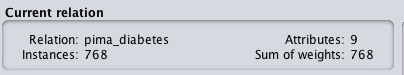
Weka Summary of Dataset
Click on the first attribute in the dataset in the “Attributes” panel.
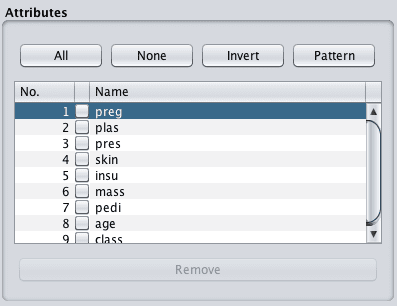
Weka List of Attributes
Take note of the details in the “Selected attribute” panel. It lists a lot of information about the selected attribute, such as:
- The name of the attribute.
- The number of missing values and the ratio of missing values across the whole dataset.
- The number of distinct values.
- The data type.
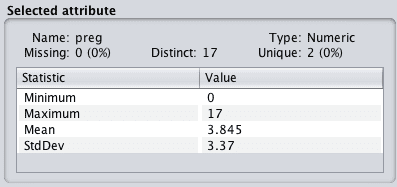
Weka Summary of Attribute
The table below lists a number of descriptive statistics and their values. A useful four number summary is provided for numeric attributes including:
- Minimum value.
- Maximum value.
- Mean value.
- Standard deviation.
You can learn a lot from this information. For example:
- The presence and ratio of missing data can give you an indication of whether or not you need to remove or impute values.
- The mean and standard deviation give you a quantified idea of the spread of data for each attribute.
- The number of distinct values can give you an idea of the granularity of the attribute distribution.
Click the class attribute. This attribute has a nominal type. Review the “Selected attribute panel”.
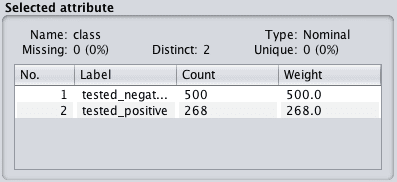
Weka Summary of Class Attribute
We can now see that for nominal attributes that we are provided with a list of each category and the count of instances that belong to each category. There is also mention of weightings, which we can ignore for now. This is used if we want to assign more or less weight to specific attribute values or instances in the dataset.
Need more help with Weka for Machine Learning?
Take my free 14-day email course and discover how to use the platform step-by-step.
Click to sign-up and also get a free PDF Ebook version of the course.
Univariate Attribute Distributions
The distribution of each attribute can be plotted to give a visual qualitative understanding of the distribution.
Weka provides these plots automatically when you select an attribute in the “Preprocess” tab.
We can follow on from the previous section where we already have the Pima Indians dataset loaded.
Click on the “preg” attribute in the “Attributes panel” and note the plot below the “Selected attribute” panel. You will see the distribution of preg values between 0 and 17 along the x-axis. The y-axis shows the count or frequency of values with each preg value.

Weka Univariate Attribute Distribution
Note the red and blue colors referring to the positive and negative classes respectively. The colors are assigned automatically to each categorical value. If there were three categories for the class value, we would see the breakdown of the preg distribution by three colors rather than two.
This is useful to get a quick idea of whether the problem is easily separable for a given attribute, e.g. all the red and blue are cleanly separated for a single attribute. Clicking through each attribute in the list of Attributes and reviewing the plots, we can see that there is no such easy separation of the classes.
We can quickly get an overview of the distribution of all attributes in the dataset and the breakdown of distributions by class by clicking the “Visualize All” button above the univariate plot.

Weka All Univariate Attribute Distributions
Looking at these plots we can see a few interesting things about this dataset.
- It looks like the plas, pres and mass attributes have a nearly Gaussian distribution.
- It looks likes pres, skin, insu and mass have values at 0 that look out of place.
Looking at plots like this and jotting down things that come to mind can give you an idea of further data preparation operations that could be applied (like marking 0 values as corrupt) and even techniques that might be useful (like linear discriminant analysis and logistic regression that assume a Gaussian distribution in input variables).
Visualize Attribute Interactions
So far we have only been looking at the properties of individual features, next we will look at patterns in combinations of attributes.
When attributes are numeric we can create a scatter plot of one attribute against another. This is useful as it can highlight any patterns in the relationship between the attributes, such as positive or negative correlations.
We can create scatter plots for all pairs of input attributes. This is called a scatter plot matrix and reviewing it before modeling your data can shed more light on further preprocessing techniques that you could investigate.
Weka provides a scatter plot matrix for review by default in the “Visualise” tab.

Weka Visualize Tab
Continuing on from the previous section with the Pima Indians dataset loaded, click the “Visualize” tab, and make the window large enough to review all of the individual scatter plots.

Weka Scatterplot Matrix
You can see that all combinations of attributes are plotted in a systematic way. You can also see that each plot appears twice, first in the top left triangle and again in the bottom right triangle with the axes flipped. You can also see a series of plots starting in the bottom left and continuing to the top right where each attribute is plotted against itself. These can be ignored.
Finally, notice that the dots in the scatter plots are colored by their class value. It is good to look for trends or patterns in the dots, such as clear separation of the colors.
Clicking on a plot will give you a new window with the plot that you can further play with.
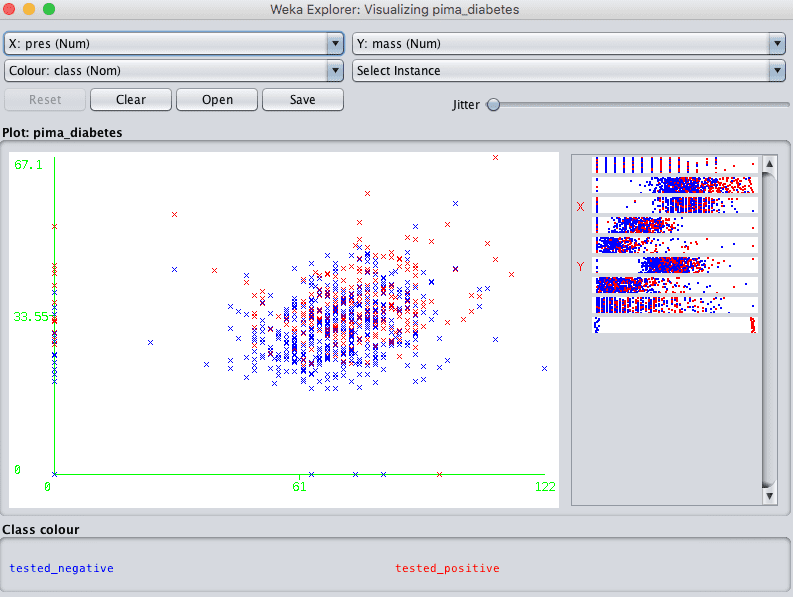
Weka Individual Scatterplot
Note the controls at the bottom of the screen. They let you increase the size of the plots, increase the size of the dots and add jitter.
This last point about jitter is useful when you have a lot of dots overlaying each other and it is hard to see what is going on. Jitter will add some random noise to the data in the plots, spread out the points a bit and help you see what is going on.
When you make a change to these controls, click the “Update” button to apply the changes.
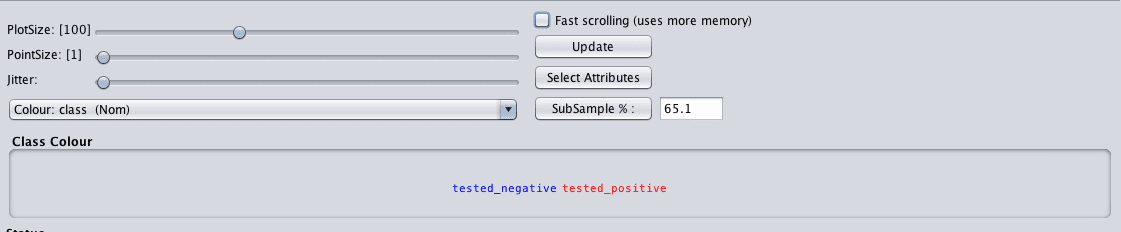
Weka Controls for Scatterplot Matrix
For example, below are the same plots with a larger dot size that makes it easier to see any trends in the data.

Weka Improved Scatterplot Matrix
Summary
In this post you discovered how you can learn more about your machine learning data by reviewing descriptive statistics and data visualizations.
Specifically, you learned:
- That Weka automatically calculates descriptive statistics for each attribute.
- That Weka allows you to review the distribution of each attribute easily.
- That Weka provides a scatter plot visualization to review the pairwise relationships between attributes.
Do you have any questions about descriptive statistics and data visualization in Weka or about this post? Ask your questions in the comments below and I will do my best to answer them.

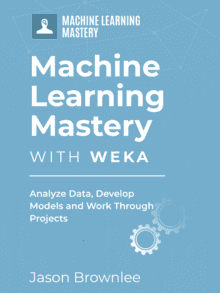
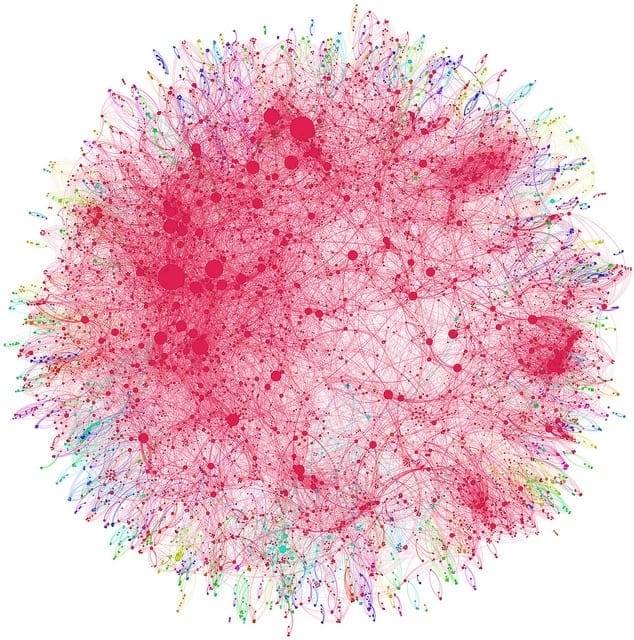



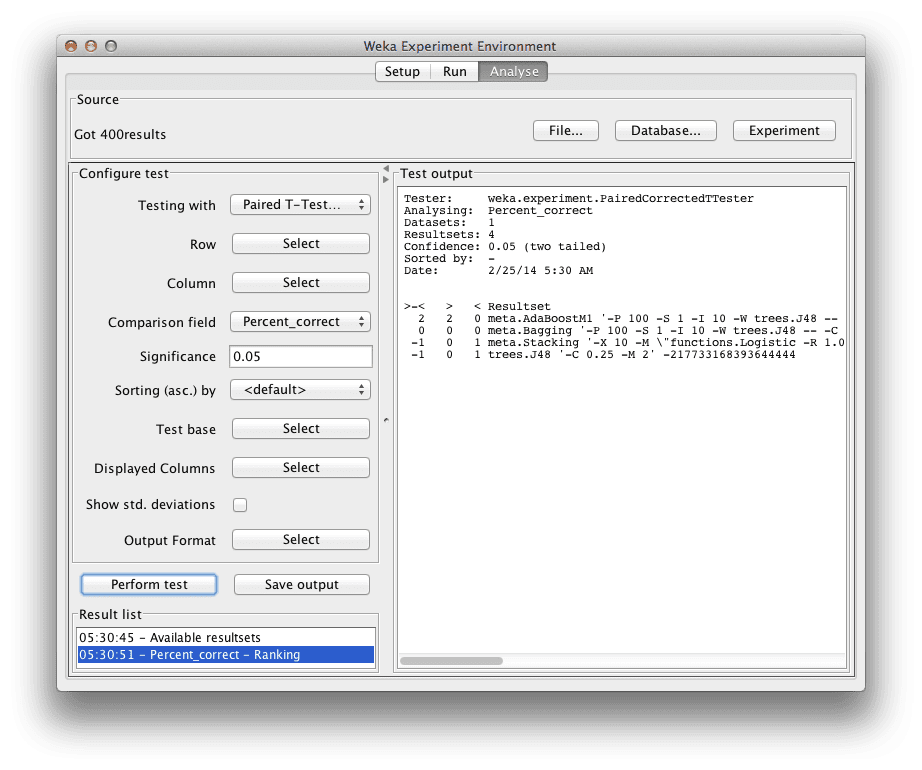

great,love it.
Thanks Mirriam.
I am a beginner to Weka, I really can not understand any thing from the plots. I see the dots everywhere, but I do not understand what is good about them and what is bad?? and what kind of preprocessing I can reach by understanding the information in these plots. any help, please? and many thanks for this blog. It is just awesome!!!
me too :”)
hi
Can class variable be numeric values and in that case how to establish a relation between attribute and class.
When I tried this I could not establish a relation between class with numeric values and attribute with nominal values whereas I can do that for all other 2 combinations in WEKA.
Can you please resolve.
Thanks in advance
Class values must be a label in Weka.
How can we get Standard Deviation for Nominal Data?
Sorry, such a concept does not exist Bill.
You can review frequencies of each label.
Thank you so much for the analysis, however I will be glad to know more about the interpretation of the concentration points on the graph. Hoping to hear from you.
What do you mean exactly?
Thank you for your attention, what I mean is that I am finding it difficult to interpret the curves I obtained from the classify output. Example, the threshold curve (false positive rate at the x-axis and true positive rate at the Y-axis).
The margin curve, the cost/ benefit analysis for both true and false. The cost curve for both true and false.
Thank you so much and hoping to hear from you.
I see, perhaps check out this book:
Data Mining: Practical Machine Learning Tools and Techniques
http://amzn.to/2hLzJHJ
Hello Jason!
I got a web store and wishs to know how the people are grouped into different clusters, what the characteristics for the groups are and how the groups differ from each other. How do I do that with Weka?
Sorry, I do not have material on clustering.
How to x axis drawn in weka. What are logic used for that.
I don’t follow your question sorry, perhaps you can rephrase it?
how can i know the relationship between attributes ,if it is positive or negative
You can calculate the correlation between each pair of variables.
thanx al lot
i want to ask if i can find Q1 and Q3 values in weka?how?
What do you mean by Q1 and Q3?
Do you mean 25th and 75th percentiles? If so, I’m not sure off the cuff sorry, perhaps try posting on the weka user group:
https://machinelearningmastery.com/help-with-weka/
Hello sir
I want to compare my proposed method with other 4 to 5 state of art algorithms. I have a table of classification accuracy for these approach. I want to apply t test to find corresponding win/tie/loss of my proposed approach. How should I do that?
If you already have the table of numbers, perhaps type them into excel and use the tests in excel directly?
Otherwise, you can design the experiment in Weka in the Experimenter interface and have it do the tests for you.
Sir, I have a table like this:
Dataset Meth1 Meth2 Meth3 Meth4
D1 43 45 48 55
D2 35 48 54 83
D3 86 64 73 82
D4 91 87 76 89
D5 67 71 69 70
I want to compare Meth1 with each of other 3 methods (Meth2, Meth3 and Meth4) and find number of times Meth1 wins/ties/loses (v/*/ ) for each dataset, something like this:
Dataset Meth1 Meth2 Meth3 Meth4
D1 43 45* 48* 55v (0/2/1)
D2 35 48v 54v 83v (0/0/3)
D3 86 64 73 82* (2/1/0)
D4 91 87 76v 89* (1/1/1)
D5 67 71 69* 70* (0/2/1)
How can I perform that type of t test and assign (v/*/ ) symbols?
This tutorial will help:
https://machinelearningmastery.com/multi-class-classification-tutorial-weka/
Hello sir
in an exercise, it was said that we should do –>
remove from train data with fold differences across samples less than 2
it means that i have to use remove folds in filter and the number fold=2 and then apply it?
Perhaps ask the author of the exercise what they mean?
Hi Jason,
As you said weka is helpful to review the distribution of each attribute. I am looking forward to analyze class distribution of a categorical variable such as its Class, Occurrence, and Frequency (%).
Is there any way to get the class distribution of categorical variable?
Thank you.
Yes, it is written below the plot when you view the variable.